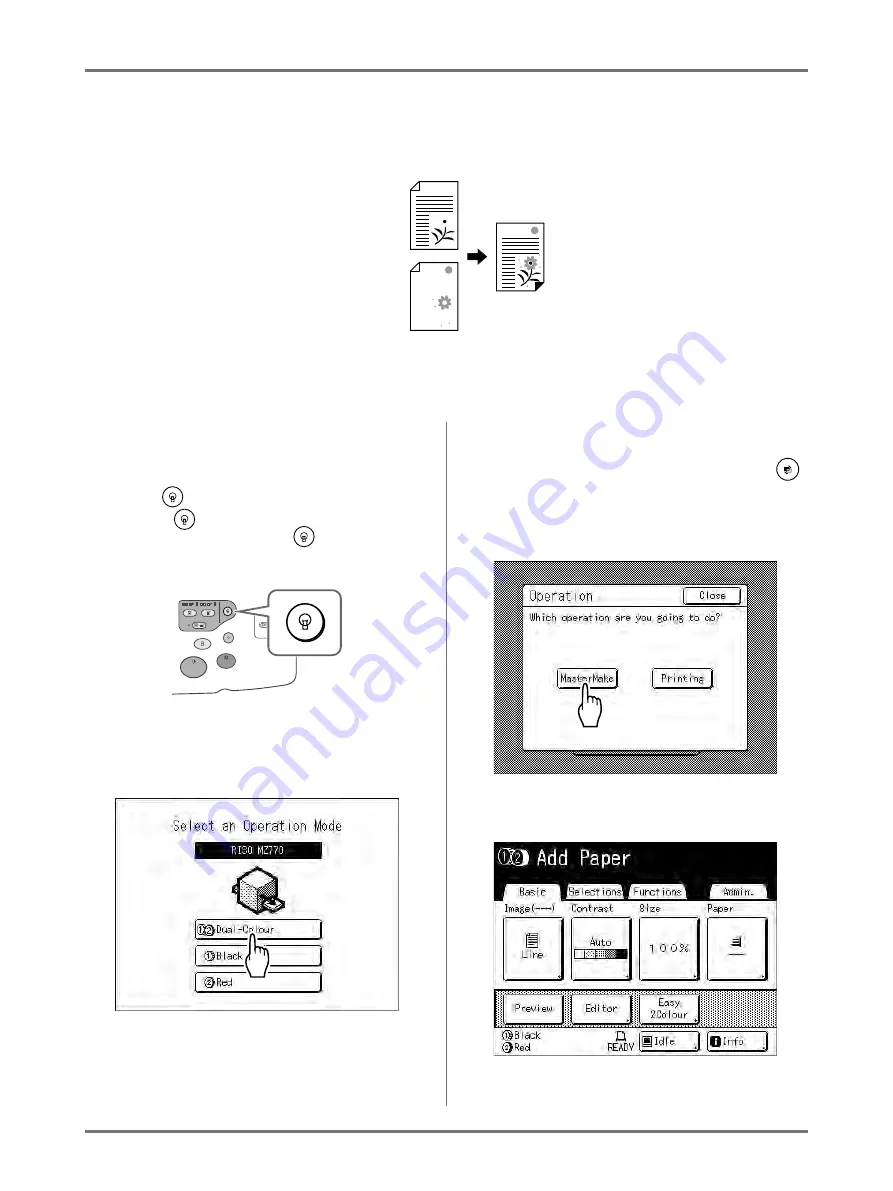
Basic Operations
2-Colour Printing with 2 Originals
40
2-Colour Printing with 2 Originals
A total of 2 originals (For Drum 1, For Drum 2) are printed.
Important!:
• Use paper that is 182 mm
×
257 mm (B5) or larger.
1
Turn the power ON.
Note:
• When the power is OFF, both the Display and
the
key are off. Turn the power ON.
• If the
key is lit, the machine is in Energy
Saving mode. Press the
key to cancel
Energy Saving mode.
2
Selecting Dual-Colour Printing.
1)
Touch
[Dual-Colour]
.
Note:
• If a basic screen other than the dual-colour
printing screen is showing, press the
key to display the Mode Screen.
2)
Touch
[MasterMake]
on the Operation
Selection Screen.
The Master Making Basic Screen appears.
Original for
Drum 1
Original for
Drum 2
Print Result
Summary of Contents for MZ770
Page 1: ......
Page 2: ......
Page 3: ......
Page 34: ...Getting Acquainted Display 31...
Page 114: ...Functions for Master Making Checking the Print Image Prior to Making Master Preview 111...
Page 196: ...Advanced Features Keeping Masters Secure After Printing 193...
Page 224: ...Storage and Scan Modes Option 2 Colour Printing with the Original and Storage Data Stamp 221...
Page 258: ...Replacing Consumables Disposal of Depleted Consumables 255...
Page 264: ...Maintenance Cleaning 261...
Page 300: ...Appendix Specifications 297...
Page 305: ...Index 302 024 36004 802...
Page 307: ...304 024 36004 802...

































