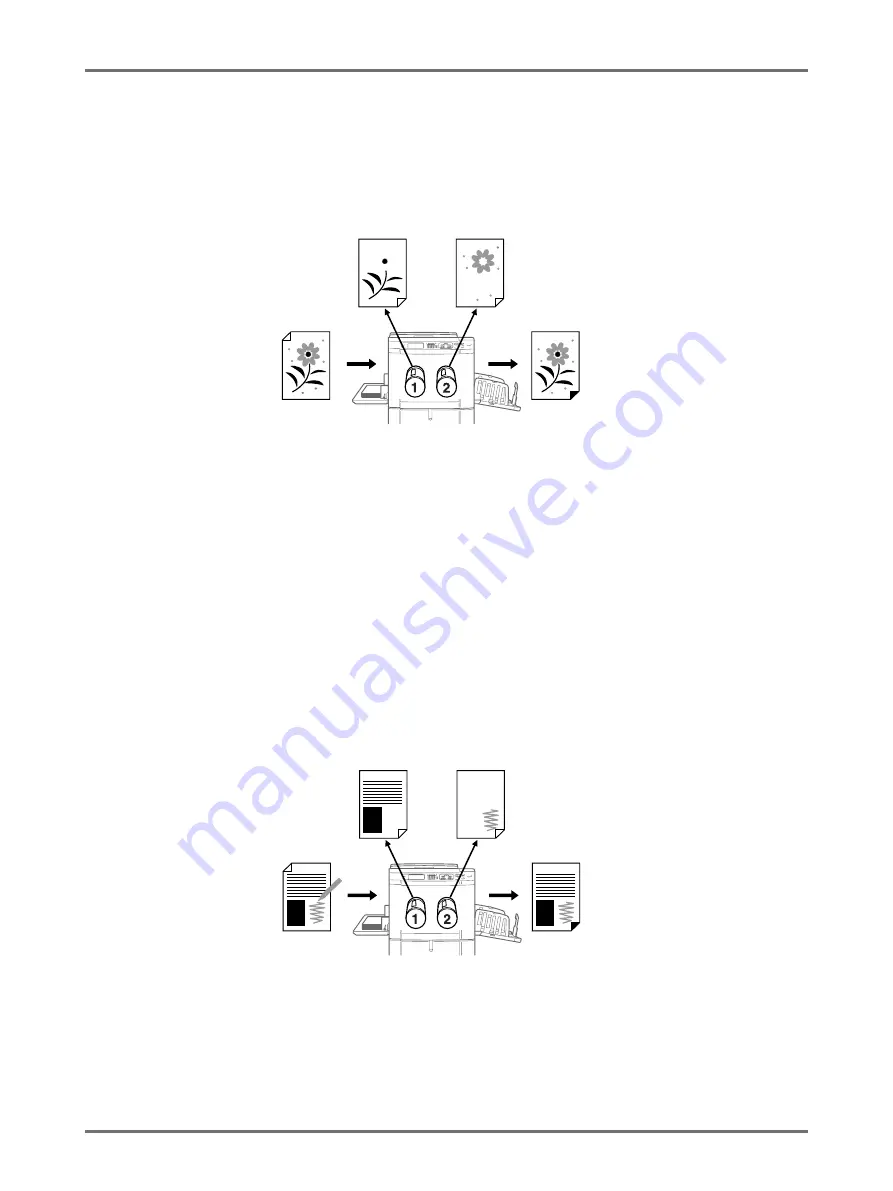
Basic Operations
2-Colour Printing with 1 Original [Easy 2Colour]
47
Red Colour
Separates the colours of an original printed in black and light red.
The master of the black portion of the original is created on Drum 1, the red portion on Drum 2 (drums are reversed
if
[Sw.Colour]
is selected).
Note:
• If you are creating an original on a computer, use orange for red.
Hand Writing--1
Separates lighter images written with the recommended pen, pencil or mechanical pencil from black printed images
by copier or a laser printer.
The master of the prior original is created on Drum 1, the handwritten portion on Drum 2 (drums are reversed if
[
Sw.Colour
]
is selected).
Note:
• Do not use a ballpoint pen to write.
Red writing may be detected as black.
• Use H to 2B for mechanical pencils.
* For details about Contrast, see “About Red Colour, Hand Writing--1, Hand Writing--2 Originals” (
Original
Print Results
Drum 1
(black portion)
Drum 2
(red portion)
Original
Print Results
Drum 1
(dark portion)*
Drum 2
(light portion)*
Summary of Contents for MZ770
Page 1: ......
Page 2: ......
Page 3: ......
Page 34: ...Getting Acquainted Display 31...
Page 114: ...Functions for Master Making Checking the Print Image Prior to Making Master Preview 111...
Page 196: ...Advanced Features Keeping Masters Secure After Printing 193...
Page 224: ...Storage and Scan Modes Option 2 Colour Printing with the Original and Storage Data Stamp 221...
Page 258: ...Replacing Consumables Disposal of Depleted Consumables 255...
Page 264: ...Maintenance Cleaning 261...
Page 300: ...Appendix Specifications 297...
Page 305: ...Index 302 024 36004 802...
Page 307: ...304 024 36004 802...






























