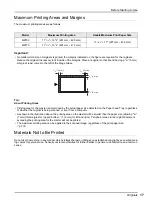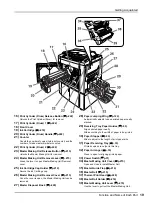Before Starting to Use
Safety Guide - Handling and Operation
11
Safety Guide - Handling and Operation
This section describes the precautions to be observed when handling the machine. Read this section before operat-
ing the machine.
Operation Environment
Important!:
• Operate the machine under the following appropriate environment conditions.
Temperature range: 59
°
F to 86
°
F (15
°
C to 30
°
C)
Humidity range: 40% to 70% (noncondensing)
Machine Handling
A
WARNING:
• Do not place water containers or metallic objects on the machine. Fire or electric shock may occur if water or metal-
lic objects fall into the machine.
• Do not insert any metallic material or flammable substance into the machine through any opening. This can result
in fire or electric shock.
• Do not remove machine covers. Exposing internal parts may result in electric shock.
• Do not disassemble or rebuild the machine by yourself. This can result in fire or electric shock.
• If the machine emits excessive heat, smoke or foul odor, immediately turn off the POWER, unplug the electric cord
and contact your service representative. Failure to do so can result in fire or electric shock.
• If something drops inside the machine, immediately turn off the POWER, unplug the electric cord and contact your
service representative. Failure to do so can result in fire or electric shock.
• Never stick your hands or fingers in the openings of the machine during operation.
• Keep loose clothing or long hair away from moving parts to avoid becoming entangled.
• Do not place heavy objects on the machine. The objects might fall and cause injury.
• Contact your service representative before moving the machine.
B
Caution:
• Do not open any covers or move the machine during operation.
• Unplug the electric cord, if you do not use the machine for a long time.
• The machine has precision parts and driving parts inside. Do not handle the machine in other ways than described
in this manual.
• Do not apply any shock to the machine.
Important!:
• Do not unplug the electric cord or turn off the power during operation.
• Be sure to open and close all machine covers gently.
Summary of Contents for MZ790U
Page 29: ...Getting Acquainted Display 29 ...
Page 111: ...Functions for Master Making Checking the Print Image Prior to Making Master Preview 111 ...
Page 177: ...Advanced Features Registering a Custom Paper Size Custom Paper Entry 177 ...
Page 213: ...When using a Linked Printer sold separately Duplex Printing Duplex 213 ...
Page 227: ...Replacing Consumables Disposal of Depleted Consumables 227 ...
Page 261: ...Appendix Specifications 261 ...
Page 266: ...Index 266 024 36005 000 ...