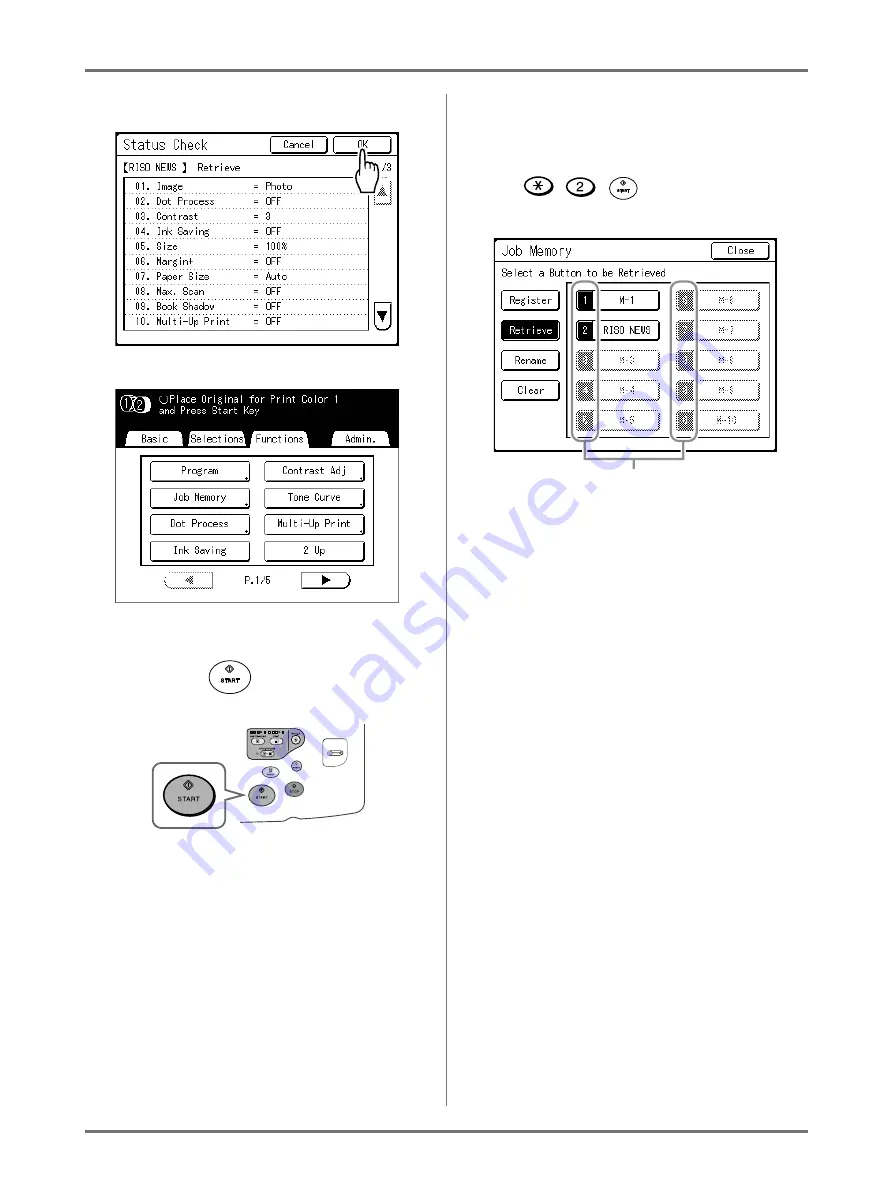
Advanced Features
Using Job Memory Functions [Job Memory]
148
6
Confirm the settings and touch [OK].
The following screen appears.
Returns to the Functions screen. Ready to print
using the retrieved job settings.
7
Press the
key.
The master is made and copies printed in accord-
ance with the Job Memory setting.
Tip:
Quick Retrieval
A job setting can be retrieved via hardware keys
without touching the Touch Screen.
For example, to retrieve and print job M-2, press
the
,
,
key in that order. M-2 is
retrieved and starts the master-making process.
Registered Number
Summary of Contents for MZ790U
Page 29: ...Getting Acquainted Display 29 ...
Page 111: ...Functions for Master Making Checking the Print Image Prior to Making Master Preview 111 ...
Page 177: ...Advanced Features Registering a Custom Paper Size Custom Paper Entry 177 ...
Page 213: ...When using a Linked Printer sold separately Duplex Printing Duplex 213 ...
Page 227: ...Replacing Consumables Disposal of Depleted Consumables 227 ...
Page 261: ...Appendix Specifications 261 ...
Page 266: ...Index 266 024 36005 000 ...
















































