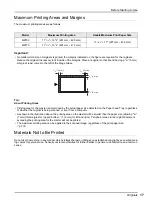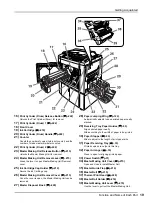Getting Acquainted
Display
23
Selecting a Mode
Touch the Mode button on the Mode Screen to view the basic screens of the various modes.
1)
Color Mode
Select the print type (2-Color Print/1-Color Print (Cylinder (Drum) 1 only or Cylinder (Drum) 2 only)) to display the
Operation Selection Screen (MasterMake/Printing).
Note:
• The diagram above shows the basic screen for 2-Color printing. The screen for 1-Color printing is different.
• Touch
[MasterMake]
to display the Master
Making Basic Screen.
• Touch
[Printing]
to display the Print Basic Screen.
1) Color
Mode
2) Scan
Mode
3) Link
Mode
Summary of Contents for MZ790U
Page 29: ...Getting Acquainted Display 29 ...
Page 111: ...Functions for Master Making Checking the Print Image Prior to Making Master Preview 111 ...
Page 177: ...Advanced Features Registering a Custom Paper Size Custom Paper Entry 177 ...
Page 213: ...When using a Linked Printer sold separately Duplex Printing Duplex 213 ...
Page 227: ...Replacing Consumables Disposal of Depleted Consumables 227 ...
Page 261: ...Appendix Specifications 261 ...
Page 266: ...Index 266 024 36005 000 ...