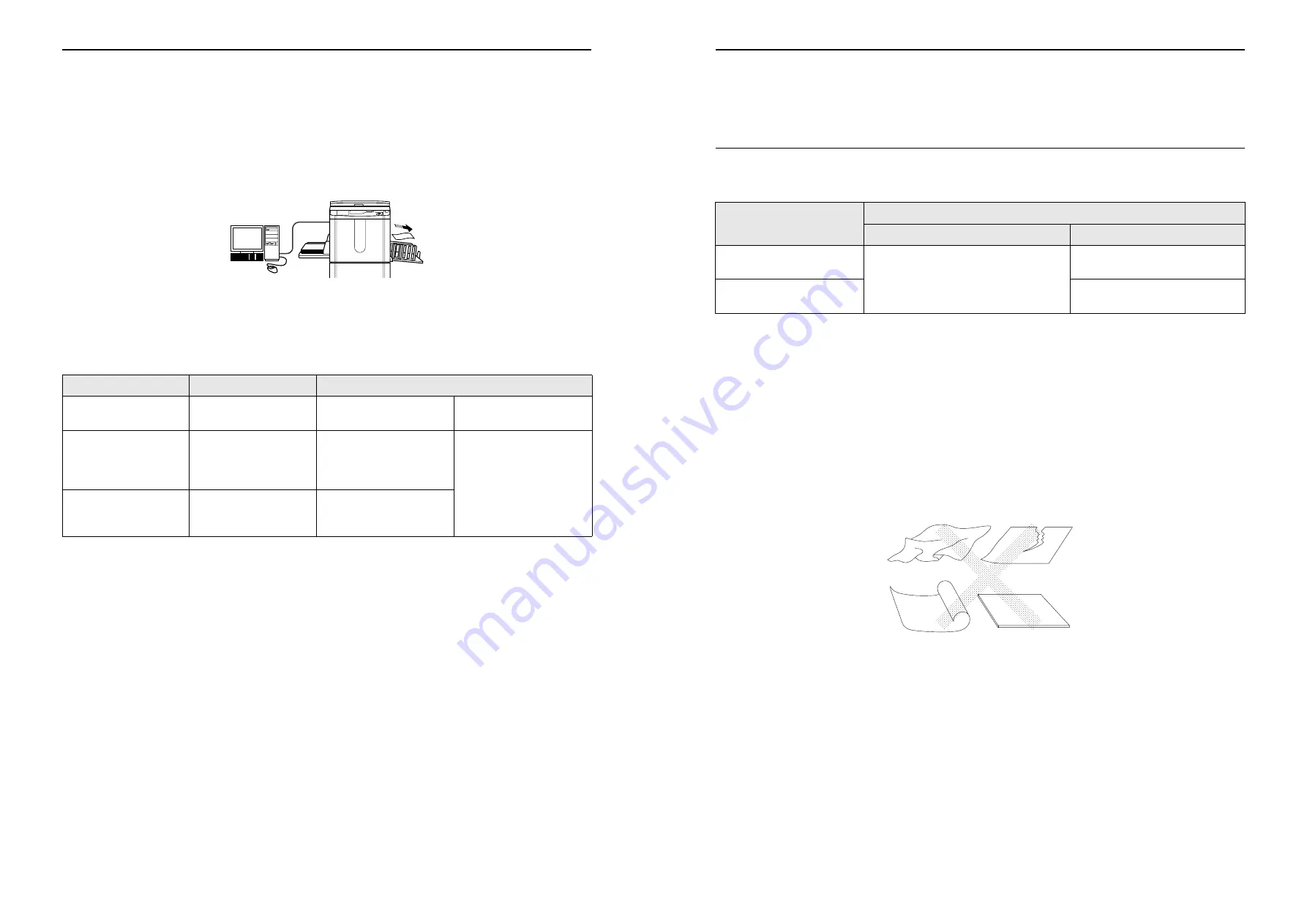
Before Starting to Use
Connection with a Computer (Option)
14
Connection with a Computer (Option)
With an optional interface board (Printer Control Board RISORINC3N) installed, you can directly send data from a
connected computer to the machine as an original for printing. Because digital data itself is used for making a master,
the finish of prints becomes outstanding.
Important!:
• Before making the connections, turn off both the machine and computer.
• The maximum allowable voltage for parallel connector input and output is 5 V.
Connection Method
Option Needed
Cable
one-to-one connection
with a Windows PC
Printer Control Board
RISORINC3N
Parallel printer cable
IEEE1284 conformed
One-to-one connection
with a Macintosh
(Windows PC also
acceptable)
Printer Control Board
RISORINC3N
RISORINC-NET
Ethernet cable (cross)
Shielded cable that
supports 10BASE-T or
100BASE-TX
Network connections
Printer Control Board
RISORINC3N
RISORINC-NET
Ethernet cable (straight)
Before Starting to Use
Paper Recommendations
15
Paper Recommendations
Size and Weight Restrictions
The table shows the specifications of the usable print paper.
Important!:
• Even when using paper whose sizes and weight are supported by the machine, it may not pass through the
machine depending on such factors as paper finish, ambient conditions, and storage conditions. Keep this in mind
when using the machine. For more information, consult your dealer.
Do not use the following types of paper, as they can cause jams or misfeeds:
• Extremely thin paper (less than 13-lb bond (46 g/m
2
))
• Extremely thick or heavy paper (greater than 110-lb index (210 g/m
2
)for RZ3 series or greater than 87-lb index(157
g/m
2
) for RZ2 series)
• Wrinkled, curled, folded, or torn paper
• Chemically treated or coated paper (such as thermal or carbon paper)
• Paper having a sticky section or holes (such as an envelope and label paper)
Note:
• Paper with a horizontal grain direction can cause problems with paper supply. Use paper with a vertical grain direc-
tion.
• Images are not output onto the entire area of usable print paper. The maximum printing areas differ among models.
RISO does not assure that paper outside the above specifications pass through the machine and can be used for
printing.
Model
Usable Printing Paper
Size
Weight
RZ390/RZ370/RZ310
3
15
/
16
"
×
5
13
/
16
"(100mm
×
148mm) to
11
11
/
16
"
×
17"(297mm
×
432mm)
13-lb bond (46g/m
2
) to
110-lb index(210g/m
2
)
RZ230/RZ220/RZ200
13-lb bond (46g/m
2
) to
87-lb index(157g/m
2
)
Riso Kagaku Technical Training Center Version































