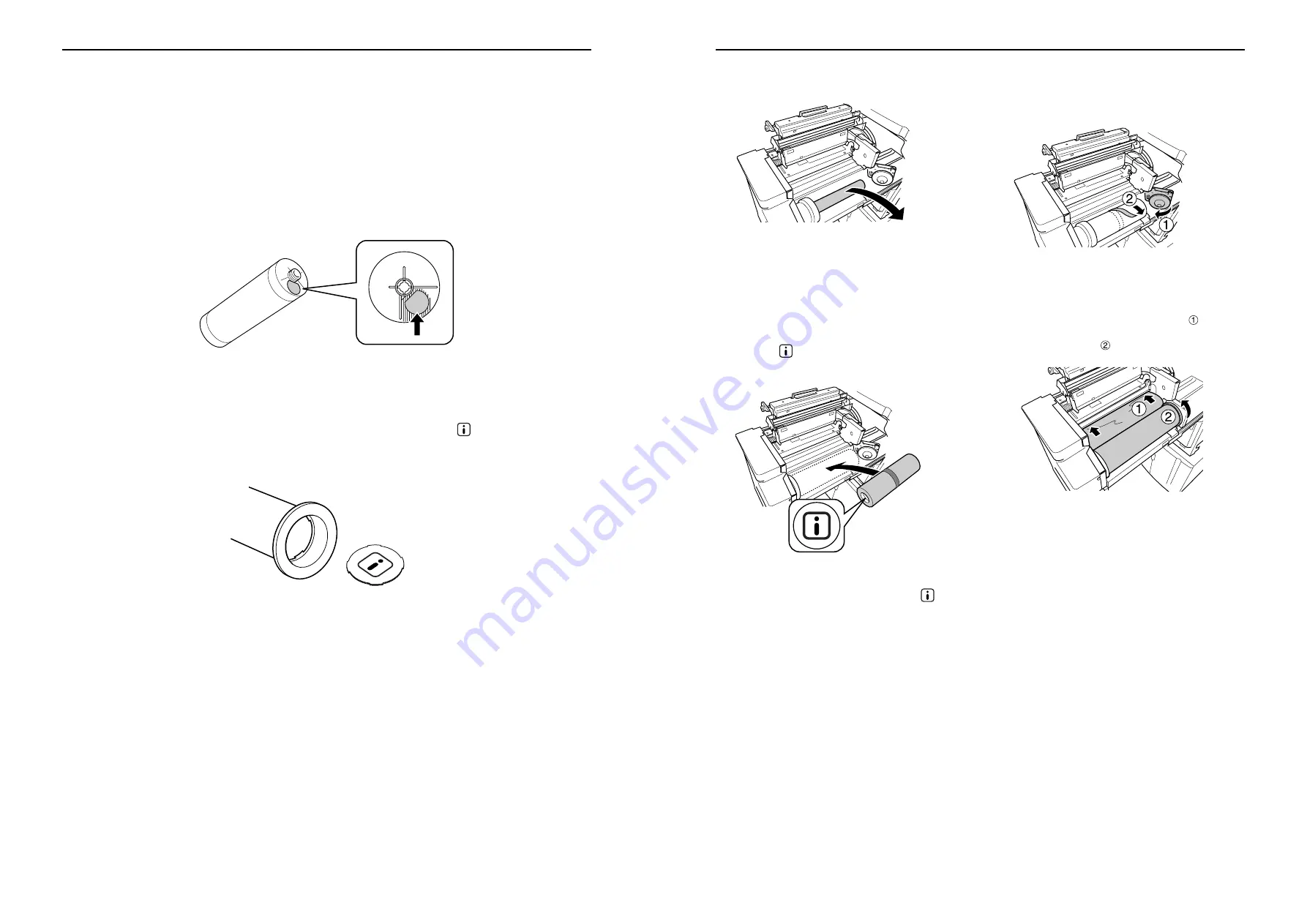
Replacing and Disposing Consumables
Disposal of Depleted Consumables
72
Disposal of Depleted Consumables
Dispose the depleted Ink Cartridges, Master Rolls and ejected masters according to the regulations in your local
community.
If required, separate the specific components using the following procedures to dispose them properly.
Ink Cartridge
Remove the label (metal included) at the arrow from the outlet surface of the Ink Cartridge, and then dispose them
separately.
Because ink may have adhered to the outlet surface of the Ink Cartridge, be careful not to dirt your clothes.
Ink Cartridge material: plastic (polypropylene, polyethylene)
Label material: plastic (metal included)
Master Roll
A metallic component has been attached to the bottom of the end section having the
mark stamped.
Because the component section has been perforated for cutout convenience, tear along the perforation for proper
disposal.
Core material: paper
Master material: plastic, Japanese paper
Material of the cut out component: plastic (metal included) and paper
Ejected Master
Master material: plastic, Japanese paper
Ink material: petroleum hydrocarbon, water, pigment
Replacing and Disposing Consumables
Replacing the Master Roll
69
6
Remove the depleted Master Roll.
Note:
• Dispose the depleted Master Roll according to
the disposal rule of your local community.
)
p.72
7
Install a new Master Roll.
Remove the shrink package (transparent film)
from the new Master Roll, and place the roll so
that the
mark on the master core comes to
the left.
Important!:
• When removing the shrink package, be careful
not to damage the section having the
mark.
If that section is bent or the perforated line is
cut, the master roll becomes unavailable.
8
Close the Master Roll Holder.
After closing the Master Roll Holder, remove the
wrapper.
9
Insert the leading edge of the Master
Roll into its entrance under the Mas-
ter Guide Flap.
Insert the leading edge until it stops (
).
If the master is loose, turn the flange at the right
inward to rewind (
).
Riso Kagaku Technical Training Center Version































