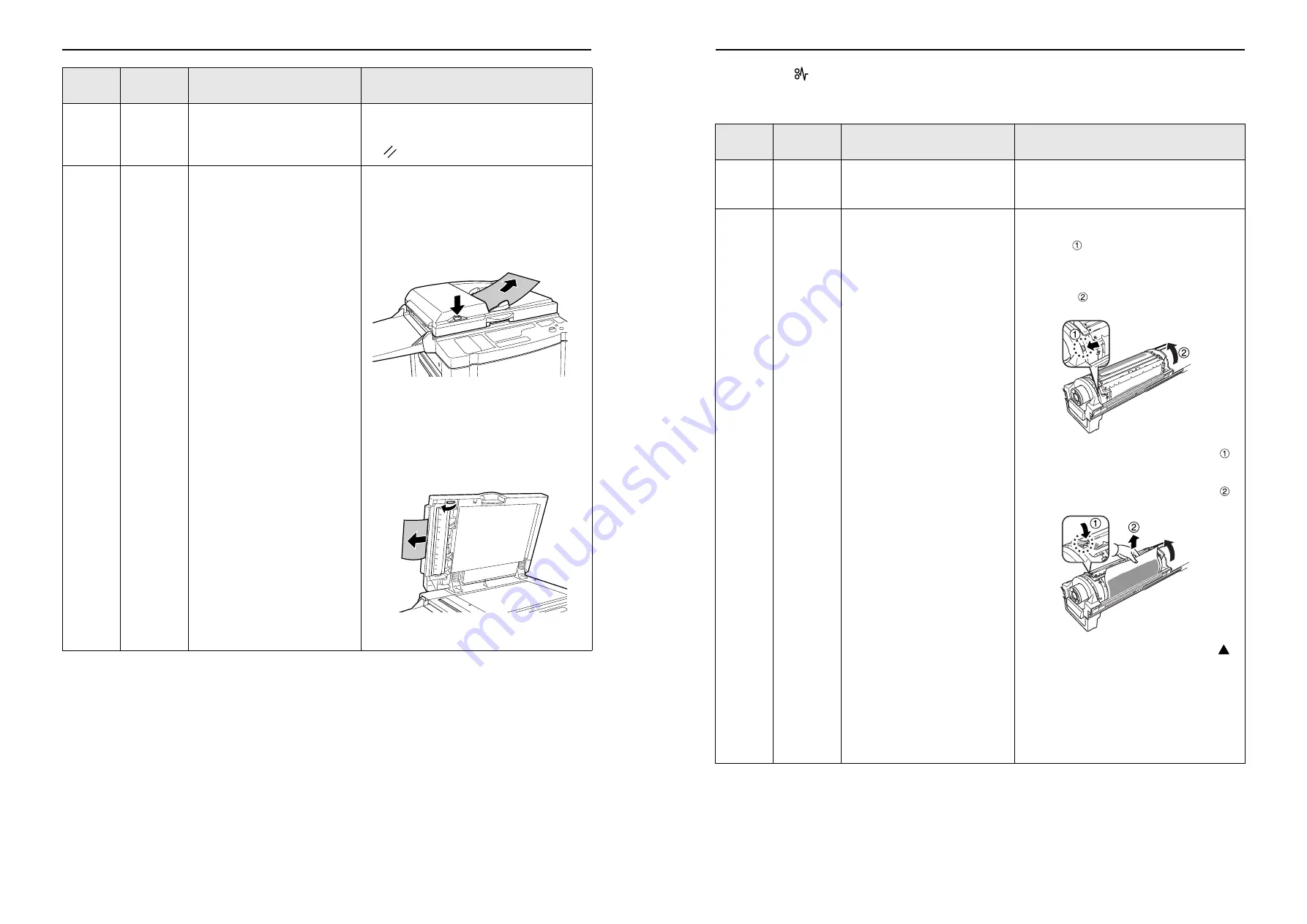
Troubleshooting
Check & Error Display
84
7
J-02
A paper jam has occurred on the
Paper Receiving Tray section.
Remove the paper jammed on the Paper
Receiving Tray section.
If the error indications do not disappear, press
the
key.
8
J-01
A paper jam has occurred in the
ADF unit (option).
Remove the original jammed in the ADF unit.
• When removing in the document insertion
direction
With the ADF Original Release Button
pressed, pull out the original.
• When removing in the document output
direction
After opening the Stage Cover, pull out the
original while turning the ADF Original
Release Dial.
Location
No.
Error No.
Cause
Action
Troubleshooting
Check & Error Display
81
When the indicator blinks
Check error locations and error numbers (Error Number Display) and take the following procedures:
Location
No.
Error No.
Cause
Action
1
A-06
Any obstacle exists under the Paper
Feed Tray or on paper.
Check if any obstacle exists under the Paper
Feed Tray or on paper. If an obstacle exists,
remove it.
3
A-02
A master has not been correctly
wrapped around the Print
Cylinder(Drum).
1)
Pull out the Print Cylinder(Drum).
2)
Press the Print Cylinder(Drum) Release
Lever (
), hold the edge of the Print
Cylinder(Drum), and turn the
Cylinder(Drum) until the clamp plate
(metallic plate locking the master) comes to
the top (
).
3)
Press the Clamp Plate Release Lever (
)
to unlock the clamp plate, hold the edge of
the master, and then separate the master
while turning the Print Cylinder(Drum) (
).
4)
Turn the Print Cylinder(Drum) until the
marks meet.
5)
Set the Print Cylinder(Drum) into the
machine.
6)
Pull out the Master Making Unit and set the
master again.
7)
Place the Master Making Unit into position.
8)
Perform the master-making operation again.
Riso Kagaku Technical Training Center Version
































