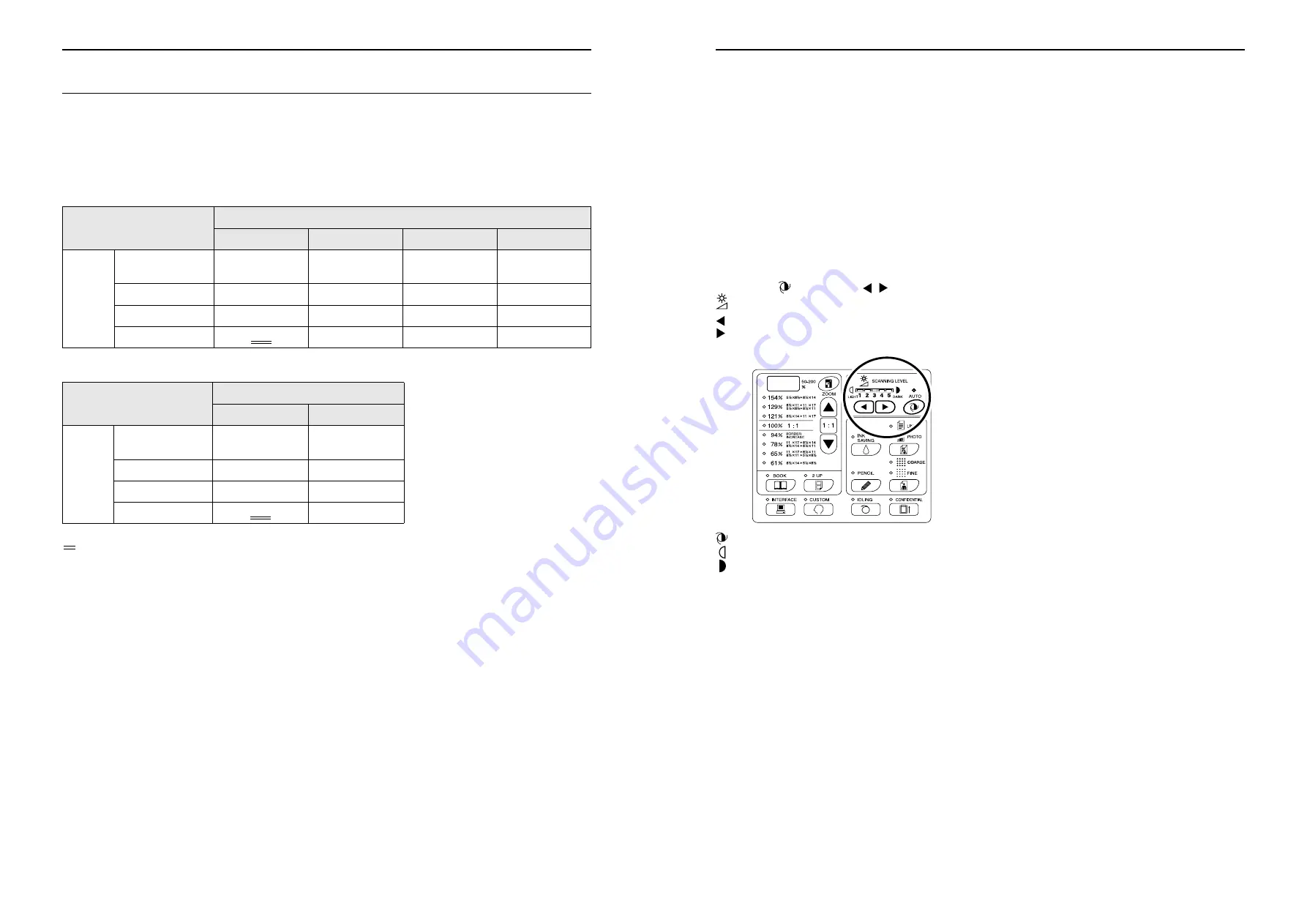
Setting up for Scanning Originals
Printing Originals Side-by-Side [2-Up Printing]
40
Restrictions on 2-Up Printing
2-Up printing restricts the sizes of paper to be used, paper orientations, and the enlargement/reduction ratios.
Enlargement/reduction ratio
The table shows enlargement/reduction ratios suitable for 2-Up printing.
-RZ370/RZ230/RZ200-
-RZ390/RZ310/RZ220-
:For RZ2XX, you cannot make selections.
Original
A4
B5
A5
B6
Paper
A3 (for RZ2XX,
unavailable)
100%
116%
141%
163%
B4
87%
100%
122%
141%
A4
71%
82%
100%
116%
B5
61%
71%
87%
100%
Original
Letter
Statement
Paper
Ledger (for RZ2XX,
unavailable)
100%
129%
Legal
78%
100%
Letter
65%
100%
Statement
50%
65%
Setting up for Scanning Originals
Scanning Originals Having Faint or Dark Contents [Scanning Level Adjustment]
37
Scanning Originals Having Faint
or Dark Contents
[Scanning Level Adjustment]
You can adjust the scanning level according to the density of text and images on originals.
With “Auto” selected, the density of originals is pre-scanned and the optimum scanning level is automatically set (for
RZ2XX, unavailable).
Manual adjustment allows you to select from five levels.
For originals containing faint text, select a high level (4 or 5). For such colored originals as newspapers, select a low
level (1 or 2).
Press the key or the / keys under
to adjust the scanning level.
key: Each press decreases the scanning level.
key: Each press increases the scanning level.
:Auto (for RZ2XX, unavailable)
:Lighter
:Darker
Important!:
• With the scanning level adjusted, print several copies
after remaking masters to check the print result.
• You can select “Auto” only for the Line mode.
You cannot select “Auto” with the Photo or Duo mode
selected.
Note:
• The Custom Setting mode allows you to change the
initial setting for the scanning level.
Riso Kagaku Technical Training Center Version







































