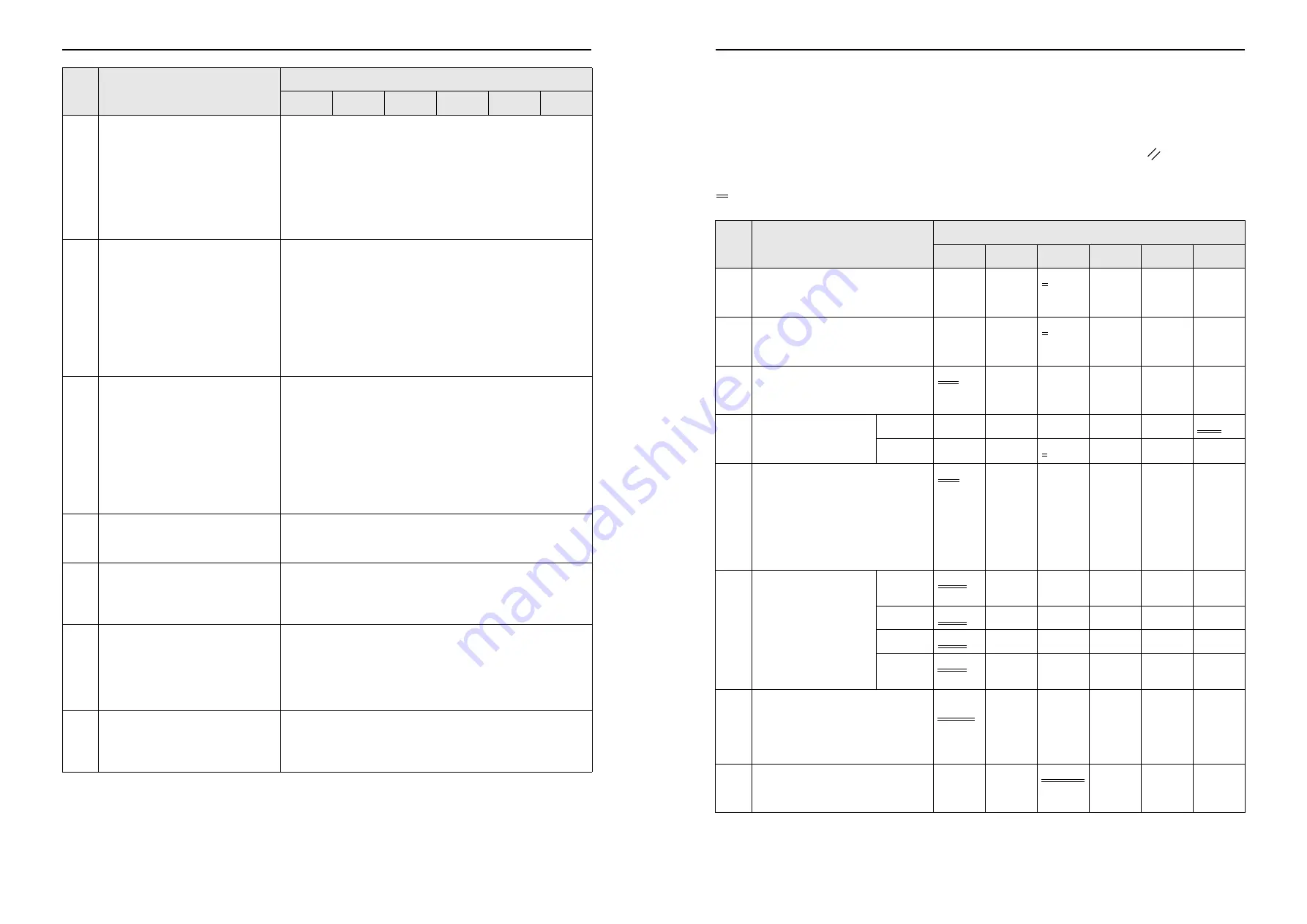
Advanced Features
Customizing the Initial Settings [Custom Setting Mode]
60
30
Total Quantity Display
The total number of copies printed
with the machine is displayed.
This number is displayed by two
switching screens; a 3-digit number
preceded by an under bar and a 4-
digit number.
Example: For 1,234,567 copies,
_123
Î
4567
Î
_123
Î
4567
Execute steps 1 through 3 in “Changing Procedure”.
The total number of printed copies is shown on the Total Quantity
Display.
31
Master Quantity Display
The total number of masters
generated with the machine is
displayed.
This number is displayed by two
switching screens; a 3-digit number
preceded by an under bar and a 4-
digit number.
Example: For 1,234,567 masters,
_123
Î
4567
Î
_123
Î
4567
Execute steps 1 through 3 in “Changing Procedure”.
The total number of generated masters is shown on the Total
Quantity Display.
32
Cylinder(Drum) Print Quantity Display
The number of copies printed with the
current cylinder(drum) on the
machine is displayed.
This number is displayed by two
switching screens; a 3-digit number
preceded by an under bar and a 4-
digit number.
Example: For 1,234,567 copies,
_123
Î
4567
Î
_123
Î
4567
Execute steps 1 through 3 in “Changing Procedure”.
The number of copies printed with the cylinder(drum) is shown on
the Cylinder(Drum) Print Quantity Display.
70
Base IP address setting (for RZ2XX,
unavailable)
Set an IP address for the machine.
71
Link IP address setting (for RZ2XX,
unavailable)
Set an IP address for a Linked Printer
(option).
72
Link-free volume (for RZ2XX,
unavailable)
Set the threshold (number of copies)
for automatically switching print
output between the machine and a
Linked Printer.
99
Initial Setting Restoration
Resets all Custom Setting mode
settings to the initial settings (factory
default).
Item
No.
Changeable Items
Parameter Selection
0
1
2
3
4
5
Advanced Features
Customizing the Initial Settings [Custom Setting Mode]
57
Customizing the Initial Settings
[Custom Setting Mode]
You can change the initial settings that are restored when the power is turned on or when the
key is pressed.
Changed settings are effective until they are changed again.
The changeable items and their descriptions are as follows:
:Initial setting (factory default)
Item
No.
Changeable Items
Parameter Selection
0
1
2
3
4
5
01
Print speed
Change the initial setting for the print
speed.
1
2
3
4
5
02
Print density (for RZ2XX, unavailable)
Change the initial setting for the print
density.
1
2
3
4
5
03
Auto-Process
Change the initial setting for the Auto-
Process.
OFF
ON
04
Scanning level
Change the initial setting
for the scanning level.
RZ3XX
1
2
3
4
5
Auto
RZ2XX
1
2
3
4
5
05
Image Processing mode
Change the initial setting for the
Image Processing mode.
Important!:
• With the Photo mode or Duo mode
selected, you cannot select “Auto”
for the scanning level.
Line
Photo
Duo
06
Size of originals for Book
shadow editing
Change the initial setting
for the size of originals for
Book shadow editing.
RZ390/
RZ310
Paper
Ledger
Legal
Letter
RZ220
Paper
Legal
Letter
RZ370
Paper
A3
B4
A4
B5
RZ230/
RZ200
Paper
B4
A4
B5
07
Width of central shadow for Book
shadow editing
Change the initial setting for the width
of central shadow to be erased in the
Book shadow editing.
13
/
16
"
(20mm)
1
3
/
16
"
(30mm)
1
9
/
16
"
(40mm)
1
15
/
16
"
(50mm)
3
1
/
8
"
(80mm)
08
Auto idling time (for RZ2XX, unavailable)
Change the initial setting for the auto
idling time.
None
6 hours
12 hours
Riso Kagaku Technical Training Center Version



































