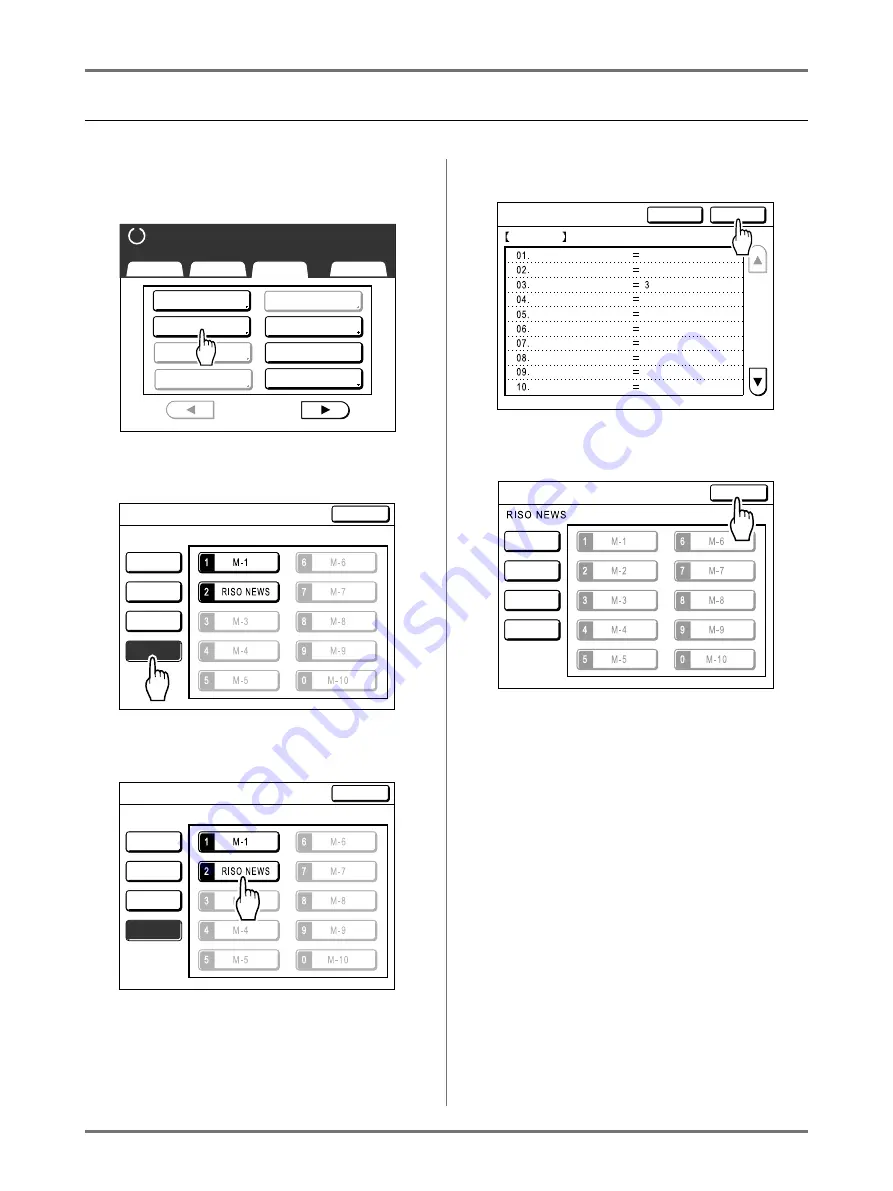
Advanced Features
Using Job Memory Functions [Job Memory]
146
Clearing Job Memory
1
Touch [Job Memory] on the Func-
tions Screen.
2
Touch [Clear].
3
Select a Job Memory to clear.
Important!:
• Make sure it is the job setting that you want to
delete.
• Once deleted, it cannot be restored.
4
Touch [OK].
5
Touch [Close].
Returns to the Functions Screen.
Dot Process
Contrast Adj
Tone Curve
Basic
Selections
Functions
Admin.
Ready to Make Master
P .
Program
Book Shadow
2 Up
1/4
Job Memory
Multi-Up Print
Select a Button to be Cleared
Close
Job Memory
Register
Retrieve
Rename
Clear
Select a Button to be Cleared
Close
Job Memory
Register
Retrieve
Rename
Clear
C l e a r
P.
Status Check
Cancel
OK
RISO NEWS
Photo
OFF
1 / 4
OFF
100%
OFF
OFF
Auto
OFF
OFF
Image
Dot Process
Contrast
Ink Saving
Size
Paper Size
Max. Scan
Book Shadow
Multi-Up Print
Close
Job Memory
- Cleared
Register
Retrieve
Rename
Clear
Summary of Contents for SE 9380
Page 1: ......
Page 2: ......
Page 97: ...Functions for Master Making Checking the Print Image Prior to Making Master Preview 95...
Page 203: ...Storing Original Data and Use Method Copying Moving Stored Data 201...
Page 223: ...Maintenance Cleaning 221...
Page 257: ...Troubleshooting Troubleshooting 255...
Page 263: ...Appendix Specifications 261...
Page 268: ...266 056 36003 001...



































