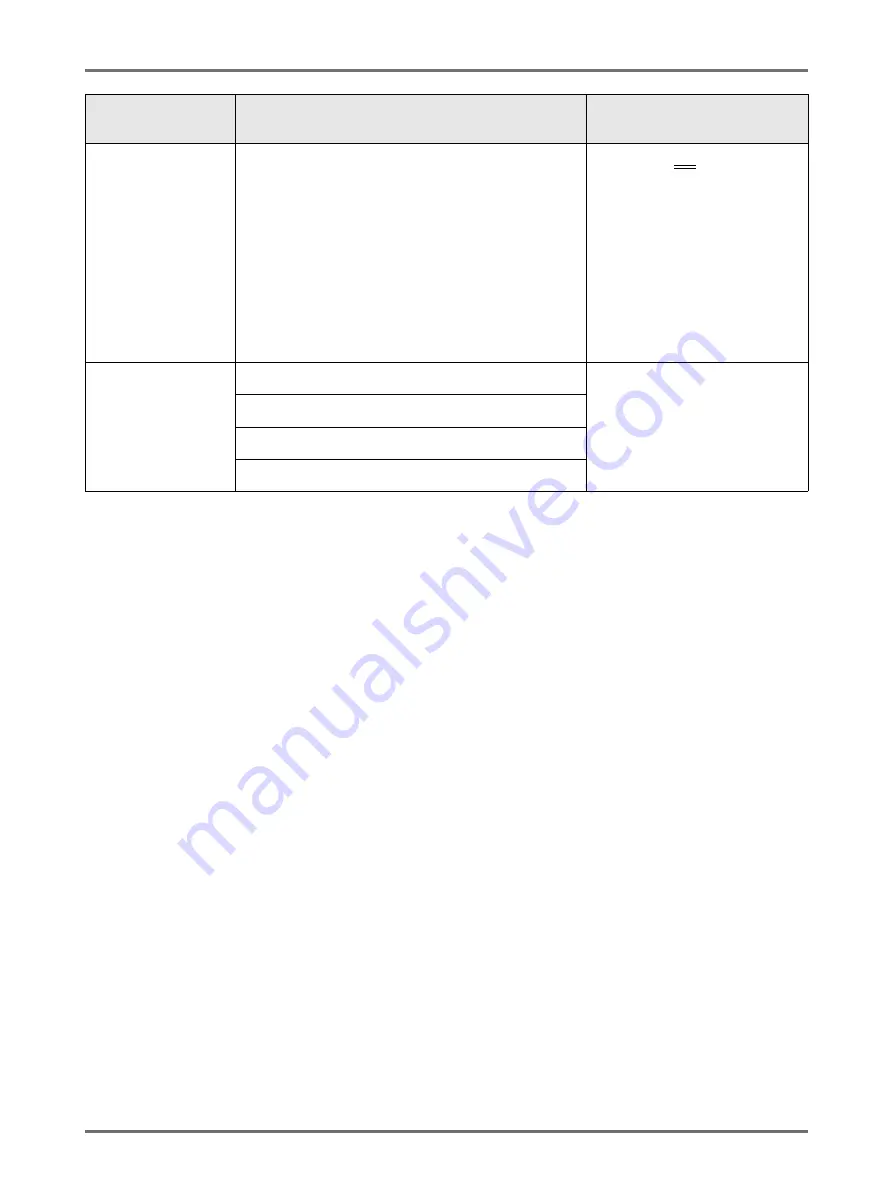
Advanced Features
Changing Default Settings [Admin.]
172
[System]
Beep Sound
Select whether to activate a beep sound when a key/
button is pressed, or when an error occurs.
• ON
Beeps when any key/button is pressed. Beeps when
an event occurs/is completed.
• Limited
Does not beep when keys/buttons are pressed.
Does not beep when restarting the machine.
• OFF
Does not beep.
OFF/Limited/
ON
[Editor]
Print Colors
)
See RISO Editor User’s Guide
for details.
Tool Bar Position
Sub Tool Bar
Page Orientation
Display Access
Button
Functions
Description
Summary of Contents for SE 9380
Page 1: ......
Page 2: ......
Page 97: ...Functions for Master Making Checking the Print Image Prior to Making Master Preview 95...
Page 203: ...Storing Original Data and Use Method Copying Moving Stored Data 201...
Page 223: ...Maintenance Cleaning 221...
Page 257: ...Troubleshooting Troubleshooting 255...
Page 263: ...Appendix Specifications 261...
Page 268: ...266 056 36003 001...

































