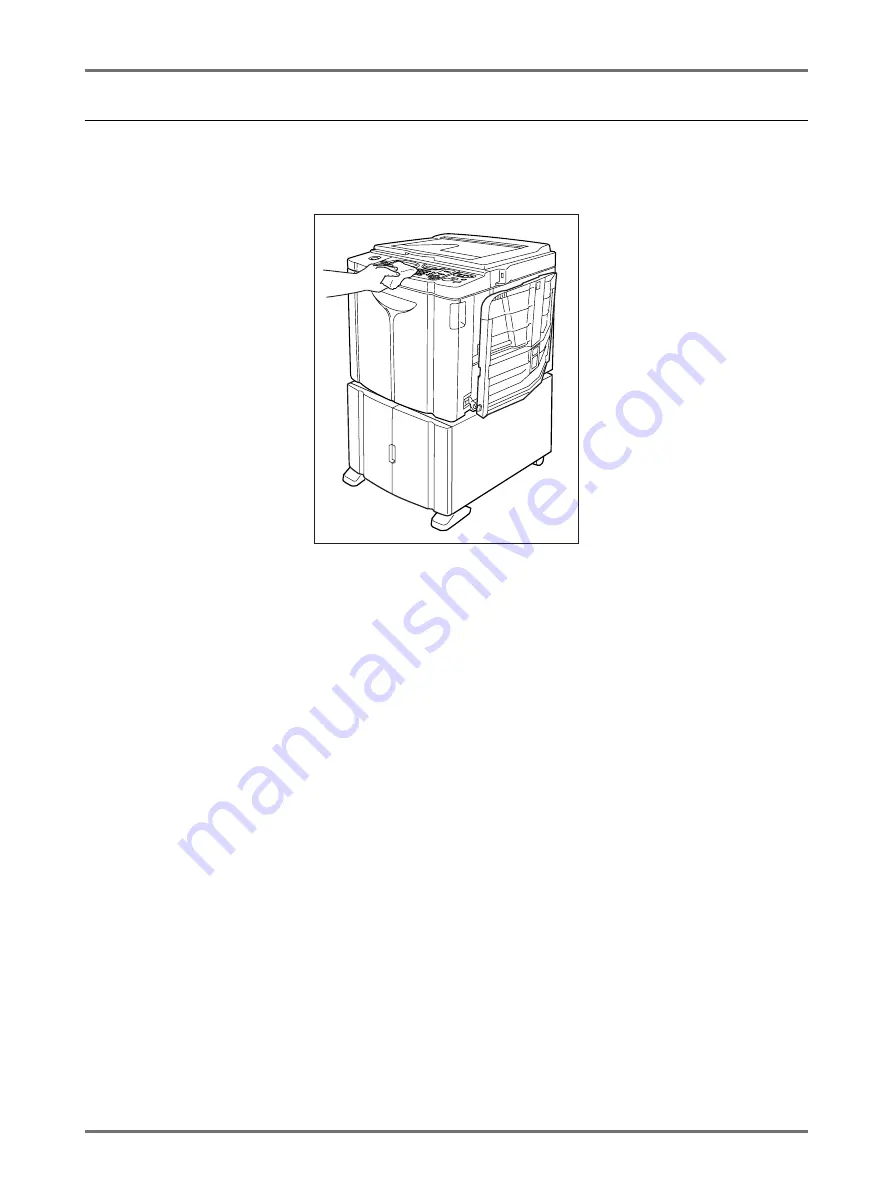
Maintenance
Cleaning
220
The Exterior
Use a soft cloth to gently wipe down the entire printer on a regular basis in order to prevent the exterior from getting
dirty.
If using a cleaning agent, use one recommended by your authorized service representative.
Important!:
• Because the machine exterior is plastic, never use alcohol or solvent when cleaning.
• The Display may be cleaned by gently wiping with a dry cloth. Dampen a cloth with a small amount of cleaner and
gently wipe to remove any Ink.
Do not spray or pour cleaner solution directly onto the display. Doing so can cause damage.
Summary of Contents for SE 9380
Page 1: ......
Page 2: ......
Page 97: ...Functions for Master Making Checking the Print Image Prior to Making Master Preview 95...
Page 203: ...Storing Original Data and Use Method Copying Moving Stored Data 201...
Page 223: ...Maintenance Cleaning 221...
Page 257: ...Troubleshooting Troubleshooting 255...
Page 263: ...Appendix Specifications 261...
Page 268: ...266 056 36003 001...









































