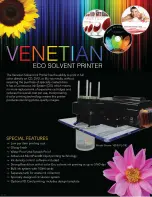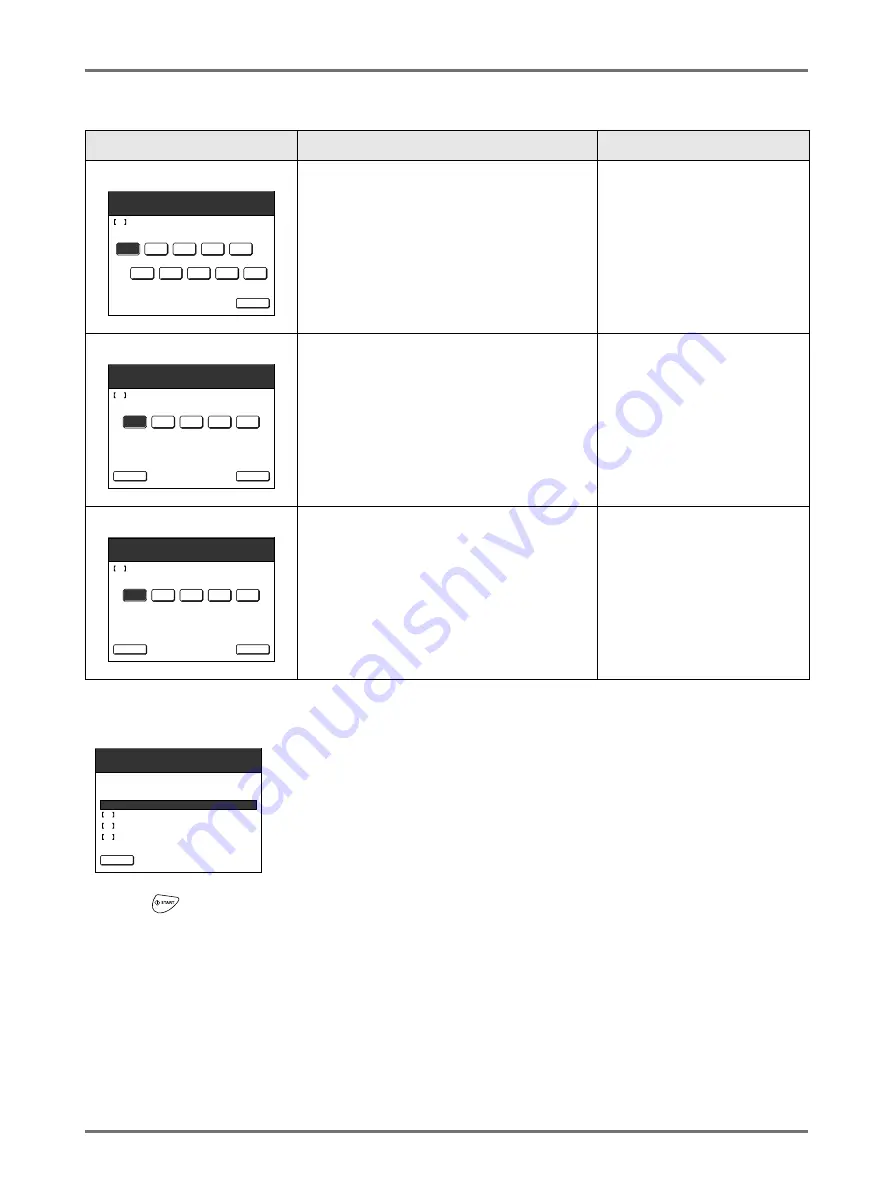
Troubleshooting
When a Message Displays
243
A confirmation screen displays when done.
Press the
key to approve selection.
Returns to the Basic Screen.
Screen Display
Description
Values
[H4] Master Density
Select the standard density to be applied
during creation of the master.
1 (Light) - 10 (Dark)
[H5] Print Density Fine Adjustment
Select a Print Density level to match the
master to fine-tune print result.
1 (Light) - 5 (Dark)
[H6] First Print Density Adjustment
Select a Print Density level of the first print to
match the master.
This can be selected independent of [H5] Print
Density Fine Adjustment.
1 (Light) - 5 (Dark)
2
3
4
5
1
7
8
9
10
6
Consumables Information Input Wizard
Consumables Information Input Wizard
Master Information Input
Next>
H4
Master Density
2
3
4
5
1
Consumables Information Input Wizard
Consumables Information Input Wizard
<Back
Master Information Input
Next>
H5
Print Density Fine Adjustment
2
3
4
5
1
Consumables Information Input Wizard
Consumables Information Input Wizard
<Back
Master Information Input
Next>
H6
First Print Density Adjustment
Confirm the input data shown below.
Press the START key if those set values are OK.
1
1
1
Item
Value
Consumables Information Input Wizard
Consumables Information Input Wizard
<Back
Master Information Input
H4
Master Density
H5
Print Density Fine Adjustment
H6
First Print Density Adjustment
Summary of Contents for SE 9380
Page 1: ......
Page 2: ......
Page 97: ...Functions for Master Making Checking the Print Image Prior to Making Master Preview 95...
Page 203: ...Storing Original Data and Use Method Copying Moving Stored Data 201...
Page 223: ...Maintenance Cleaning 221...
Page 257: ...Troubleshooting Troubleshooting 255...
Page 263: ...Appendix Specifications 261...
Page 268: ...266 056 36003 001...