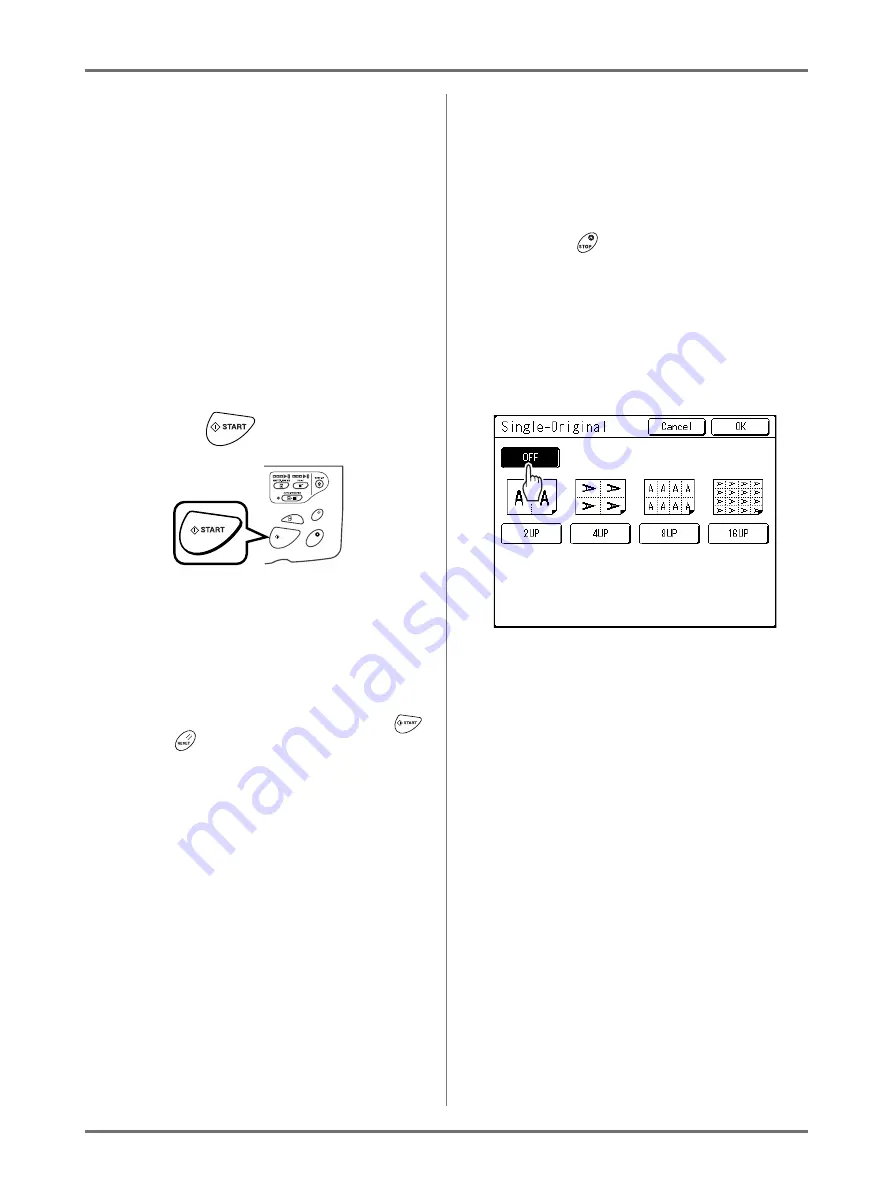
Functions for Master-Making
Printing Multiple Originals on One Sheet [2 Up] [Multi-Up Print]
77
6
Touch [OK].
Returns to the Functions Screen. “Multi-Up Print”
setting is updated.
The reproduction size is automatically set accord-
ing to the selected number of images based on
the paper size and original size to use.
7
Make necessary settings.
Make various settings as needed.
• When the reproduction size is set before setting
Multi-Up Print, the reproduction size is invali-
dated and changes to the size setting suitable
for the selected number of images.
• The image of the 2nd original and subsequent
originals can be changed to something different
from the image of the 1st original.
8
Press the
key.
Scanning the original starts.
After scanning has finished, follow the usual steps
to print.
Important!:
• After displaying the message, “Place Another
Original and Press Start Key. To Cancel, Press
Stop Key” the machine waits for the next original
to be loaded. Set the next original and press
.
Press
to cancel the “Multi-Up Print” mode.
• The Glass Platen and the optional ADF unit
cannot be used at the same time. If using the
Glass Platen to scan the first sheet of the origi-
nal, you must continue to use the Glass Platen
to scan the rest of the document.
• To scan the original with the optional ADF unit
and use the “Single-Original”, you need to set
the original twice.
Note:
• When “Multiple-Original” is used in Multi-Up
Print, the actual number of pages to be scanned
is specified. In the case that the actual number
of pages in the document is less than the num-
ber of pages specified in the mode settings, set
an equivalent number of blank pages in the
machine to make up for the specified number or
press the
tkey in the status of waiting for
the next original. Master-making starts.
p.72 “Original Orientation and Print Results”
• When using the “Auto Process” setting, printing
will continue automatically when an original is
set on the ADF unit.
• To cancel a “Multi-Up Print” setting once it has
been confirmed, follow step 2, touch
[OFF]
and
then
[ON]
on the screen.
PROOF
RESET
STOP
START
Summary of Contents for SE 9380
Page 1: ......
Page 2: ......
Page 97: ...Functions for Master Making Checking the Print Image Prior to Making Master Preview 95...
Page 203: ...Storing Original Data and Use Method Copying Moving Stored Data 201...
Page 223: ...Maintenance Cleaning 221...
Page 257: ...Troubleshooting Troubleshooting 255...
Page 263: ...Appendix Specifications 261...
Page 268: ...266 056 36003 001...

































