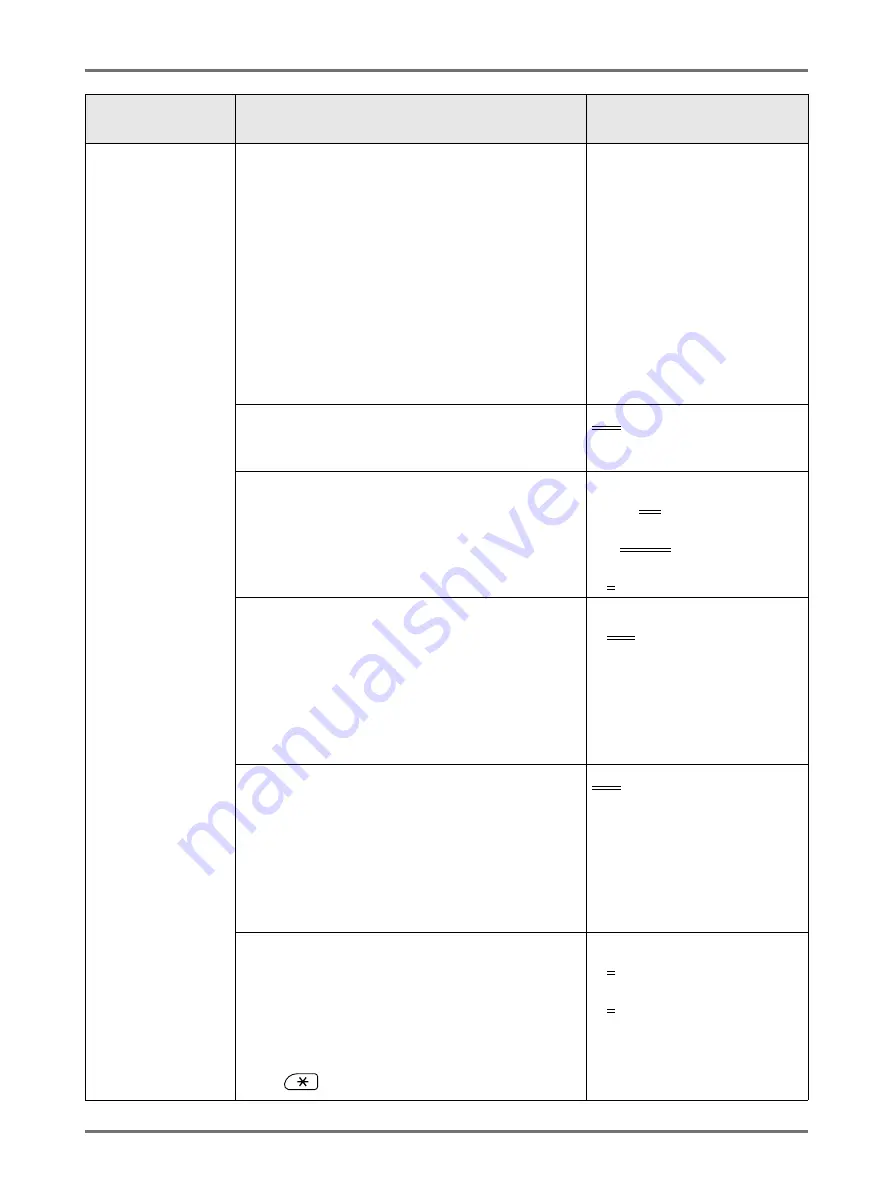
Advanced Features
Changing Default Settings [Admin.]
171
[System]
User Management
Set the User Management function.
• Management Level
Set the “Management Level”.
• Create User
Register the administrator and users of this
machine.
• Rename Group
Change the group name.
• Reset Counter
Reset all user counters for master-making/printing.
• Recognized by
Set the Recognition and Identification System.
Protect
Determine the “Protect” setting.
OFF
, ON
Auto Idling
Select whether to perform “Auto Idling” when making a
master after a set period of non-use.
Also selects a period of non-use before initiating “Auto
Idling”, as well as the number of idle rotations.
• Auto Idling
OFF/
ON
• Non-Use Time
1-
12 hour
• Rotation
1
-3 (times)
Auto Page Renewal
Allows you to set when to recreate a new master. Once
the specified number of copies reached, the master in
use is automatically discarded and a new one is
created.
You can also specify the number of proof copies to
make after recreating the master.
• Auto Page Renewal
OFF
, ON
• Auto Renewal Point
1-9999 copies (Factory default
is 1000 copies)
• Sample Copy Output
0-99 copies (Factory default is
3 copies)
Minimum Print Q’ty
Set minimum number of copies to print.
This prevents creation of master when a smaller
quantity is entered for printing.
Important!:
• This setting can be locked to prevent alteration.
Consult your dealer (or authorized service
representative) for details.
OFF
/ON (2-99 copies)
Stock Management
In order to check current stock quantity, insert the
number of consumables purchased.
When stock quantity falls below the “Remaining Qty to
be notified”, a message will appear on the display.
Note:
• To switch an entry, directly touch the button or press
the
key.
• Purchase Qty
0
-99 Pcs.
• Remaining Qty to be notified
0
-99 Pcs.
Display Access
Button
Functions
Description
Summary of Contents for SE 9380
Page 1: ......
Page 2: ......
Page 97: ...Functions for Master Making Checking the Print Image Prior to Making Master Preview 95...
Page 203: ...Storing Original Data and Use Method Copying Moving Stored Data 201...
Page 223: ...Maintenance Cleaning 221...
Page 257: ...Troubleshooting Troubleshooting 255...
Page 263: ...Appendix Specifications 261...
Page 268: ...266 056 36003 001...

































