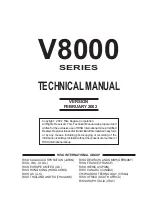Storing Original Data and Use Method
Overlaying Storage Data onto a Print Job [Overlay]
197
Overlaying Storage Data onto a Print Job
[Overlay]
You can overlay stored data onto a hard-copy original.
For example, this function can be used to overlay a stamp over multiple originals indicating “Sample”.
Important!:
• To use this function, the optional Document Storage Card or USB Flash Drive is required.
• This function cannot be used with the following functions:
– Ink Saving
– Top Margin
– Binding Margin
– Storage Memory (“Overlay” images cannot be stored.)
– When sending original data from the computer
1
Place an original.
Place the original on Glass Platen or in ADF unit
(option).
See the “Basic Operations” chapter for informa-
tion on placing the original.
2
Touch [Overlay] on the Functions
Screen.
The Storage Selection Screen appears.
When overlaying data stored in the USB Flash
Drive, connect the USB Flash Drive to the USB
slot and touch
[USB Job List]
.
USB Job List Screen is displayed.
Important!:
• Do not remove the USB Flash Drive until print-
ing is finished.
Basic
Selections
Functions
Admin.
Ready to Make Master
P .
Reservation
ADF Semi-Auto
Preview
Max. Scan
Storage Memory
Overlay
Top Margin
Binding Margin
2/4
Storage Selection
Close
View edit
ID Print Job
USB Job List
Free Area:
NewsLetter.doc
1_folder
98
Nov22,XX
Nov22,XX
Nov22,XX
Nov22,XX
SAMPLE.doc
Images.doc
Newsletter.doc
Summary of Contents for SE 9380
Page 1: ......
Page 2: ......
Page 97: ...Functions for Master Making Checking the Print Image Prior to Making Master Preview 95...
Page 203: ...Storing Original Data and Use Method Copying Moving Stored Data 201...
Page 223: ...Maintenance Cleaning 221...
Page 257: ...Troubleshooting Troubleshooting 255...
Page 263: ...Appendix Specifications 261...
Page 268: ...266 056 36003 001...