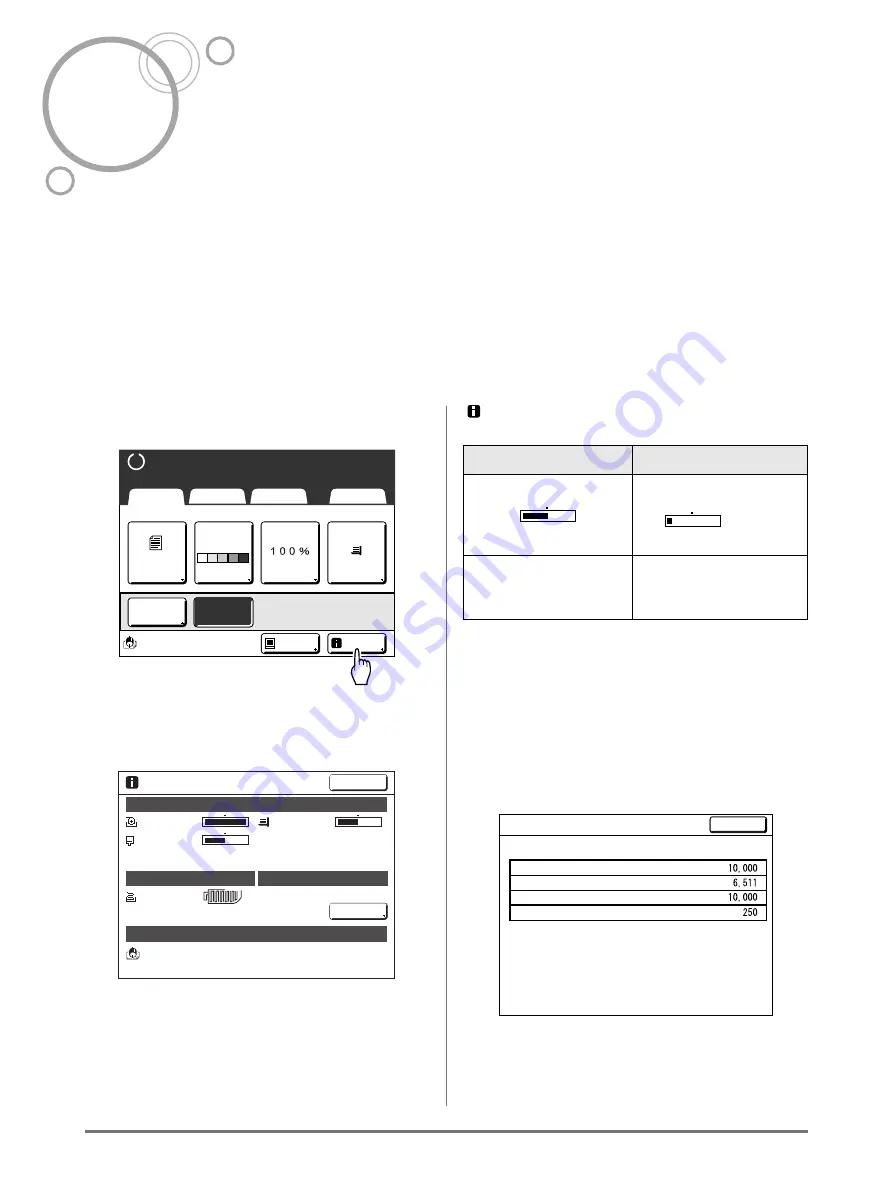
Check for Remaining Amount of Consumables
202
Replacing Consumables
Check for Remaining Amount of Consumables
The machine checks and reports on remaining amount of Ink, master, paper, as well as the space left in the master
disposal box.
Note:
• The report may not be displayed if detection fails.
• The reported amount is for reference only and may not be perfectly accurate.
• If the Ink or master is depleted or the Master Disposal Box is full, a warning message is displayed and the machine
stops.
1
Touch [i Info] on the Basic Screen.
2
Check for remaining amount of con-
sumables.
When running low, be sure to restock supply.
• Master (
• Ink (
• Master Disposal (used master) (
Display Details
About the “My Counter” Screen
When the “Management Level” in the User Manage-
ment is set to “High/Full Management”, touch
[My
Counter]
to display “My Counter” Screen.
On the “My Counter” Screen, you can confirm the
current user’s Limit C/C, M/C and Present C/C, M/C.
Limit C/C and M/C are set by the administrator. Con-
sult your administrator for details.
(A4)
Black
Page
Basic
Selections
Functions
Admin.
Contrast
Size
Feed Tray
I d l e
I n f o
Ready to Make Master
D-Feed
Check
Multi-Up
Line
A4
Auto
Consumables Amount
Consumables Amount
Drum Information
Drum Information
Disposal Box Space
Disposal Box Space
Date and Time
Date and Time
A3
Black
Disposal
11:25
Ink
Master
Standard-T
I n f o
Close
My Counter
Nov23,XX
Indicator/Message
Description
The black bar indicates
the remaining amount.
Ex:
approximately 10% left
(Unknown),
---,
no display
Indicates that consumable
data is not available, is not
set, etc.
Close
My Counter
Limit C/C
U-1(G-1)
Present M/C
Limit M/C
Present C/C
Summary of Contents for SE 9380
Page 1: ......
Page 2: ......
Page 97: ...Functions for Master Making Checking the Print Image Prior to Making Master Preview 95...
Page 203: ...Storing Original Data and Use Method Copying Moving Stored Data 201...
Page 223: ...Maintenance Cleaning 221...
Page 257: ...Troubleshooting Troubleshooting 255...
Page 263: ...Appendix Specifications 261...
Page 268: ...266 056 36003 001...


































