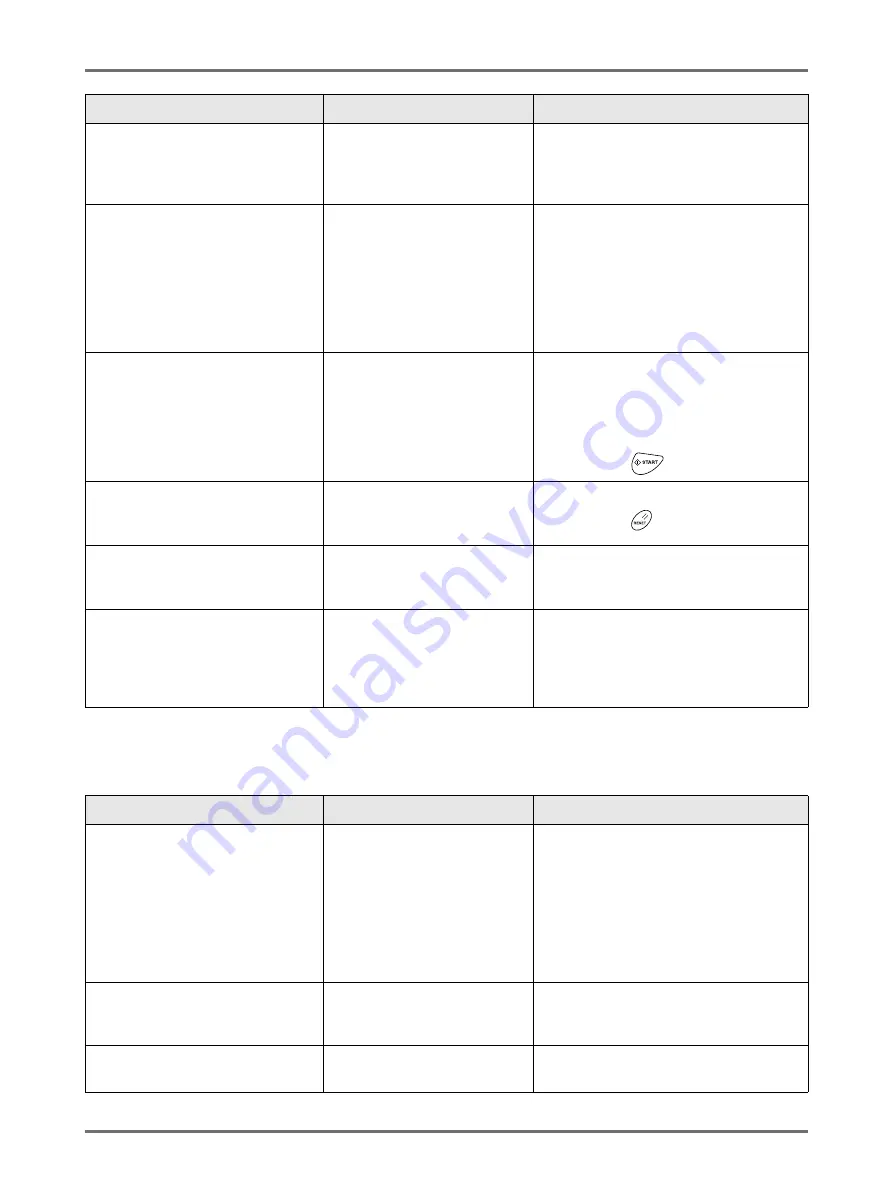
Troubleshooting
When a Message Displays
224
B00-000:Optional Device Error (in alphabetical order)
Master Mis-Feed
Pull Out Master Making Unit and
Rewind Master Roll, then
Reset Master in Place
The master is improperly
installed.
Pull out the Master Making Unit, rewind
the master and reinstall.
Master Not Set in Place
Insert Lead Edge of Master into
Master
Entrance and Close Master Making
Unit
The master is improperly
installed or is missing.
Pull out the Master Making Unit and
reinstall the master.
Important!:
• If the leading edge of the master is
wrinkled or torn, cut the edge straight
and reinstall.
Master Remains on Print Drum
Pull Out Print Drum and
Remove Master
An unnecessary master
remains on the Print Drum
(Cylinder).
1)
Pull out the Print Drum (Cylinder) and
remove the master from the Print Drum
(Cylinder).
2)
Return the Print Drum (Cylinder) in place.
3)
Press the
key.
Paper Jam
Remove Paper in Indicated Areas
and Press [OK] Button
Paper jammed in indicated
area.
1)
Remove the jammed paper.
2)
Press the
key or touch
[OK]
.
Safety SW on Paper Feed Tray
is Activated
Reset paper on Paper Feed Tray
The safety switch for the Paper
Feed Tray has been activated.
Check underneath the Paper Feed Tray
and on top of the printing paper for any
obstructions. Remove if any exists.
System Error in Master Making Unit
Take Out Master and then
Close Master Making Unit Cover
The cutter mechanism for the
master malfunctioned.
Pull out the Master Making Unit and
remove the master.
Closing the Master Making Unit Cover will
reset the error. Setup the master again.
Message
Possible Cause
Action
Can not identify
• Something other than a USB
Flash Drive is connected to
the USB slot.
• A defective USB Flash Drive
is connected to the USB slot.
• A USB Flash Drive not
recognized by this machine is
connected to the USB slot.
Connect a USB Flash Drive for this
machine.
Can not identify (USB hub)
A USB hub is connected to the
USB slot.
Connect the correct corresponding USB
Flash Drive.
Insert Card in Key/Card Counter
No card in the Key Card
Counter (option).
Insert Card in the Key Card Counter.
Message
Possible Cause
Action
Summary of Contents for SE 9380
Page 1: ......
Page 2: ......
Page 97: ...Functions for Master Making Checking the Print Image Prior to Making Master Preview 95...
Page 203: ...Storing Original Data and Use Method Copying Moving Stored Data 201...
Page 223: ...Maintenance Cleaning 221...
Page 257: ...Troubleshooting Troubleshooting 255...
Page 263: ...Appendix Specifications 261...
Page 268: ...266 056 36003 001...


































