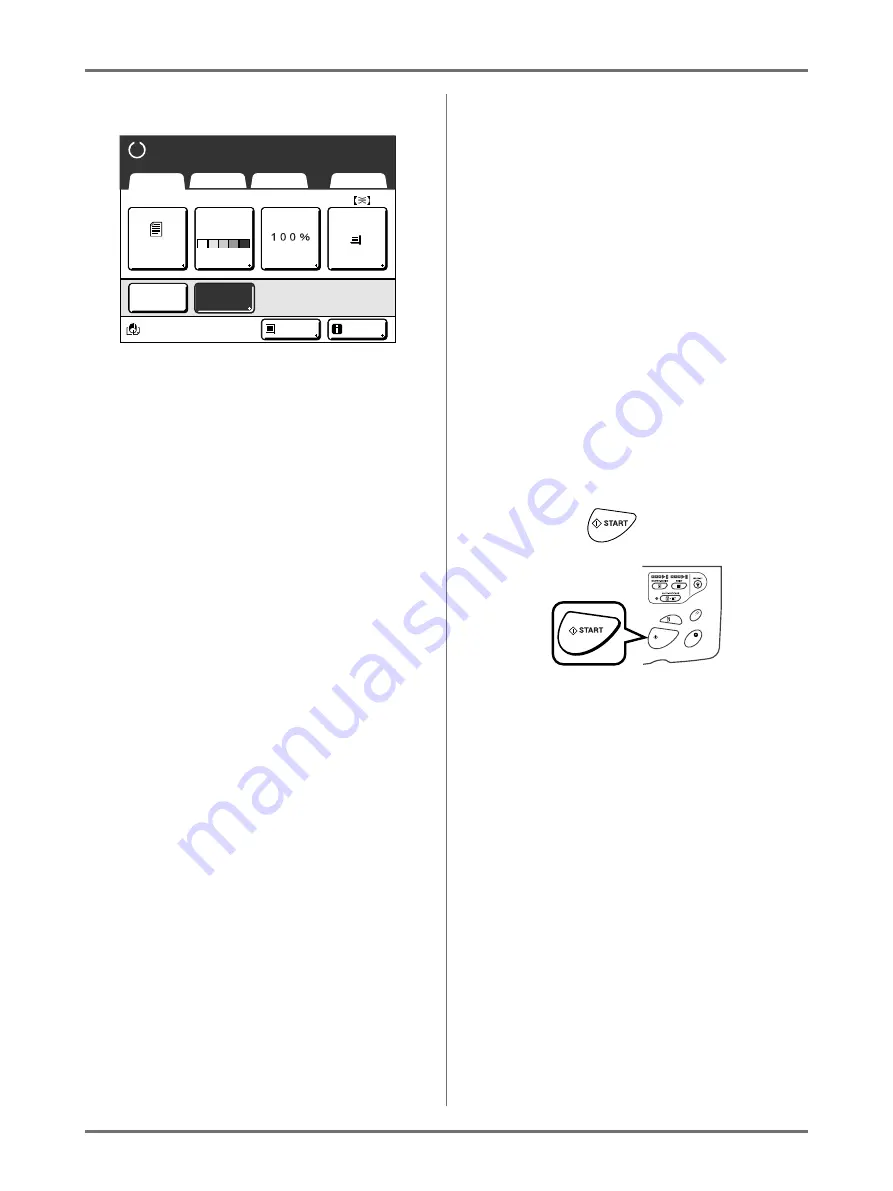
Basic Operations
Printing from a Paper Document or Book
44
6
Configure print functions.
In the Master Making Basic Screen, select func-
tions as needed.
Note:
The following selections are available:
• Auto Process (
• Image (Image Processing mode) (
• Scanning Contrast (
• Size (Enlargement/Reduction) (
• Paper (
• Program (
• Job Memory (
• Dot Process (
• Contrast Adj (
• Tone Curve (
• Ink Saving (
• 2 Up/Multi-Up Print (
• Layout (
• Book Shadow (
• Top Margin (
p.87)
• Preview (
• D-Feed Check (
• Interval (
• Jump Wing Control (
• Receive Tray
• Special Paper Ctrl (
• Max. Scan (
• Output reversal (
• ADF Semi-Auto
This setting is available when the ADF unit
(option) is installed.
• Idling Action (
• Renew Page (
• Scanning Side -ADF
This setting is available when the Auto Docu-
ment Feeder DX-1 (option) is installed.
• Overlay
(
This setting is available when the Document
Storage Card (option) is attached.
This setting is available when the Job Separator
(option) is installed.
• Storage Memory
*1 This setting is available only when the Auto-
control Stacking Tray (optional) is installed.
*2 This setting is available only when the Auto
Document Feeder DX-1 (optional) is installed.
*3 This setting is available when the optional ADF
unit is installed.
*4 This setting is available when the optional Job
Separator is installed.
*5 This setting is available only when a memory
card (optional) is attached.
7
Check the Paper Receiving Tray.
Adjust the position of the Receiving Tray Paper
Guides and Paper Stopper to match the size of
the paper used.
8
Press the
key.
Starts scanning the original. A master is made
once the scanning is completed, and a proof copy
will be printed.
Note:
• When “Auto Process” is selected, the process
will be different.
• You can change the settings of “Auto Idling”.
A4
L i n e
Black
Page (A4)
Basic
Selections
Functions
Admin.
Contrast
Auto
Size
Paper
I d l e
Multi-Up
D-Feed
Check
I n f o
Ready to Make Master
PROOF
RESET
STOP
START
Summary of Contents for SE 9380
Page 1: ......
Page 2: ......
Page 97: ...Functions for Master Making Checking the Print Image Prior to Making Master Preview 95...
Page 203: ...Storing Original Data and Use Method Copying Moving Stored Data 201...
Page 223: ...Maintenance Cleaning 221...
Page 257: ...Troubleshooting Troubleshooting 255...
Page 263: ...Appendix Specifications 261...
Page 268: ...266 056 36003 001...






































