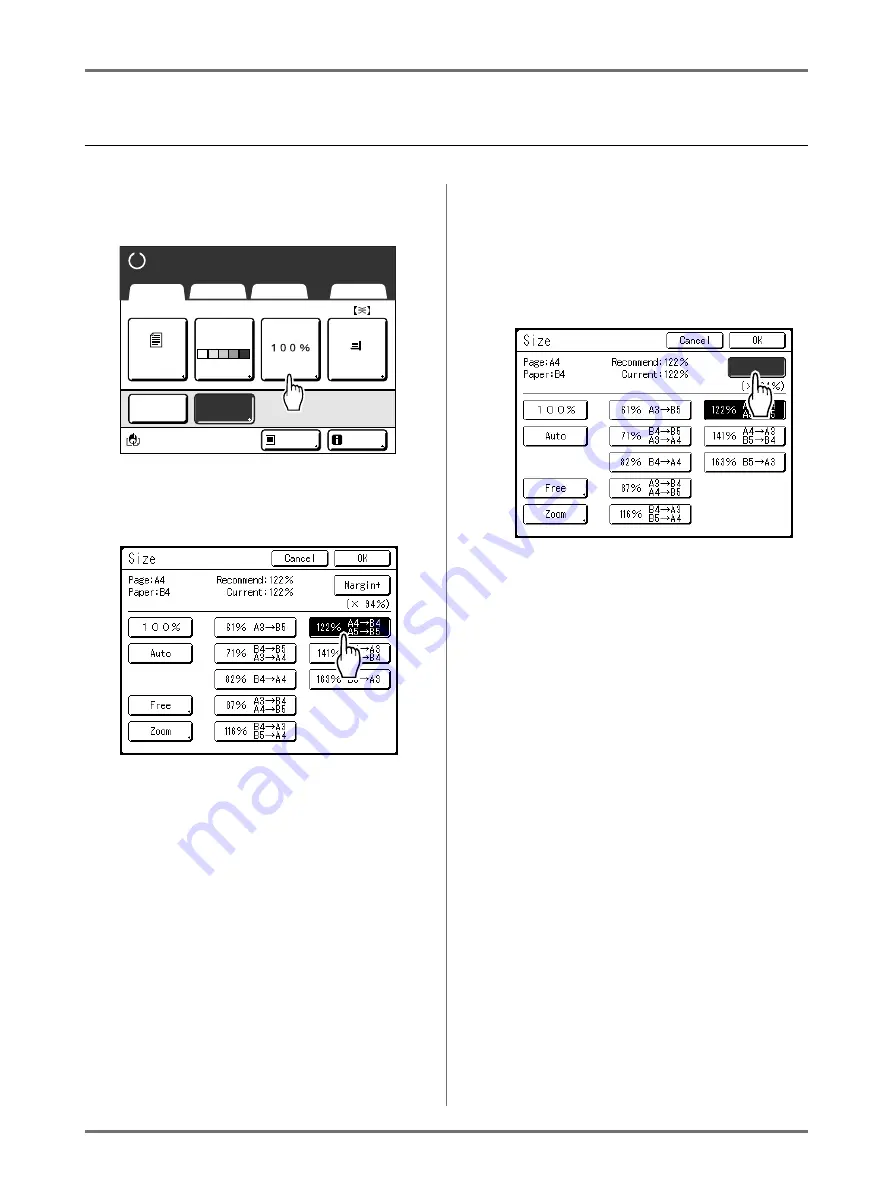
Functions for Master-Making
Enlarging/Reducing Originals [Standard Ratio] [] [Auto] [Free] [Zoom]
62
Enlargement and Reduction by Standard Ratio
[Standard Ratio]
[]
[Auto]
1
Touch [Size] on the Master Making
Basic Screen.
2
Touch the button corresponding to
the desired size.
Touch
[100%]
to restore the original size.
For original with no margins, touch
[]
before printing.
Important!:
• The “” setting is not available when
“Auto”, “Zoom” or “Free” is selected.
Note:
• “Standard Ratio” and “” can be selected
at the same time. The “Current” field will indi-
cate the combined result of “Standard Ratio”
×
“Margin-Plus Rate” when both are selected.
• When the page size (original size) is not
detected, “---” is displayed.
3
Touch [OK].
Returns to the Master Making Basic Screen.
“Size” is updated.
B4
L i n e
Black
Page (A4)
Basic
Selections
Functions
Admin.
Contrast
Auto
Size
Paper
I d l e
Multi-Up
D-Feed
Check
I n f o
Ready to Make Master
Summary of Contents for SE 9380
Page 1: ......
Page 2: ......
Page 97: ...Functions for Master Making Checking the Print Image Prior to Making Master Preview 95...
Page 203: ...Storing Original Data and Use Method Copying Moving Stored Data 201...
Page 223: ...Maintenance Cleaning 221...
Page 257: ...Troubleshooting Troubleshooting 255...
Page 263: ...Appendix Specifications 261...
Page 268: ...266 056 36003 001...

































