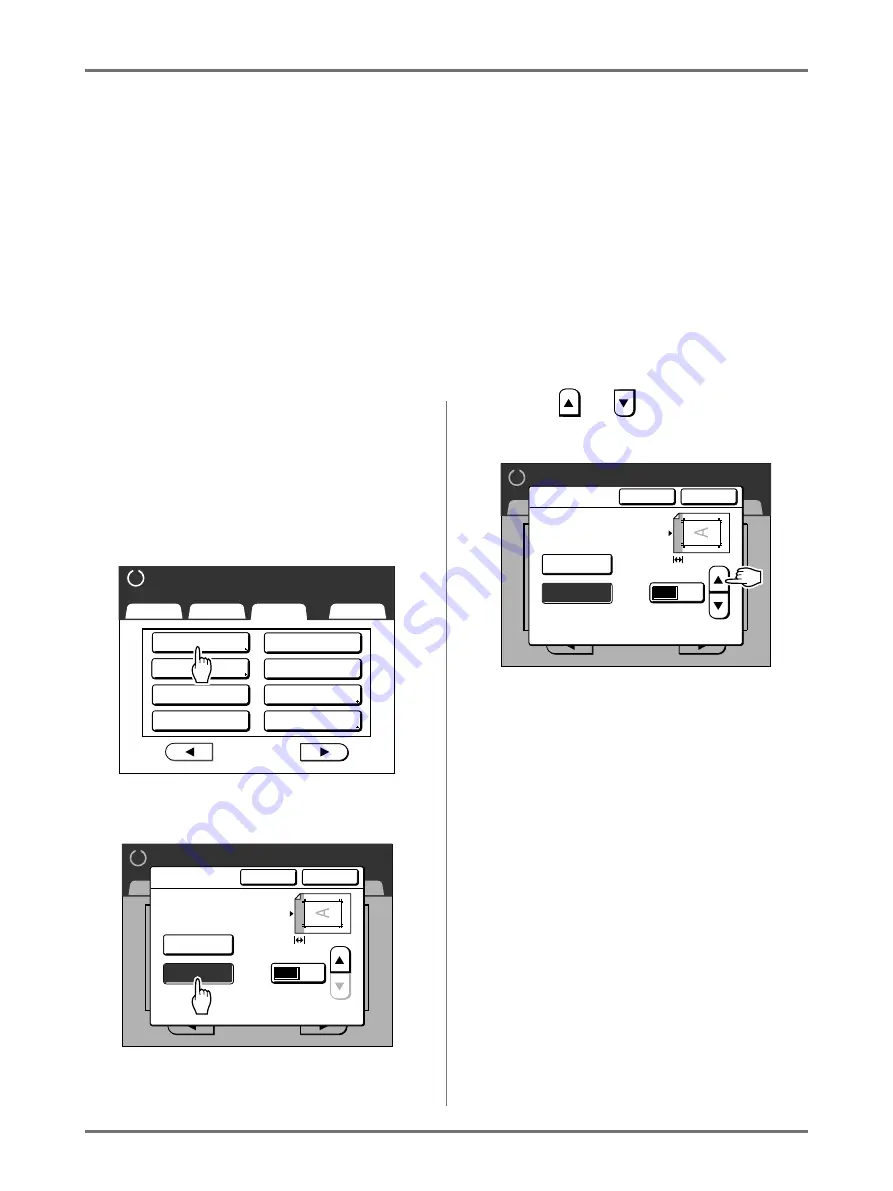
Functions for Master-Making
Cutting the Top Margin of the Original and Printing [Top Margin]
87
Cutting the Top Margin of the Original and
Printing
[Top Margin]
You can cut the top portion of the margin to between 0 to 99 mm (0.0" to 3.9") and make a master.
This feature enables you to skip the Registration marks
*
on the original and print on the finish-sized paper without any
of these marks.
* About the Registration Mark
In the field of commercial printing, it is normal to print on paper that is larger than the finished size and then cut down to
the finished size afterwards. The symbol that indicates the position to cut in this event is known as the registration mark.
Important!:
• When you are setting the “Size”, magnify/reduce using the area that skips the set value.
• Do not use “Auto Reproduction Size”.
• This function cannot be used with “Multi-Up Print” or “2 Up”.
1
Place an original.
Place the original face down on the Glass Platen.
Align center on the top edge, and close Platen
Cover.
2
Touch [Top Margin] on the Func-
tions Screen.
3
Touch [ON].
4
Touch
or
to specify the cut
width.
You can set from 0 to 99 mm (0.0" to 3.9").
Note:
• Print Quantity Keys can also be used to enter a value.
5
Touch [OK].
Returns to the Functions Screen. “Top Margin”
setting is updated.
Basic
Selections
Functions
Admin.
Ready to Make Master
P .
Reservation
ADF Semi-Auto
Preview
Max. Scan
Storage Memory
Overlay
Top Margin
Binding Margin
2/4
Ready to Make Master
Basic
Selections
Functions
Admin.
2 / 4
P .
Cancel
OK
Top Margin
( N u m e r i c k e y p a d i s a v a i l a b l e f o r i n p u t )
The top margin of
originals can be cut
by a specified range
OFF
O N
O N
mm
0
( 0 - 9 9 )
Ready to Make Master
Basic
Selections
Functions
Admin.
2 / 4
P .
Cancel
OK
Top Margin
( N u m e r i c k e y p a d i s a v a i l a b l e f o r i n p u t )
The top margin of
originals can be cut
by a specified range
OFF
O N
O N
mm
0
( 0 - 9 9 )
Summary of Contents for SE 9380
Page 1: ......
Page 2: ......
Page 97: ...Functions for Master Making Checking the Print Image Prior to Making Master Preview 95...
Page 203: ...Storing Original Data and Use Method Copying Moving Stored Data 201...
Page 223: ...Maintenance Cleaning 221...
Page 257: ...Troubleshooting Troubleshooting 255...
Page 263: ...Appendix Specifications 261...
Page 268: ...266 056 36003 001...


































