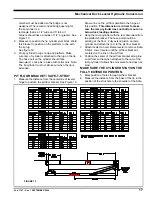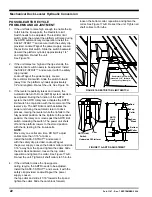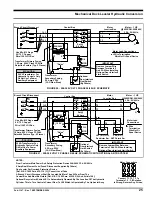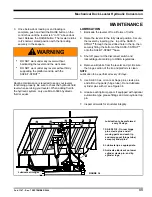22
Pub. 1147 - Rev. 7 SEPTEMBER 2004
Mechanical Dock Leveler Hydraulic Conversion
POSSIBLE ARTD RECYCLE
PROBLEMS AND ADJUSTMENT
1. If the unit fails to raise high enough to enable the lip
to fall into the lip supports, the Restrictor Limit
Switch needs to be adjusted. The restrictor limit
switch limits the amount the platform will raise during
the ARTD automatic recycle operation. Install the
SAFE-T-STRUT™ and secure it with the safety clip
provided. Lockout/Tagout the power supply. Loosen
the restrictor limit switch. Slide the switch backward
(toward the platform cylinder) approximately 1/4"
and retighten. Re-test the unit.
See Figure 16.
2. If the unit raises too high and the lip extends, the
restrictor limit switch needs to be adjusted. Install
the SAFE-T-STRUT™ and secure it with the safety
clip provided.
Lockout/Tagout the power supply. Loosen
the restrictor limit switch. Slide the switch forward
(away from the platform cylinder) approximately
1/4"and retighten. Re-test the unit. See Figure 16.
3. If the leveler repeatedly raises and lowers, the
Automatic Return To Dock (ARTD) system needs to
be adjusted. During the function of the ARTD
system, the ARTD rotary cam activates the ARTD
limit switch in conjunction with the movement of the
leveler’s lip. The ARTD limit switch activates the
power unit during the automatic return to dock
process, raising the leveler while the lip falls to the
fully pendant position. As the lip falls to the pendant
position, the rotary cam moves past the ARTD limit
switch, releasing the switch. The power unit shuts
off and the platform lowers to the stored position
with the lip resting in the lip supports.
NOTE:
Move only one collar at a time. DO NOT adjust
collars more than 1/16" at a time.
Install the SAFE-T-STRUT™ and secure it
with the safety clip provided. Lockout/Tagout
the power supply. Loosen the bottom collar and slide
1/16" away from the lip and tighten the collar. Slide
the cam block backward, loosen the top collar,
reposition and tighten the collar. See Figure 17A-B.
Re-test the unit. Tighten all shaft collars to 35 in-lbs.
4. If the unit fails to make the lip supports
during recycle, the ARTD needs to be adjusted.
Install the SAFE-T-STRUT™ and secure it with the
safety clip provided. Lockout/Tagout the power
supply. Loosen
the top collar and slide it 1/16" towards the lip and
tighten the collar. Slide the cam block forward,
loosen the bottom collar, reposition and tighten the
collar. See Figure 17A-B. Re-test the unit. Tighten all
shaft collars to 35 in-lbs.
Restrictor Limit Switch
(mounted 3 1/2" forward of
center of cylinder pin)
FIGURE 16-RESTRICTOR LIMIT SWITCH
ARTD
Limit
Switch
CL
Cam
Block
Rod
Underside Of Platform
Cam
ARTD Limit
Switch
Top
Collar
Bottom
Collar
FIGURE 17A-ARTD ADJUSTMENT