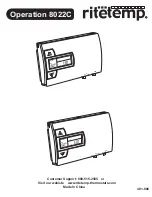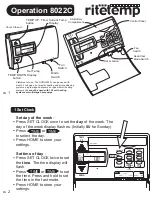NOTE: Your thermostat comes from the factory calibrated to + or - 1
o
F actual
temperature. It is an accurate instrument. If you want your thermostat to display
the same temperature as another thermometer in your home, you can adjust its
calibration.
To change the calibration:
Mode switch of the unit must be in the HEAT or COOL position.
Press the <Time button.
Press the Temp Up/Temp Down arrows to adjust the temperature reading.
Press HOME to save the new setting.
TIME
Calibration
PG
12
C or F display
Centigrade / Fahrenheit selection. The C/F jumper is on the back of the
thermostat control unit. Separate the control unit from the wall mounted
terminals. When changed, the thermostat must be reset to activate the change.
When resetting, all custom settings and programming will be erased and only
the Energy-Star
TM
program will remain.
12/24 hour
The thermostat can display
time in 12 or 24 hour
formats. The 12/24 jumper
is on the back of the
thermostat
(see illustration).
When changed, the
thermostat must be reset to
activate the change.
PG
11
o
C -
o
F jumper
12/24hr
jumper
Gas - Electric jumper
Circuit
Board
Rear View of control unit
ELECT GAS
24
12
o
C
o
F