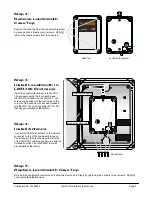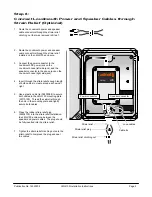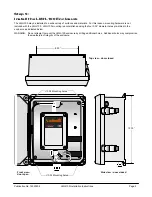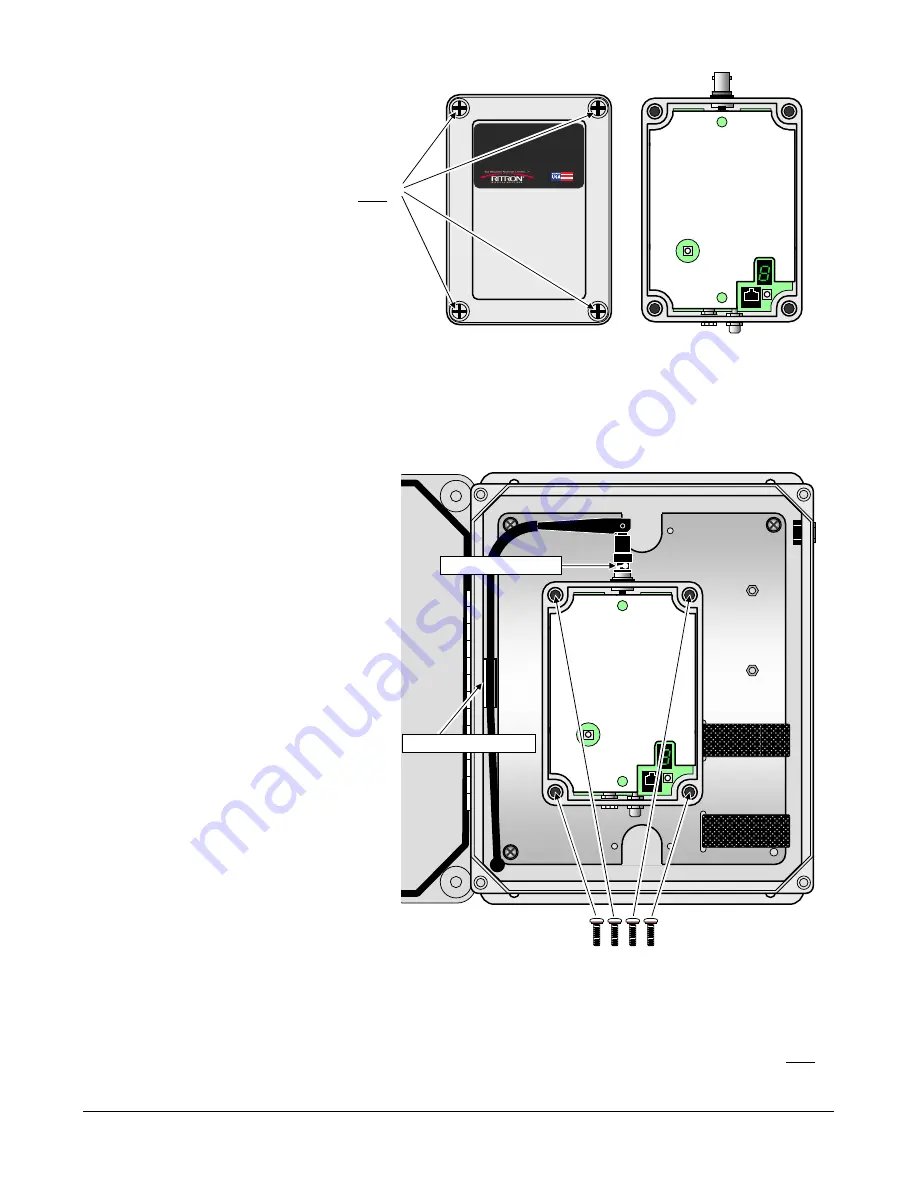
L
o
u
d
M
o
u
t
h
L
o
u
d
M
o
u
t
h
Case top
Loudmouth receiver
Step 2:
Remove Loudmouth
Case Top
Remove the case top from the Loudmouth receiver
by loosening the 4 plastic corner screws. Do NOT
remove the plastic screws from the case top.
Seal screws
Antenna location clip
Antenna connector
Step 3:
Install Loudmouth in
LMH-100 Enclosure
Install the Loudmouth receiver into the LMH-
100 enclosure using the four Seal Screws
(28151607) included with the LMH-100. The
screws are inserted into the four holes on the
corners of the Loudmouth case and threaded
into the LMH-100 mounting plate (25110100)
that was pre-installed at the factory.
Step 4:
Install Antenna
Connect the AFB-1545 antenna to the antenna
connector on top of the Loudmouth receiver.
The antenna is then routed along the left side
of the LMH-100 enclosure and secured with the
Antenna Location Clip (25204800) that was
pre-installed at the factory.
Step 5:
Replace Loudmouth Case Top
Re-install the Loudmouth receiver case top that was removed in Step 2 by tightening the 4 plastic corner screws. Do NOT
over-tighten the plastic screws.
Publication No. 14520009
LMH-100 Installation Instructions
Page 2