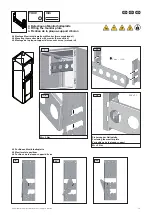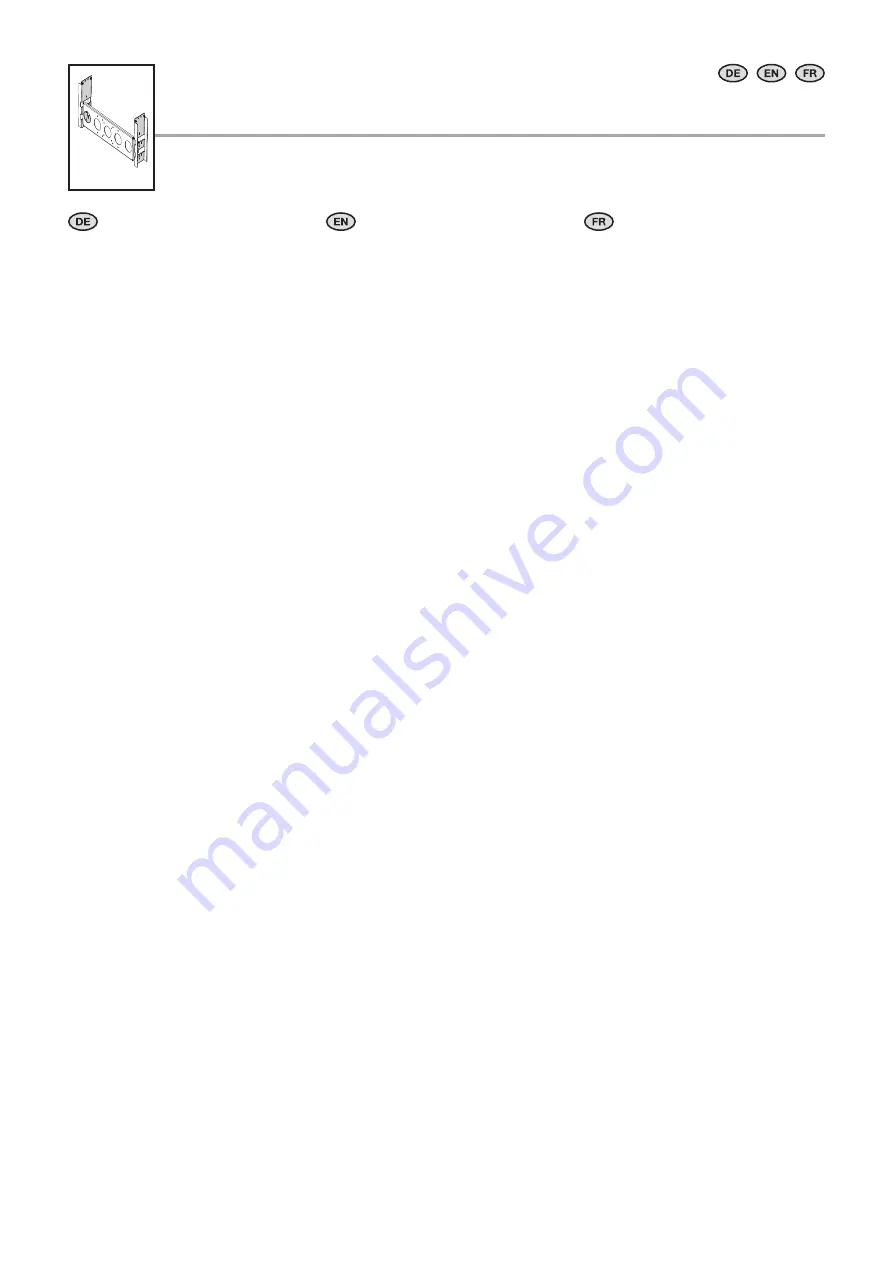
2
Monitorhalterung / Monitor bracket / Support d'écran
Inhaltsverzeichnis
Contents
Sommaire
1.
Sicherheitshinweise
3 – 7
2.
Produktbeschreibung
8
2.1 Lieferumfang
8
3.
Montage und Aufstellung
9 – 10
3.1 Montage Befestigungswinkel im
600 breiten VX PC/VX/VX SE
9
3.2 Montage Befestigungswinkel im
600 breiten TS
9
3.3 Montage Befestigungswinkel
höhenvariabel im 600 breiten
VX PC/VX/VX SE/TS
10
3.4 Montage Befestigungswinkel im
800 breiten VX PC/VX/VX SE
an Systemchassis
11
4.
Befestigung Monitorhalte-
platte
12 – 13
4.1 Montage Monitor an Monitor-
halteplatte
12
4.2 Montage Monitorhalteplatte mit
Monitor (hier ausgeblendet)
13
4.3 Positionen Monitorhalterung
13
1.
Safety instructions
3 – 7
2.
Product description
8
2.1 Scope of supply
8
3.
Assembly and siting
9 – 11
3.1 Fitting the mounting angle in a
600 mm wide VX PC/VX/VX SE
9
3.2 Fitting the mounting angle in a
600 mm wide TS
9
3.3 Height-variable fitting of the mounting
angle in a 600 mm wide
VX PC/VX/VX SE/TS
10
3.4 Fitting the mounting angle in a
800 mm wide VX PC/VX/VX SE
via punched sections
11
4.
Fitting the monitor plate
12 – 13
4.1 Attaching the monitor to the
monitor plate
12
4.2 Mounting the monitor plate with
monitor (here omitted)
13
4.3 Monitor plate positions
13
1.
Consignes de sécurité
3 – 7
2.
Description du produit
8
2.1 Composition de la livraison
8
3.
Montage et implantation
9 – 11
3.1 Montage des équerres de fixation
dans les armoires VX PC/VX/VX SE
d'une largeur de 600 mm
9
3.2 Montage des équerres de fixation
dans les armoires TS d'une largeur
de 600 mm
9
3.3 Montage des équerres de fixation à
hauteur variable dans les
armoires VX PC/VX/VX SE/TS
d'une largeur de 600 mm
10
3.4 Montage des équerres de fixation
sur rails de montage dans les
armoires VX PC/VX/VX SE
d'une largeur de 800 mm
11
4.
Fixation de la plaque-support
d'écran
12 – 13
4.1 Montage de l'écran sur la
plaque-support d'écran
12
4.2 Montage de la plaque-support
d'écran avec écran (masqué ici)
13
4.3 Positions de la plaque-support
d'écran
13