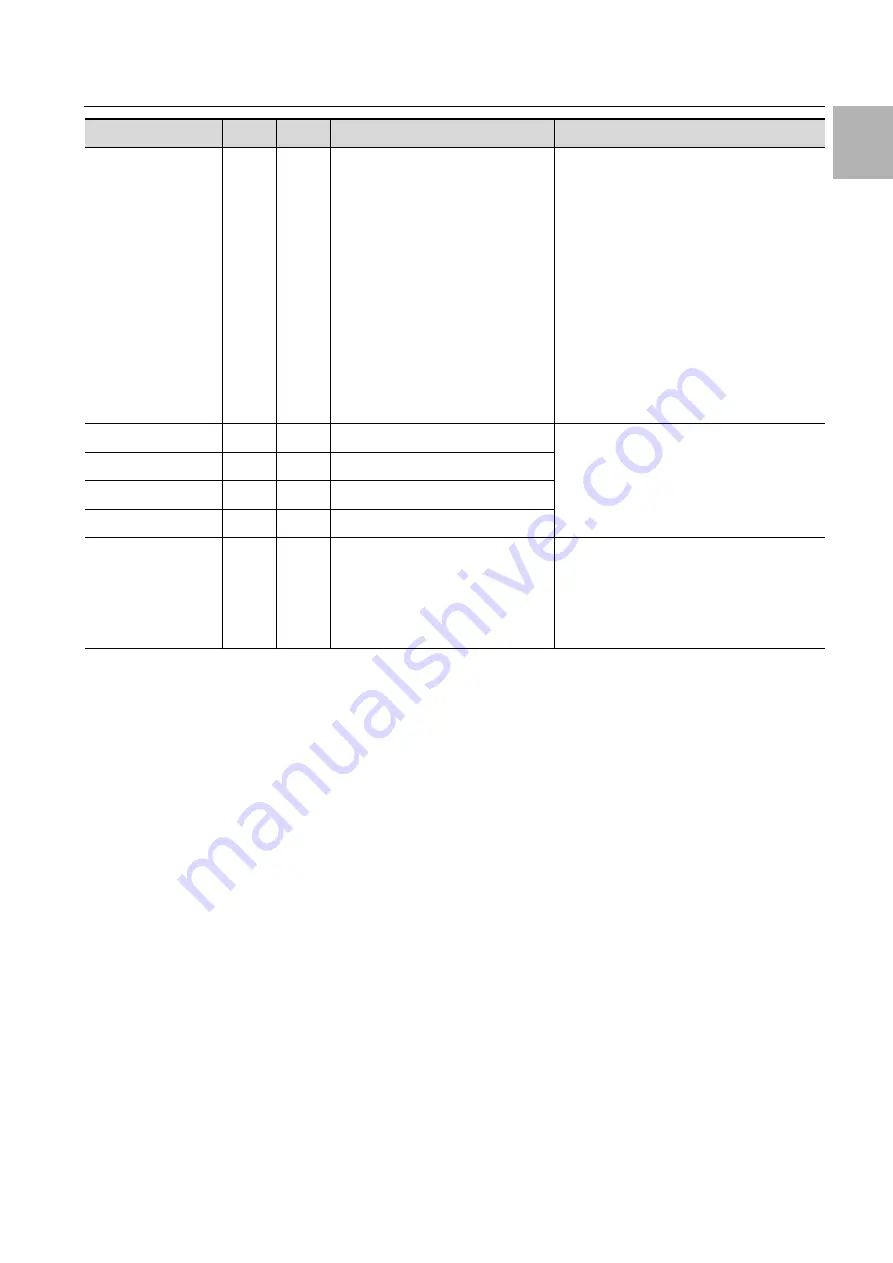
Rittal Liquid Cooling Package
45
8 Configuration
EN
Tab. 4: Settings in the configuration file
8.2.5
Settings
All other setting options for the Liquid Cooling
Package are described in section 9 "Operation".
DoorOpenByDisp
0
1
0 = Blocked / 1 = Allowed
Enable option for unlocking the doors with
an installed "Door Control Unit" (automatic
door opening) via the optional display with
touch function on the Liquid Cooling
Package (see section 9.2.3 "Operation in
stand-alone mode"):
Allowed:
The doors may be opened via the optional
display with touch function.
Blocked:
The doors cannot be opened via the op-
tional display with touch function. The
"Doors" entry on the "Settings" screen
(fig. 60) is shown in red, as are the buttons
for opening the doors on the "Doors"
screen (fig. 61).
Door1
0
1
0 = Off / 1 = On
Deactivation (value "0") causes the corre-
sponding door to be masked out on the
"Doors" screen (fig. 61), so that it cannot
be opened via the optional display with
touch function (see section 9.2.3 "Opera-
tion in stand-alone mode").
Door2
0
1
0 = Off / 1 = On
Door3
0
1
0 = Off / 1 = On
Door4
0
1
0 = Off / 1 = On
LCP type
1
6
1 = LCP Rack 30 kW (3311.130)
2 = LCP Rack 30 kW (3311.230)
3 = LCP Rack 60 kW (3311.260)
4 = LCP Inline 30 kW (3311.530)
5 = LCP Inline 60 kW (3311.560)
6 = LCP Inline 30 kW (3311.540)
Selection of the Liquid Cooling Package
version. This value is preset in the factory
and must not be altered.
Designation
Min
Max
Definition
Description































