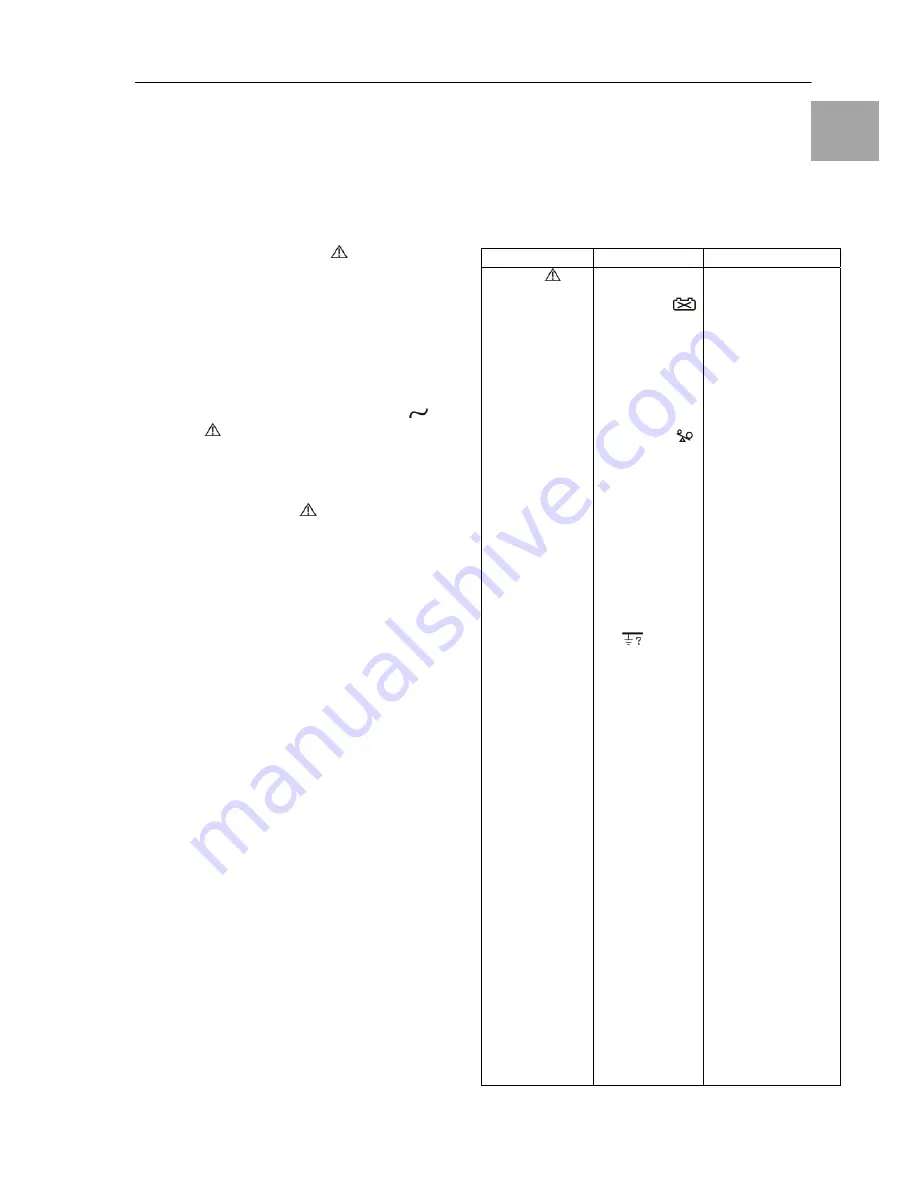
Maintenance Guide
UPS-Manual
23
EN
5.5.2. Inverter/Internal Over temperature
If the UPS experiences internal over-tempera-
ture when Utility is normal, it will switch to by-
pass loop. The UPS will switch back to inverter
mode when the over-temperature situation is
eliminated. If over temperature occurs when
Utility is abnormal, the buzzer will beep con-
tinuously and the Fault LED
will light up. The
UPS will cut off supply to the loads.
5.5.3. Inverter Over-current and Inverter
Output Voltage out of tolerance
If the UPS inverter delivers over-current and
out-of-tolerance voltage to its outlets, the UPS
is out of order. The UPS will switch to bypass
loop when Utility is normal. The Utility
LED
and Fault
LED will light up.
If these two fault conditions occur when Utility
is abnormal, the UPS will cut off the supply to
its outlets and the Fault
LED will light up.
6. Maintenance Guide
6.1. Trouble Shooting
When the UPS becomes faulty or malfunctions
during operation, you may check the fault lists
below for respective solutions. Should the
problem persists, please contact your local
dealer for assistance.
Situation Check
Items
Solution
UPS Fault
LED
Read the error
code from the LCD
display.
1.Er05, Er25,
2. Overload
3.Er11 (UPS Over
Temperature)
4.Site
wiring/Ground
fault
5.Er14 (Fans out
of order)
6.Other error
codes
1. Check battery
connection if is
properly done.
Measure Battery
voltage to ensure
batteries are
charged or healthy.
Recharge batteries
for 8 hours if
necessary. Simulate
Utility outage to
verify if UPS is able
to provide DC back-
up. Otherwise
consult your local
dealer right away.
2. Disconnect some
non critical loads
form the UPS output
until overload
ceases. Check if
there is any short
circuit between
cables due to broken
cable insulator.
Replace the cables
in necessary.
3. Remove any objects
obstructing the
ventilation louvers.
Verify if the cooling
fans are working
properly. Contacts
your local dealer to
replace the fans if
necessary.
4. Verify if the “L” & “N”
phase of the Utility
AC source has been
wrongly wired or if
the Ground-Neutral
Voltage exceeded
the limits
5. Verify if the
ventilating fans are
functioning properly.
Do not attempt to
replace the fans by
yourself. Contact
your local dealer for
replacement.
6. Consult your local
dealer for
assistance.










































