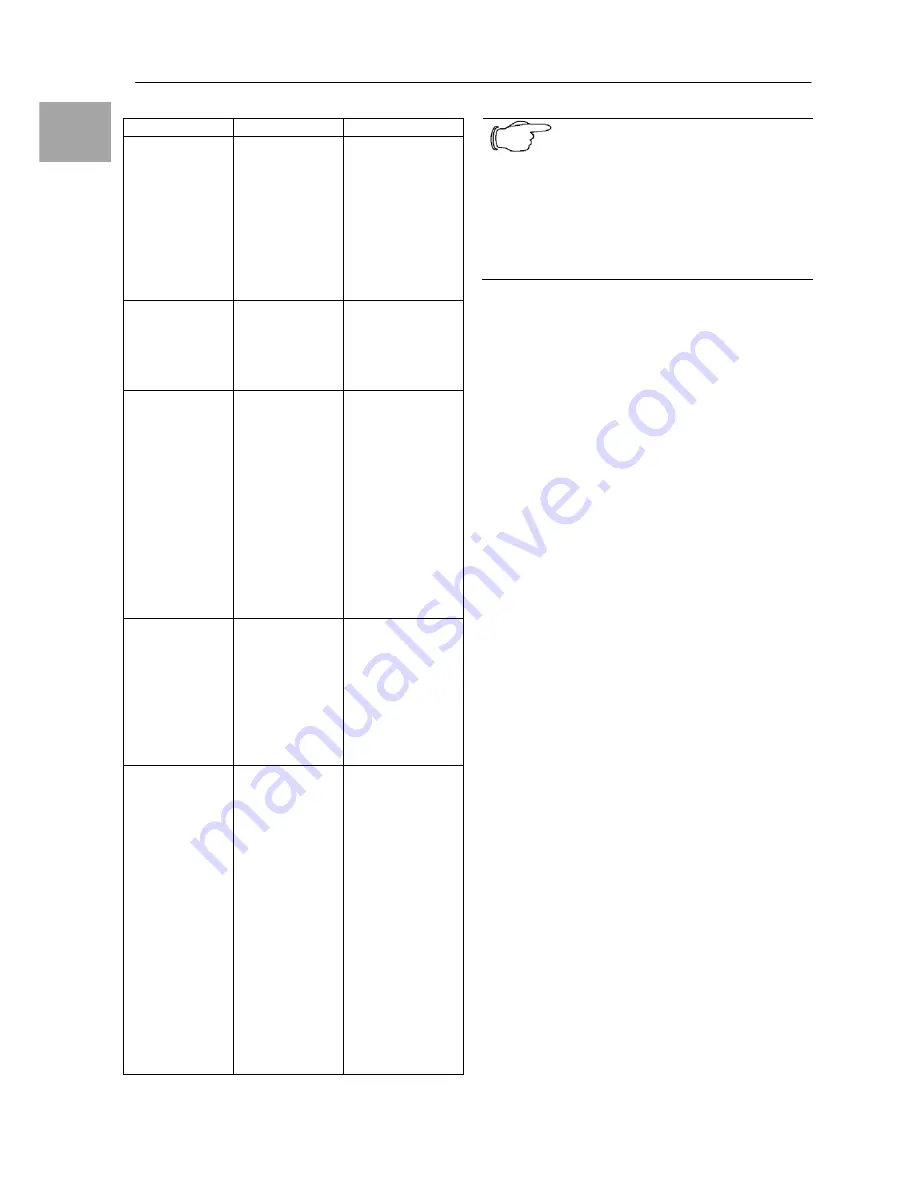
Maintenance Guide
UPS-Manual
24
EN
Situation Check
Items Solution
UPS fails to
provide battery
backup or its
back up time is
shorter than its
intended
performance.
If the backup time
remains non-
satisfactory after 8
hours of charging,
please contact
your local dealer
for battery
replacement.
UPS is normal
but no Output to
load
Check if all
power codes are
properly
connected.
If problem persist,
consult your local
dealer for
technical
assistance.
The UPS
switches to
battery mode
then back to
Utility mode,
when connected
device is turned
on. Or, the UPS
switches back
and forth
between battery
and Utility.
1. If any power
strip is
connected
to the UPS.
2. Verify if there
is any damage
to the utility
Wall
Receptacle or
if the cable
cord plug is
faulty.
1. Do not use
power strip.
2. Replace the
wall
receptacle/cable
cord plug.
Strange noise
and smell
Immediately shut
down the whole
System.
Disconnect the
power from the
UPS and call for
service.
UPS is unable to
provide backup
power source
Check that the
battery
connectors are
fully engaged.
Allow the battery
to recharge if the
batter is weak. If
problem persist
after recharging,
replace the
battery. If problem
persist, consult
your local dealer,
Rittal or customer
service for
technical
assistance.
Note!
When the Fault LED is illuminated,
the error code is shown in the LCD
display. Check the error code. If
there is no Error Code shown in the
Display, you can retrieve the Code
by push the “OFF” button for not
more than 2 seconds.









































