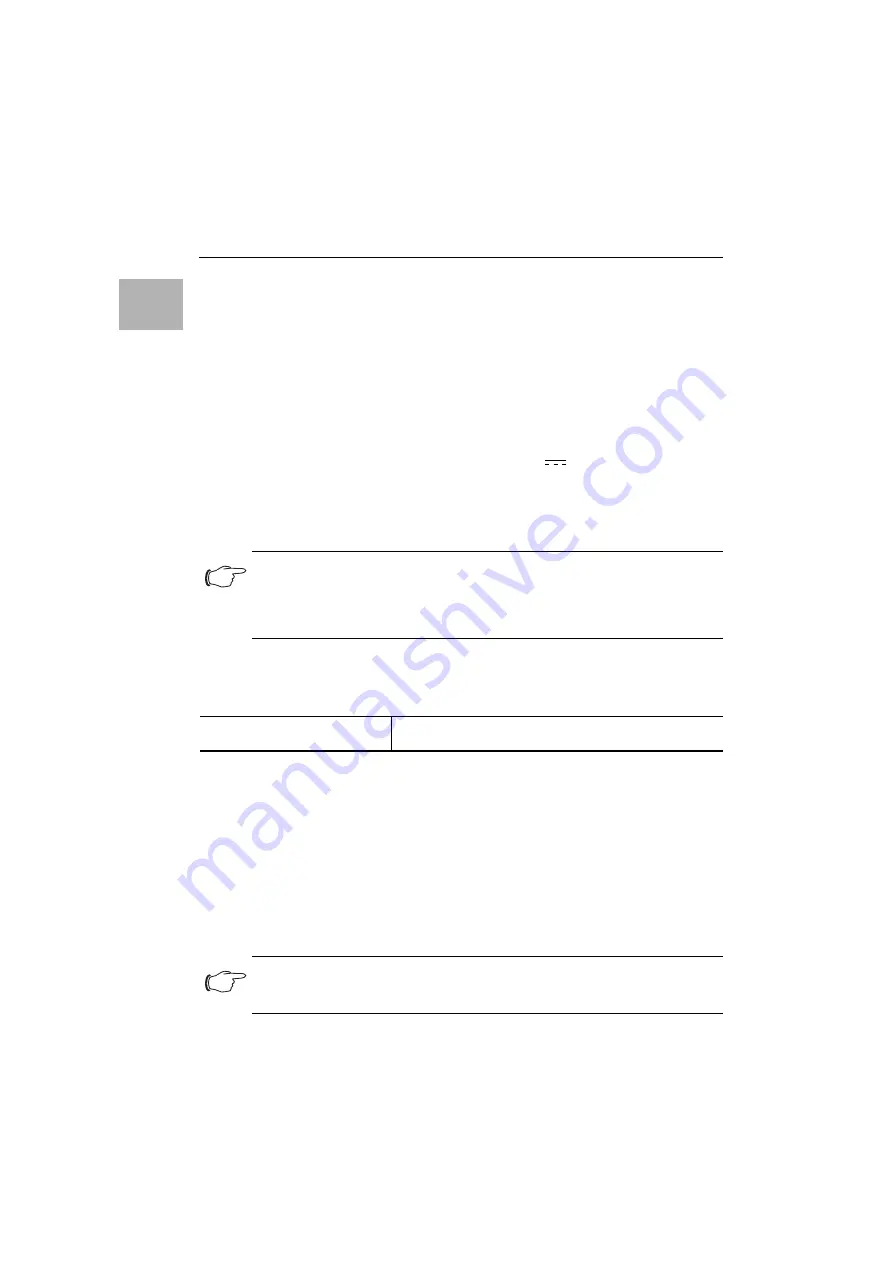
EN
26
Rittal PDU metered/metered plus/switched/managed
Key to fig. 12
1
"Esc" key
2
"Up", and "+" key when entering the pin.
3
Display
4
"Return" key
5
"Down", "Next" key and "–" key when entering the pin.
6
Reset button to restart the PDU
7
Green LED to indicate the power supply
8
Multi-LED for status display
9
Ethernet interface 1 RJ 45
10
Ethernet interface 2 RJ 45
11
RS232 serial interface
12
CAN bus connection (daisy chain) for CMC III sensors, 24 V
,1 A
13
Digital input
14
Alarm relay output, max. 48 V DC / 2 A
15
USB connection for firmware updates and for data logging
5.2
Installation
Connect the PDU to the protective-earth conductor in the electrical system of the building.
Connect the PDU to a power supply with TN-S network configuration. Please note the detailed infor-
mation in section 8 "Technical specifications".
Depending on the PDU version, provide the following pre-fuse:
Route the PDU connection cable out of the IT rack and connect it to the mains supply.
After connecting the PDU to the power supply, the green power LED (fig. 12, item 7) will be illuminat-
ed, and the PDU will start to boot automatically.
If connected to a network, the Link and Status LEDs on the RJ 45 jack will be illuminated (fig. 12,
item 9 and 10).
After a few seconds, the multi-LED for status display will start to flash blue, indicating that booting is
in progress (fig. 12, item 8).
For PDU switched and PDU managed: The Status LEDs on the slots will be activated simultaneously
and then switched off again a few seconds later. Once booting is complete, the LEDs will indicate
the current switching status of the relays (slot "on": LED shows green). There is
no
switching opera-
tion of the relays whilst booting is in progress; in its delivered state, all PDU slots are activated.
Connect one connection cable from the Rittal accessories to a free slot on the PDU and the equip-
ment.
Note:
Ensure that the PDU is connected permanently to the mains power and does not have a
main switch for the all-pole mains power decoupling.
To avoid malfunctions, please do not disconnect the PDU from the power supply during
the boot process.
PDU metered/metered plus/swit-
ched/managed:
3 x 16 A (3~/16 A versions), 3 x 32 A (3~/32 A versions),
1 x 16 A (1~/16 A versions) or 1 x 32 A (1~/32 A versions)
Note:
When connecting the equipment, please note the maximum load per PDU slot (C13:
10 A; C19: 16 A; Earthing pin (CEE 7/3): 16 A; BS 1363 (UK): 13 A).















































