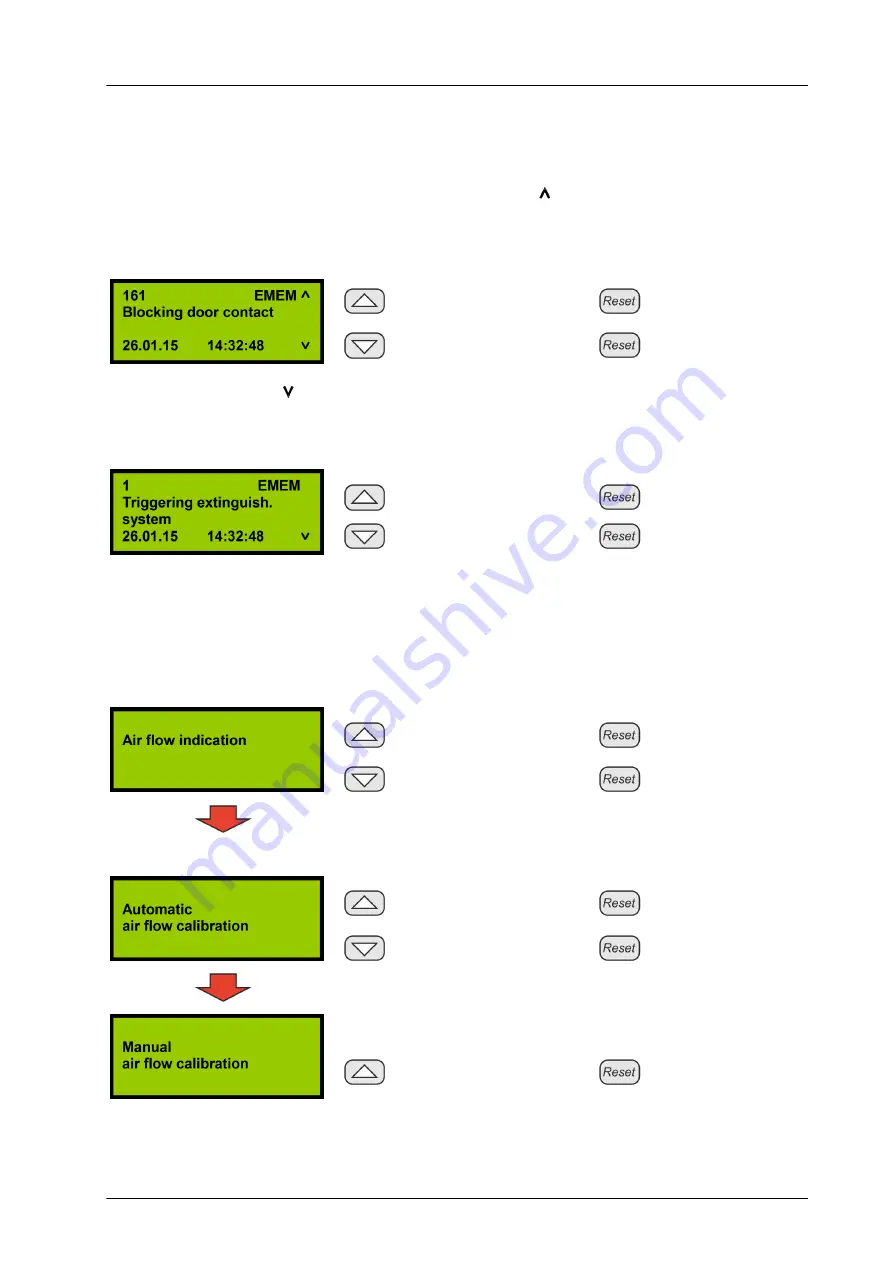
With activation of this control function "Review the event memory", the temporally
most recent message is always displayed. It is possible to change to older mes-
sages using the
[Up]
arrow button. The symbol in the upper right of the display
shows that there are older messages present.
Display of an event within the memory:
To previous menu
item
Exit display
To next message
To most recent mes-
sage
The symbol in the lower right of the display shows that there are more recent
messages present.
Display of the oldest saved event:
Has no function
Exit display
To next message
To most recent mes-
sage
8.6
Air flow calibration
Submenu Air flow calibration
Control function "Display of the current air flow measured
value":
Previous submenu
item
Return to main
menu
Next submenu item
Select function
Control function "Automatic calibration of the air flow
monitoring":
Previous submenu
item
Return to main
menu
Next submenu item
Select function
Control function "Manual calibration of the air flow moni-
toring":
Previous submenu
item
Return to main
menu
Display and control elements
Operating Instructions / DET-AC III Master / 916005 / 11-2022 / en_US
73































