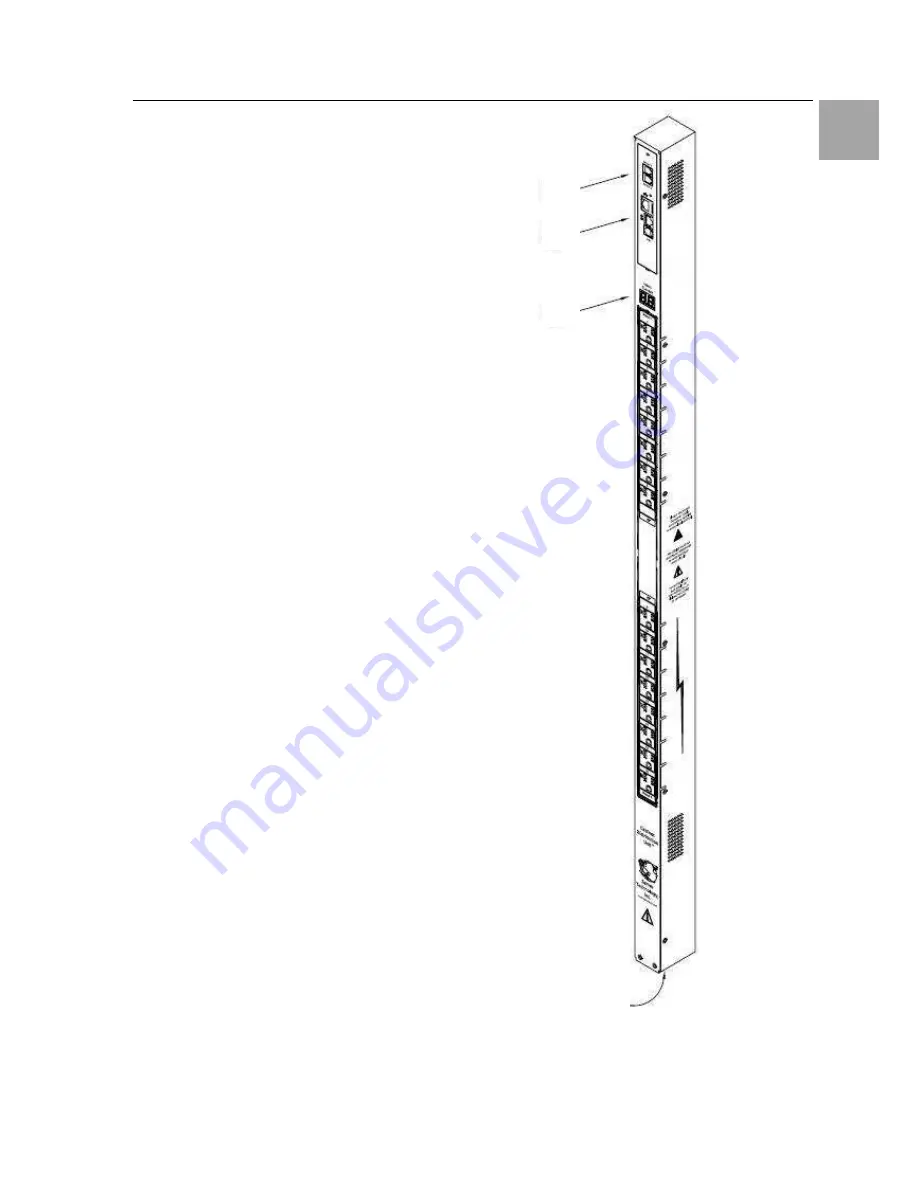
Product Introduction 4
Switched Power Distribution Unit
7
EN
4
Product Introduction
The Switched Power Distributing Unit (Switched
PDU) is a compact Distribution Unit, which can be
mounted easy and quick into every server rack. It
featured several C13 Plugs and has a voltage
and current measurement module.
By using the Web-Interface you can configure and
switch every single plug in the cabinet.
If one or more values of the Unit crosses the de-
termined thresholds level you decided, the infor-
mation can be send via SNMP or email to several
positions, which you can describe.
4.1 Technical Equipment
Figure 1 shows the technical equipment of the
Switched PDU.
1. Power inlet/cord
2. LED displays the current load for each infeed
3. RJ45 connectors for Serial (RS-232) and
Ethernet connection
4. Mini RJ-12 connectors for sensors
A number is printed above each outlet. These
numbers may be used in commands that require
an outlet name.
Abb. 1 Technical Equipment of the PDU
4
3
2
1








































