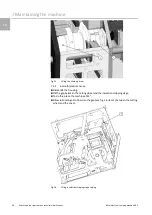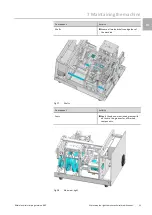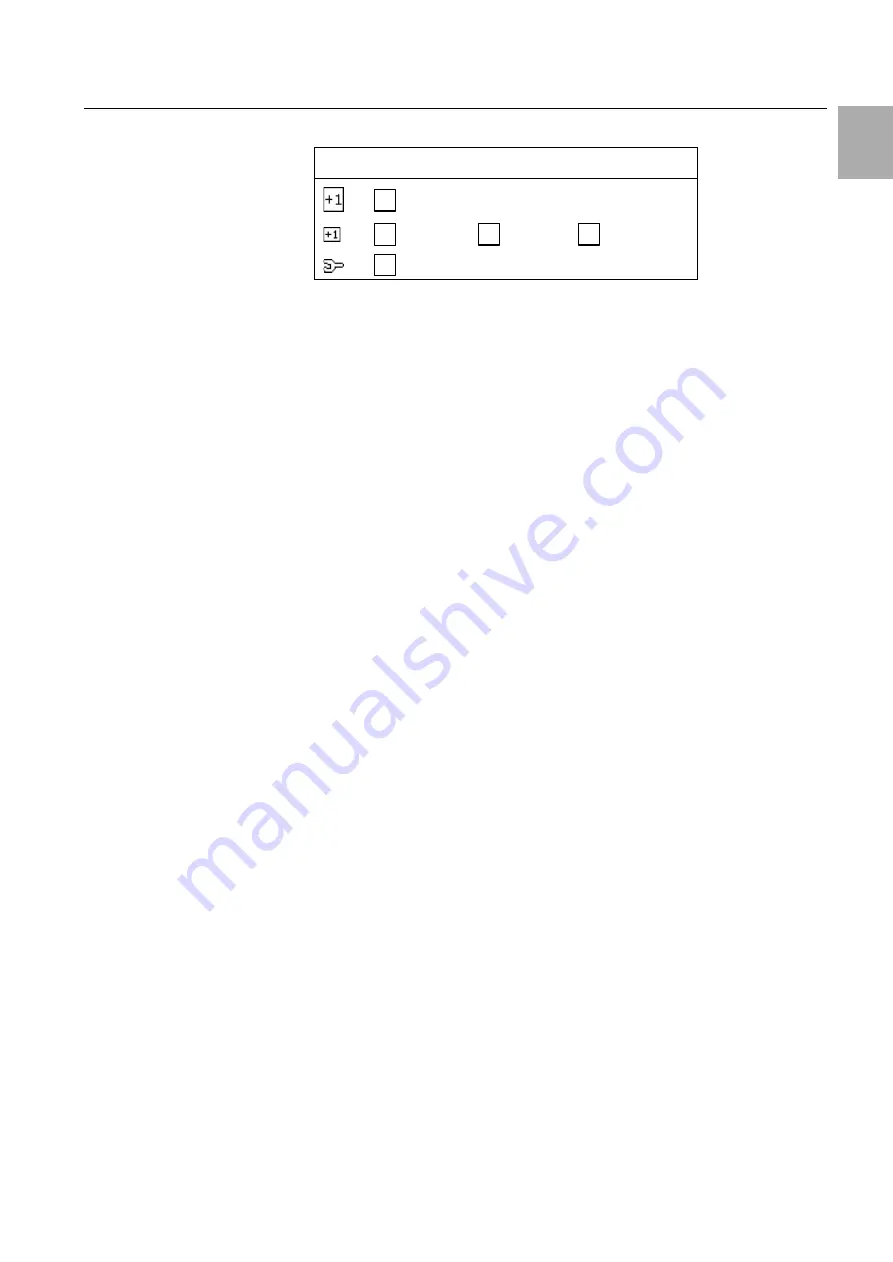
6 Menu
Ritta l electrical crimping machine R8 E
We reserve the right to make technical m odifications.
17
EN
6.2
Counters
Touch display
3
x
Fig. 12:
Counters
Key
1
Total counter
2
Day counter
3
Service counter
4
Menu number
5
Filling level monitoring status: x = active; 0 = inactive
6.2.1
Reset daily quantity counter
–
Machine at initial position / switched on.
◼
Press the display for 3 seconds.
◼
Press the display for 5 seconds.
◼
Confirm the display briefly.
6.2.2
Service counter
When the quantity (200,000 items) in the "Service" field is attained, "Service"
flashes when switched on next time.
◼
Press the touch display once to acknowledge the display.
This indicates that the next service is now due and the machine should be sent to
the manufacturer.
6.3
Filling level monitoring
The filling level monitoring checks whether the start switch has been pressed suffi-
ciently long. This function is active as standard.
Deactivate/activate the function
◼
Set insulation stripping stage 99.
◼
Press the touch display for 3 seconds.
The current status of the filling level monitoring is displayed:
X = On, O = Off.
◼
Tap the touch display briefly to change the status.
◼
Press the touch display for 3 seconds.
The display switches to the "Test inputs" menu.
◼
Press the touch display for 3 seconds.
The display switches to the production menu.
◼
Set the desired insulation stripping stage (see section 5.4.2 "Insulation stripping
stage setting").
6.4
Test menu
Status display of the inputs (0 or 1).
◼
Set insulation stripping stage 6.
◼
Switch the machine on and off again.
◼
Tap the touch display ten times quickly.
The menu is exited when the touch display is pressed for at least 2 seconds.
1
2
3
4
5