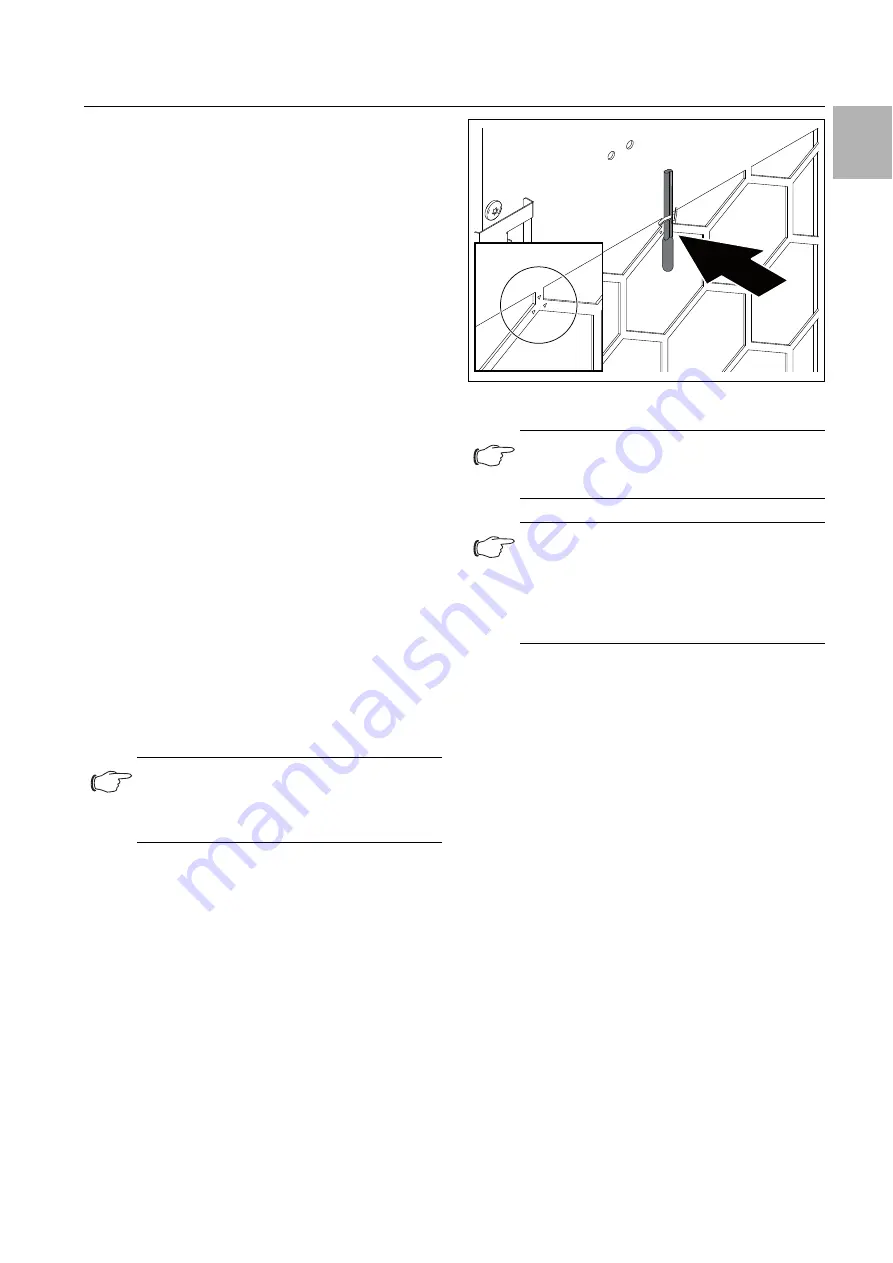
Rittal enclosure cooling unit
27
7 Operation
EN
7.4
Setting options via the display
7.4.1
Selecting a control mode
The cooling unit controls cooling output according to
one of the following three temperature values:
–
Internal temperature (factory setting):
The tem-
perature at which air is drawn out of the enclosure into
the cooling unit.
–
External sensor:
The temperature measured with an
external temperature sensor at a so-called hot spot in
the enclosure.
–
Outlet temperature:
The temperature measured
with an external temperature sensor at the cold air out-
let from the cooling unit.
Control mode "external sensor"
Please observe the following when selecting the sensor
position: The sensor must
not
– be influenced directly by the cold air expelled from the
cooling unit,
– be influenced by external heat sources or heat radia-
tion,
– be exposed to humidity,
– have its connection cable laid in the vicinity of AC ca-
bles,
– be exposed to different temperature levels within the
first 10 cm of the connection cable.
The sensor
must
– be located within the effective range of the cooling
unit,
– be surrounded by adequate moving air which has
blended well with the air expelled by the cooling unit,
– be at an adequate distance from solid and liquid sub-
stances.
Control mode "outlet temperature"
Attach the temperature sensor to the marking in front
of the cooling unit's cold air outlet using a cable tie
(fig. 52).
Fig. 52:
Temperature sensor in front of cold air outlet (example
illustration)
Selecting a control mode
Briefly press the Home key in the "tSE" menu.
The sub-menu "Con" (control mode) will appear for
you to select the control mode.
Choose your preferred control mode using the arrow
keys.
– "Int": Control mode "Internal temperature"
– "ESt": Control mode "External sensor temperature"
– "Out": Control mode "Outlet temperature"
Keep the Home key pressed down for around 3 sec-
onds to switch to the next menu up.
If the control mode is altered, the message "ACC" will
appear in the display for approximately 1 second. After
that, the next menu up "Con" will appear.
7.4.2
Setting the target temperature
Briefly press the Home key in the "tSE" menu.
The sub-menu "Con" (control mode) will appear for
you to select the control mode.
Use the arrow keys to select the "SP" (setpoint) menu
and briefly press the Home key again.
The currently set temperature will be displayed.
Change the value using the arrow keys until you reach
the required set temperature.
Depending on the control mode, the set temperature
can be changed within the following limits.
Note:
The external temperature sensor is available
as accessory from Rittal (see section 13 "Ac-
cessories").
Note:
The sensor element must not be in contact
with the enclosure.
Note:
To ensure the accuracy of the outlet temper-
ature, at least 50% of the total cooling output
should be installed as heat loss. The output
can be taken from the characteristic curve for
this unit.






























