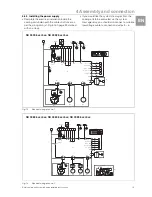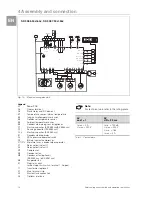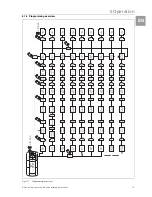16
Rittal cooling unit assembly and operating instructions
6 Operation
EN
6
Operation
You can operate the cooling unit using the controller
on the front of the device (Fig. 1, no. 5, page 5).
6.1 Control using the e-Comfort controller
For unit types SK xxxx.500/.510/.540 and
SK xxxx.600/.610/.640.
Fig. 18:
e-Comfort controller
Legend
1
Programming button, also display of the
set temperature unit (degrees Celsius)
2
Set button
3
Programming button, also display of the
set temperature unit (degrees Fahrenheit)
4
7-segment display
6.1.1 Properties
– Four voltage variants are supported:
– 115 V
– 230 V
– 400 V, 2-phase
– 400/460 V, 3-phase
– Integral start-up delay and door limit switch
function
– Protective function to prevent icing
– Monitoring of all motors (compressor,
condenser fan, evaporator fan)
– Phase monitoring for three-phase units
– Master-slave function with a maximum of ten units.
One device functions as a master unit. Once the
set temperature is reached by one of the connect-
ed slave devices or in the event of the door limit
switch function, the affected slave unit will report
to the master unit, which will switch all the other
cooling units on or off as required.
– Switching hysteresis: Adjustable within the range
2 – 10 K, preset to 5 K.
– Visualisation of the current enclosure internal tem-
perature and all error messages in the 7-segment
display.
– Using an interface card (Model No. SK 3124.100),
the unit may be incorporated into higher-level
remote monitoring systems such as the Rittal
Computer Multi Control CMC.
The cooling unit operates automatically i.e. after
switching on the power supply, the evaporator fan
(see Fig. 2, page 5) starts to run and circulates the
internal enclosure air. The compressor and con-
denser fan are regulated by the e-Comfort controller.
The e-Comfort controller has a 7-segment display
(Fig. 18, no. 4). After switching on the power supply,
the current software version initially appears on this
display for approx. 2 seconds, as well as the activat-
ed eco-mode. Followed by a preset option (e. g. t10)
or the temperature.
In regular operation, the display shows both the tem-
perature (in degrees Celsius or Fahrenheit – users
may switch between the two) and any error messages.
The current enclosure internal temperature is usually
displayed permanently. In the event of an error mes-
sage, this will alternate with the temperature display.
The unit is programmed using buttons 1 – 3 (Fig. 18).
The relevant parameters also appear in the display.
6.1.2 Eco-mode
All Rittal TopTherm cooling units with e-Comfort
controller from firmware 3.2 have the energy-saving
eco-mode, which is activated in the delivered state.
The eco-mode is used to save energy in the cooling
unit if there is no thermal load, or there is a low ther-
mal load in the enclosure (e. g. standby operation,
no production or weekend).
During this process the evaporator fan in the internal
circuit is switched off as appropriate if the actual
enclosure internal temperature drops to 10 K below
the setpoint temperature set. To reliably measure the
internal temperature also during this process, the fan
starts cyclically for 30 sec. (see Fig. 19). If the inter-
nal temperature reaches the range 5 K below the set-
point set again, the fan switches back to continuous
operation.
If required, the eco-mode can be deactivated via the
control display. For this purpose switch the parame-
ter from 1 to 0 in the programming level (see Tab. 3,
page 18). The fan then runs continuously.
Fig. 19:
Diagram of eco-mode
1
2
4
3
ON
Internal fan
status
Internal
temperature
Time
Setpoint
–5°C
Setpoint
–10°C
OFF
10 min.
30 sec.
10 min.
Summary of Contents for SK 3273.xxx
Page 2: ......