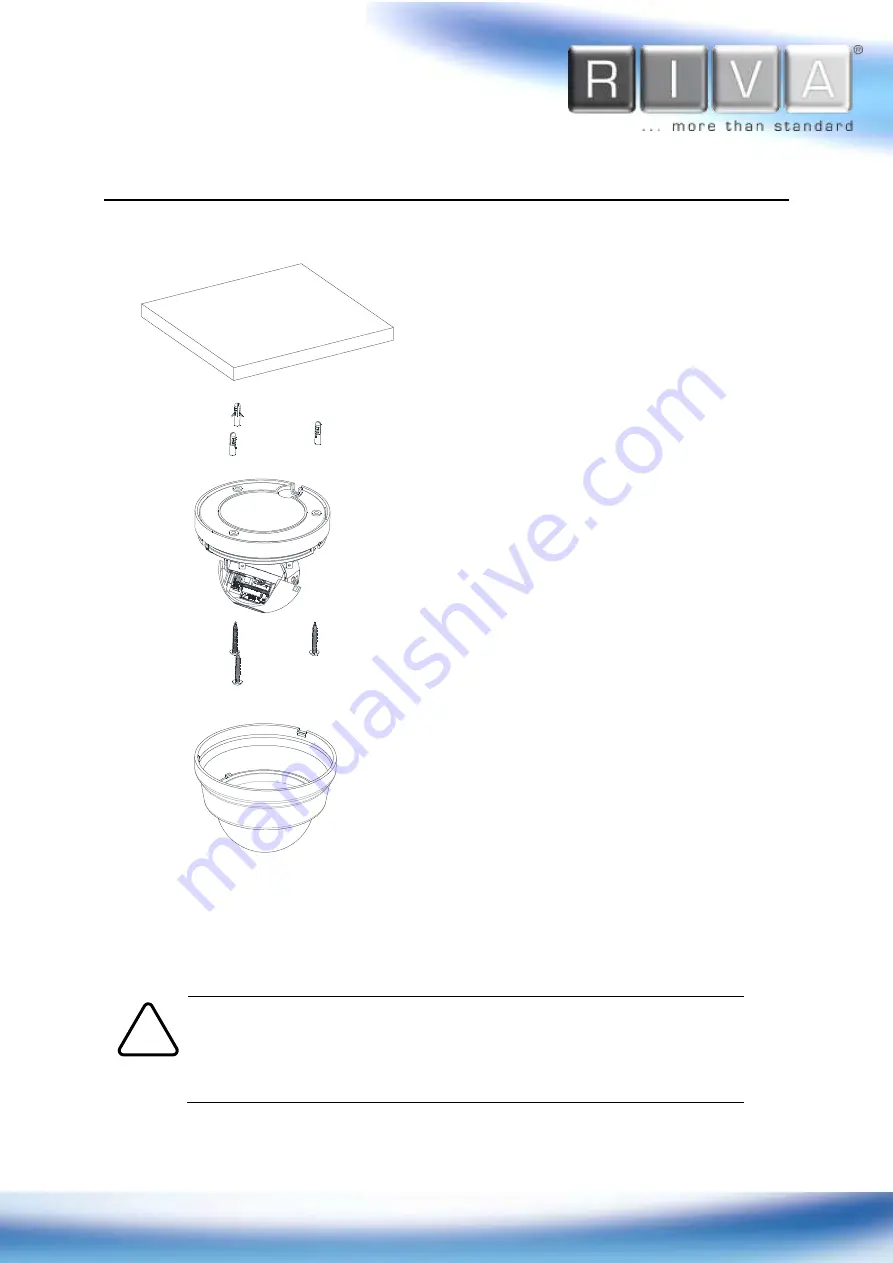
8
4. INSTALLATION
To prevent products from damaging, place the camera on stable and
non-vibrating surfaces If the stability is in doubt, consult with safety
personnel for reinforcements, and then proceed with the installation.
Caution
!
1)
Place the installation template
(paper) that is included in the
package on the desired installation
surface.
2)
Drill three holes in correct
positions based on the template
paper, and insert anchor blocks into
the holes.
3)
Place the camera body and match
three alignment holes with three
anchor blocks. Fasten the camera
with screws.
4) Connect all the required cables to
the camera.
5)
Adjust the lens position. Detailed
information can be found in
4.2.
Setting the Lens Position
.
6)
Place the dome cover on the main
body of the camera. Dome cover has
three alignment holes that match
camera body’s alignment holes.
7)
Once properly placed, insert
alignment screws into the three
holes of the body and fasten them
up.







































