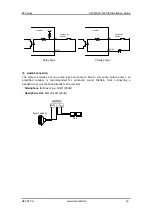RC Series
RC3502SV-7311IR Installation Guide
04-2017-A
www.rivatech.de
19
6.3. Reboot
Perform the following procedures to reset your device.
On the camera
1.
Press the reset button for 2 seconds when the device is powered on.
2.
Wait for the system to reboot.
Caution
!
Do not press the reset button for more than 2 seconds. Otherwise, the camera
may be switched to its factory default settings.
On the webpage
1.
Go to
Setup > Maintenance > Reboot
on the camera’s webpage.
2.
Click
Reboot
. A dialog box will appear to ask you if you really want to reboot.
3.
Click
OK
, and wait for the system to complete booting.
6.4. Factory Default
Resetting the device back to the factory default will initialize all the parameters of the device.
However, the factory default on the webpage allows a certain main parameters to be
preserved.
On the camera
1.
Press the reset button for 10 seconds by making sure that booting is complete on the
device.
2.
Wait for the system to reboot.
Then, all the parameters of the device will be initialized.
On the webpage
1.
Go to
Setup > Maintenance > Reset All Settings
on the camera’s webpage.
2.
Select the items among network settings, user account information and time zone setting to
keep from the factory default.
3.
Click
Reset All Settings
. A dialog box will appear to ask you if you want to reset all settings.
4.
Click
OK
, and wait until the
Reset All Settings
page is refreshed after the reboot.
Then, all the parameters except for the unchecked items will be initialized.
Note
i
The factory default settings can be inferred with the following information:
IP address:
192.168.xx.yy
Network mask:
255.255.0.0
Gateway:
192.168.0.1
User ID:
root
Password:
pass