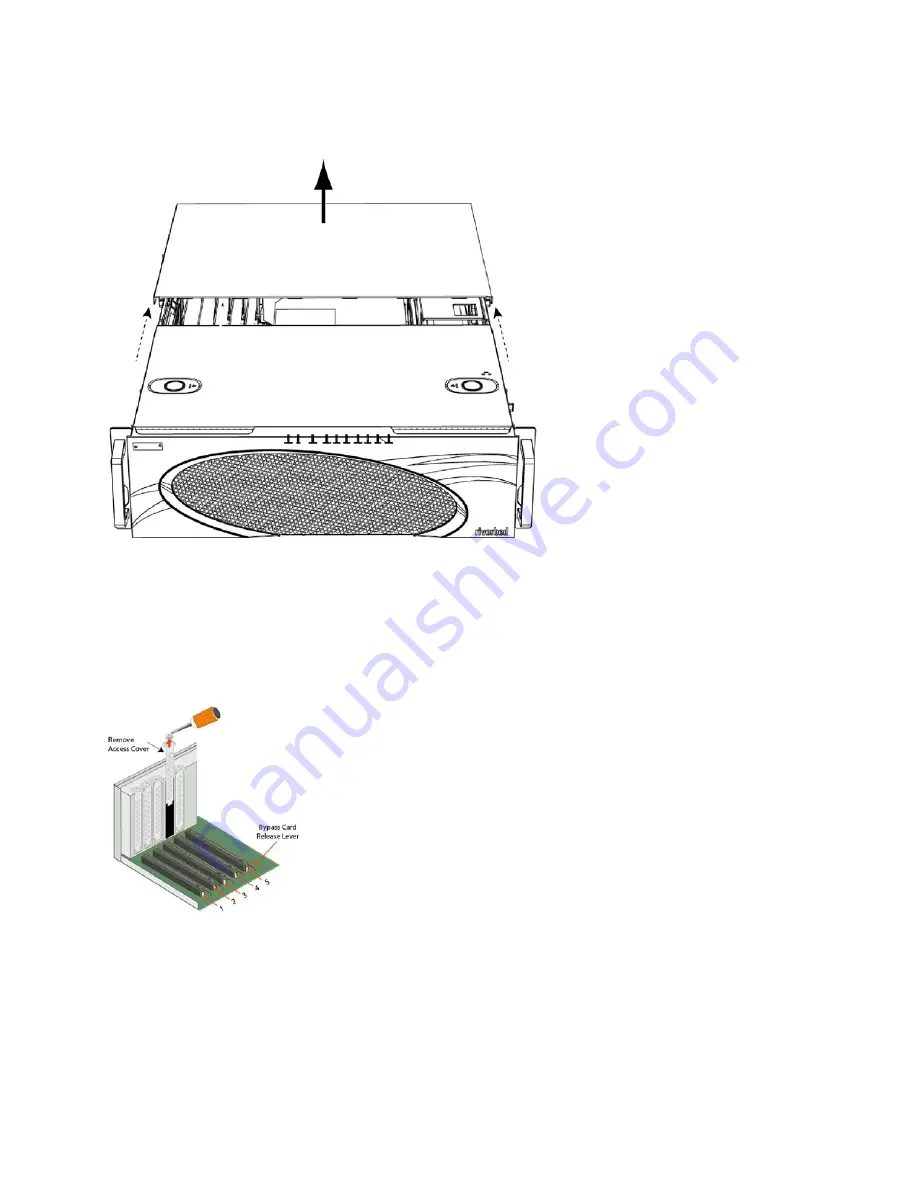
102 | Installing NICs in SteelHead xx50 Appliances
Installing NICs in 3U xx50 appliances and Interceptor 9350
4. Slide back the rear cover several inches, and then lift up and away from the chassis.
Figure 6-9. Removing the rear top cover from the chassis
5. Remove the securing screw and access cover.
6. If you are replacing a NIC, remove the securing screw on the top of the NIC that you want to replace.
Note:
To release a NIC from the PCI slot, push the NIC release lever outward and pull out the card.
Figure 6-10. Removing the NIC securing screw















































