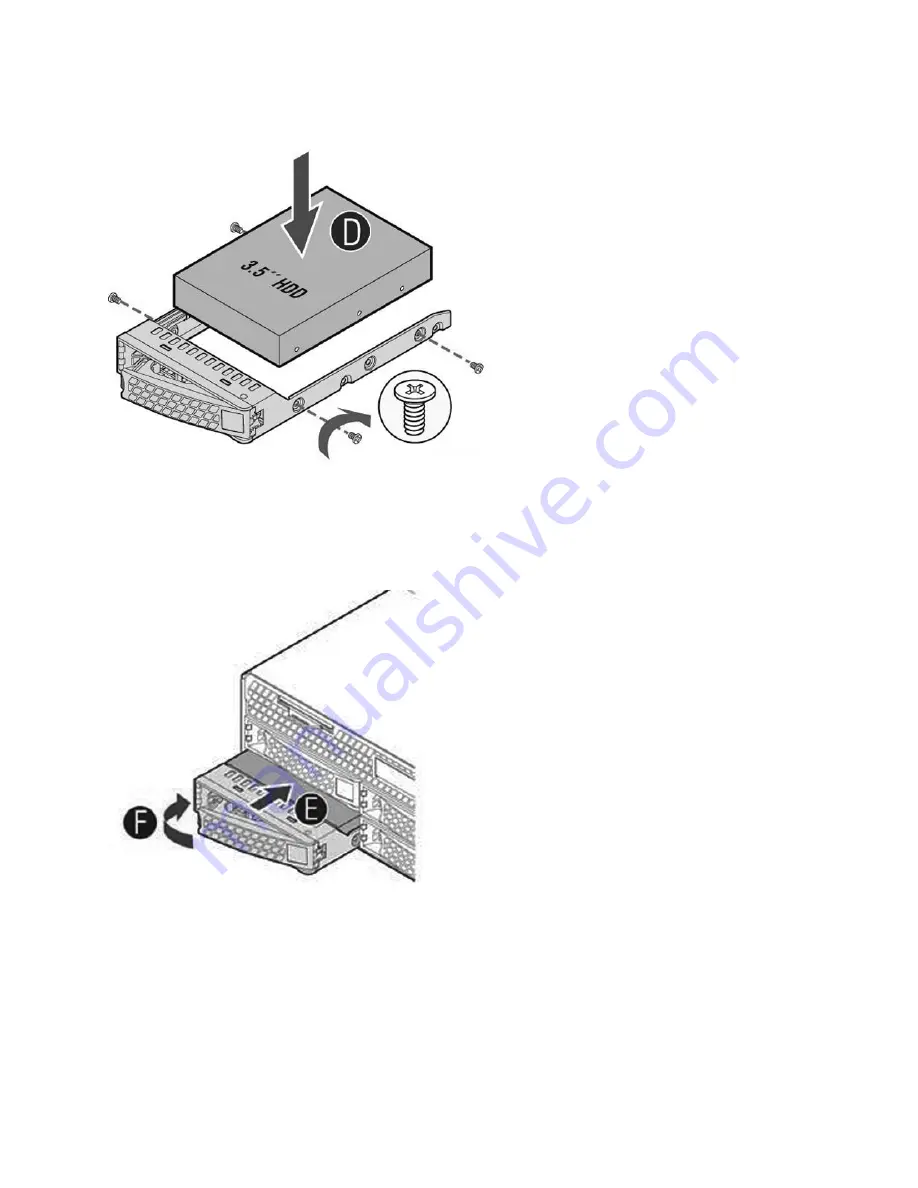
28
Upgrade and Maintenance Guide
R
eplacing xx70, Interceptor 9600, and SteelFusion Core 3500 Components
Replacing Disk Drives
Make sure the drive connector matches the backplane connector.
Figure 1-25. Inserting the Drive in the Carrier
7.
Open the new disk-drive handle by pressing the orange release button.
8.
Slide in the new disk drive until it mates with the back connectors in the chassis.
The disk drive LED lights blue when connected.
Figure 1-26. Inserting the Disk Drive
9.
Press in the disk-drive handle to close.
















































