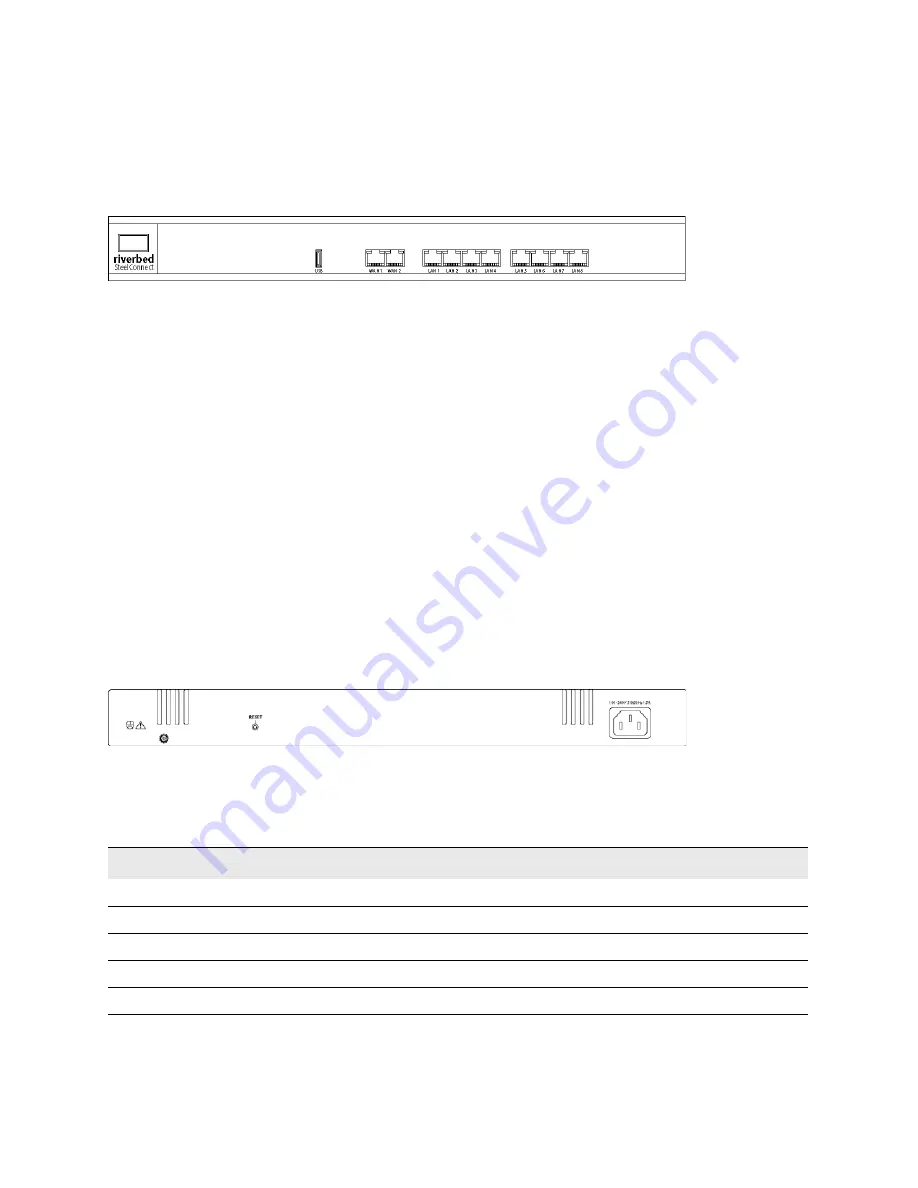
SteelConnect Gateway Hardware Installation Guide (SDI-130, SDI-330, SDI-1030)
9
SteelConnect SDI-330 gateway
SteelConnect Overview
SteelConnect SDI-330 gateway
The SDI-330 is a 1U gateway recommended for medium branch offices.
The virtual gateway interfaces are labeled as LAN on the Ports page.
Figure 1-2. SDI-330 front panel
The following features can be found on the front panel of the SDI-330 gateway:
An organic LED (OLED) screen
USB 2.0 port
10 GbE ports (RJ45)
Eight LAN (switched) ports
Two WAN ports
The following features can be found on the back panel of the SDI-330 gateway:
AC power supply inlet
Grounding screw
A reset button
Press the reset button to reboot the appliance.
Hold the reset button for 10 seconds to reset the appliance to the factory default state. The
LEDs will blink when a reset is in progress.
Figure 1-3. SDI-330 back panel
SteelConnect SDI-330 gateway LEDs
OLED text
Definition
Connected!
Connection to the SteelConnect Controller established.
Connecting
Trying to establish a connection to the SteelConnect Manager.
Booting
The appliance is booting.
Rebooting
The appliance is preparing to reboot.
Factory reset
Factory reset is in progress.










































