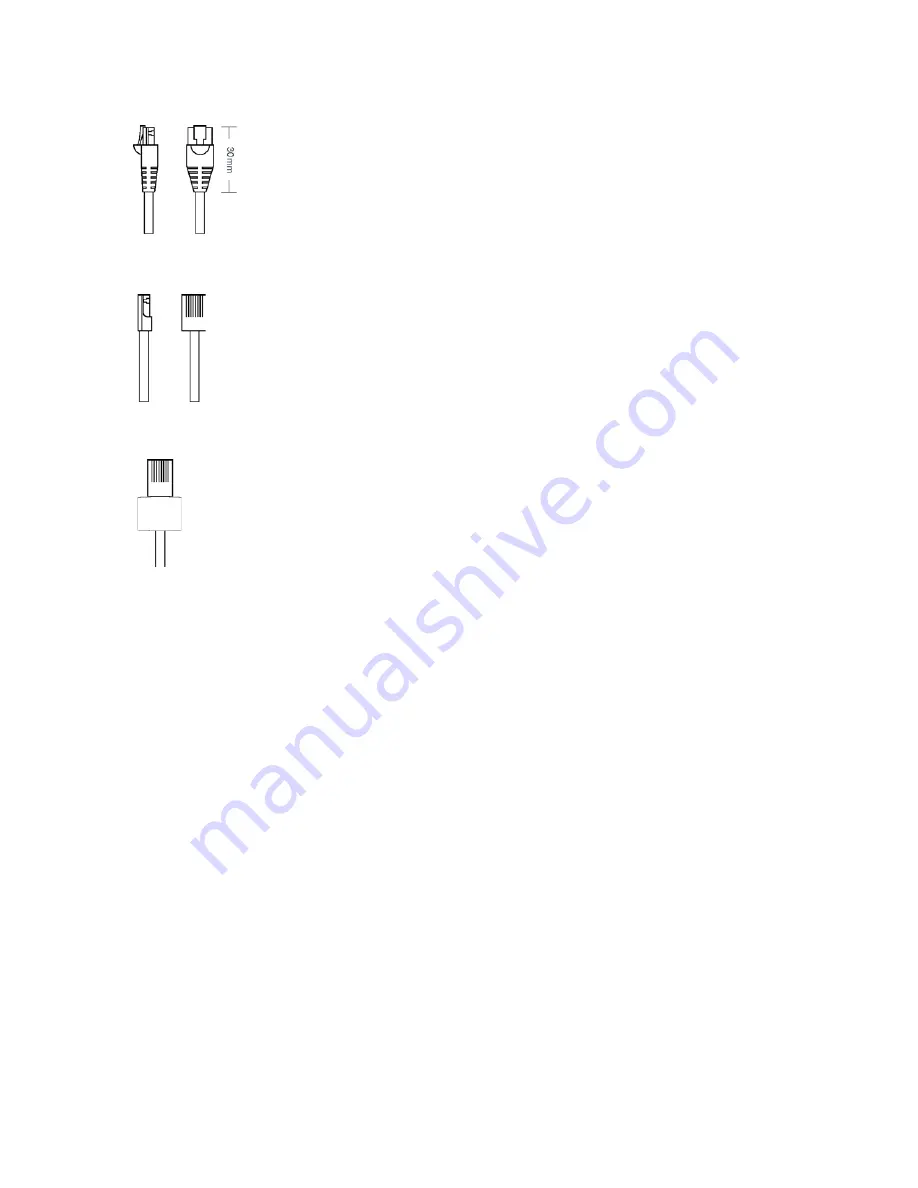
18
SteelConnect Access Point Hardware Guide
Mounting the SteelConnect Access Point Appliances
Connector Requirements
Make sure the total plug length is 30 mm (1.3 in.) or less
Remove the band protection with a cutter if needed. Remove the catch completely for easy
maintenance.
Place the sleeve around the cable and plug the connector into the appliance. Make sure to pull the
screw cap tight.
Summary of Contents for SteelConnect SDI-AP3
Page 1: ...SteelConnect Access Point Hardware Guide June 2016 ...
Page 4: ...4 SteelConnect Access Point Hardware Guide Contents ...
Page 6: ...6 SteelConnect Access Point Hardware Guide Welcome ContactingRiverbed ...
Page 10: ...10 SteelConnect Access Point Hardware Guide SteelConnectOverview SteelConnectAccessPointLEDs ...
Page 22: ...22 SteelConnect Access Point Hardware Guide Specifications SDI AP5RSpecifications ...





































