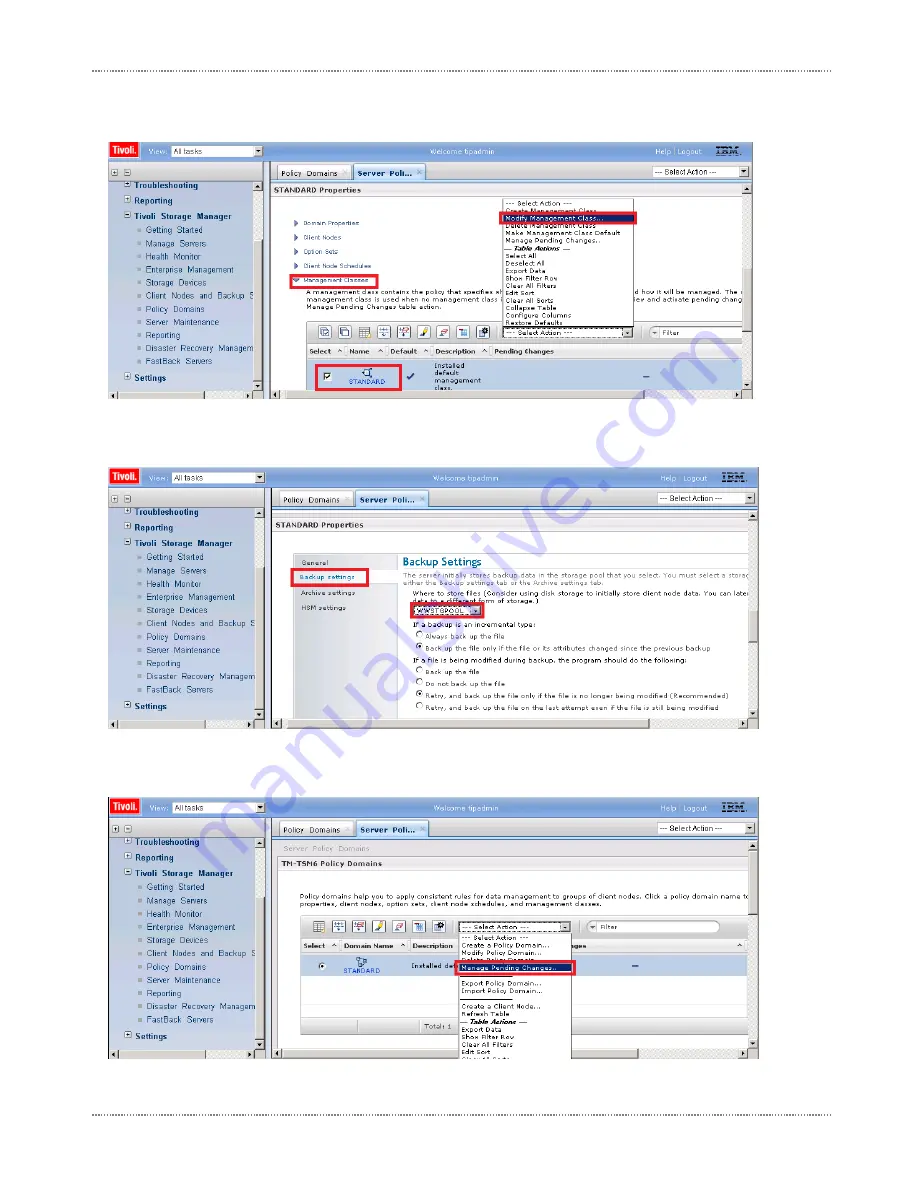
RIVERBED WHITEWATER QUICK START GUIDE
© 2012 Riverbed Technology. All rights reserved.
21
3. Expand the Management Classes twistie, then click the check box of the management name you wish to edit. Then click on the
Select Action
drop down menu and select
Modify Management Class
, as shown in Figure 18.
Figure 18 Select the Management Class for Modification
4. In the management class properties panel that appears click on
Backup Settings
and select the storage pool created
previously from the
Where to Store Files
drop down, as shown in Figure 19. Click
OK
to continue.
Figure 19 Modify the Storage Pool Target for Backups
5. After returning to the Policy Domain panel, you will need to activate the policy change. Click the
Select Action
drop down and
select
Manage Pending Changes
, as shown in Figure 20.
Figure 20 Manage Pending Changes Drop Down
















































