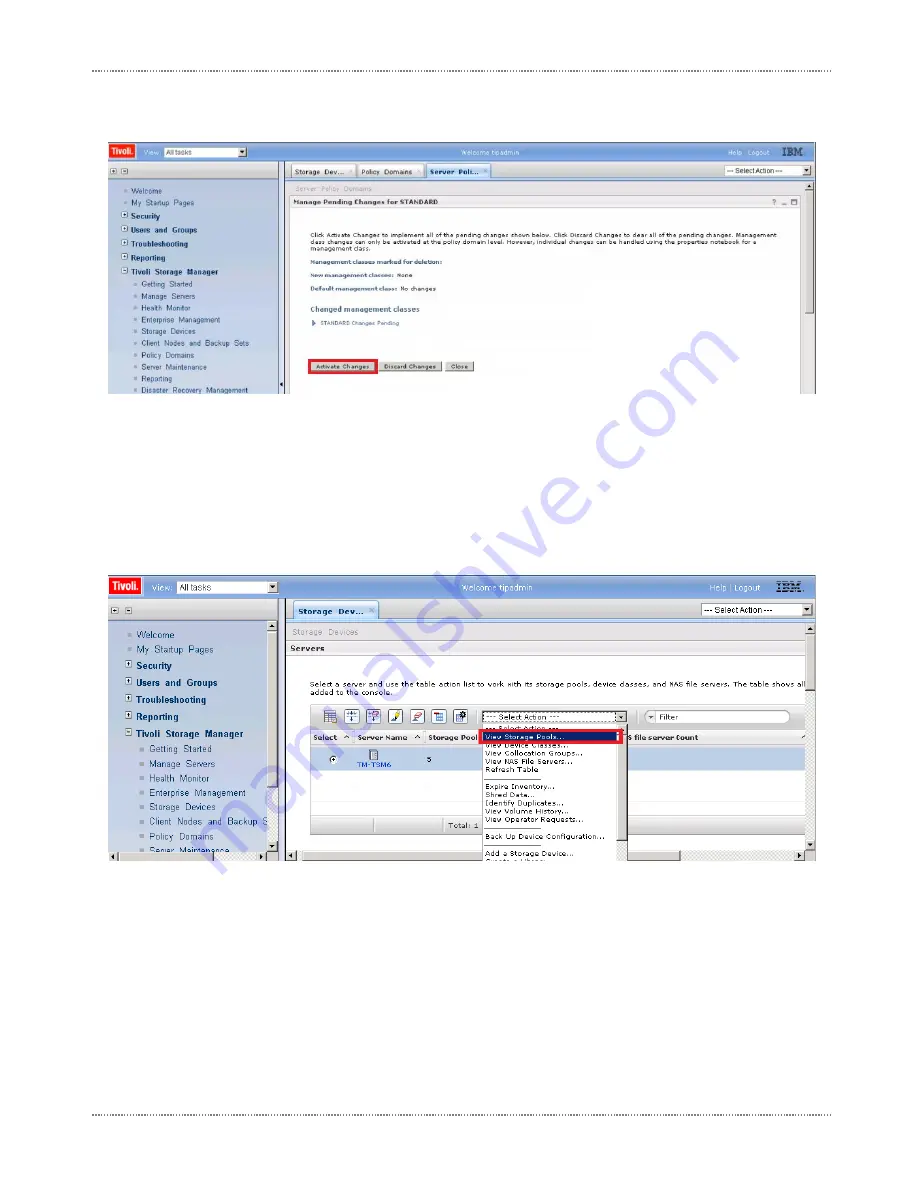
RIVERBED WHITEWATER QUICK START GUIDE
© 2012 Riverbed Technology. All rights reserved.
22
6. At the Manage Pending Changes panel, click the
Activate Changes
button to initiate the change for all future backups that are
associated with this policy, as shown in Figure 21. Click
OK
.
Figure 21 Activate Changes for Policy Domain
Method 2: Assign the New Storage Pool as the Next Storage Pool in the Hierarchy
Storage pools can be setup in a hierarchy, such that data flows from one storage pool to another at regulated schedules or in the
event of data overflow. Using a Whitewater gateway in this fashion will reduce the amount of simultaneous traffic on the network
as opposed to method 1, since data flow to the Whitewater storage pool will be separate from backup data flow into the TSM
server.
1. Use the Storage Devices panel and select the radio button for the Tivoli Storage Manager server you wish to work with. Then
click on the
Select Action
drop down menu and select
View Storage Pools
, as shown in Figure 22.
Figure 22 View Storage Pools Drop Down
















































