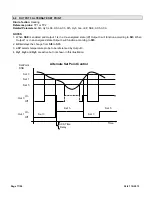Page 21/ 24
34-81 10/2013
12. ASSIGNING TEMPTRAC® ADDRESS FOR MODBUS RTU
The first step to interfacing a BAS (Building Automation Control) with a boiler or group of boilers will be the assignment of
the address number for each boiler.
1. Enter the Programming mode by pressing the Set
and DOWN
key for 3s.
(lead with the SET key.)
2. Press the DOWN key.
3. Select “
Pr2
” – “
PAS
” parameter and press the “SET” key.
4. The value “0 - -” with a flashing zero is displayed.
5. Use UP or DOWN keys to input the Passkey in the flashing digit; confirm the figure
by pressing “SET”. The Passkey is “321”.
6. Once you have entered the Pr2 menu press the DOWN key until the parameter
Adr
appears on the screen as shown to the right:
7. Now press the SET key once and the number will begin to blink. Use the arrow key
to set the address. Each TempTrac on a RS-485 network must have a different
address, to enable proper communication.
NOTE:
The default for each TempTrac is Address #1. You can assign them to any
number in the range of 1-247, this is the limitations of the MODBUS-RTU standard.
A d r
1