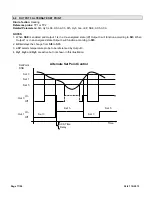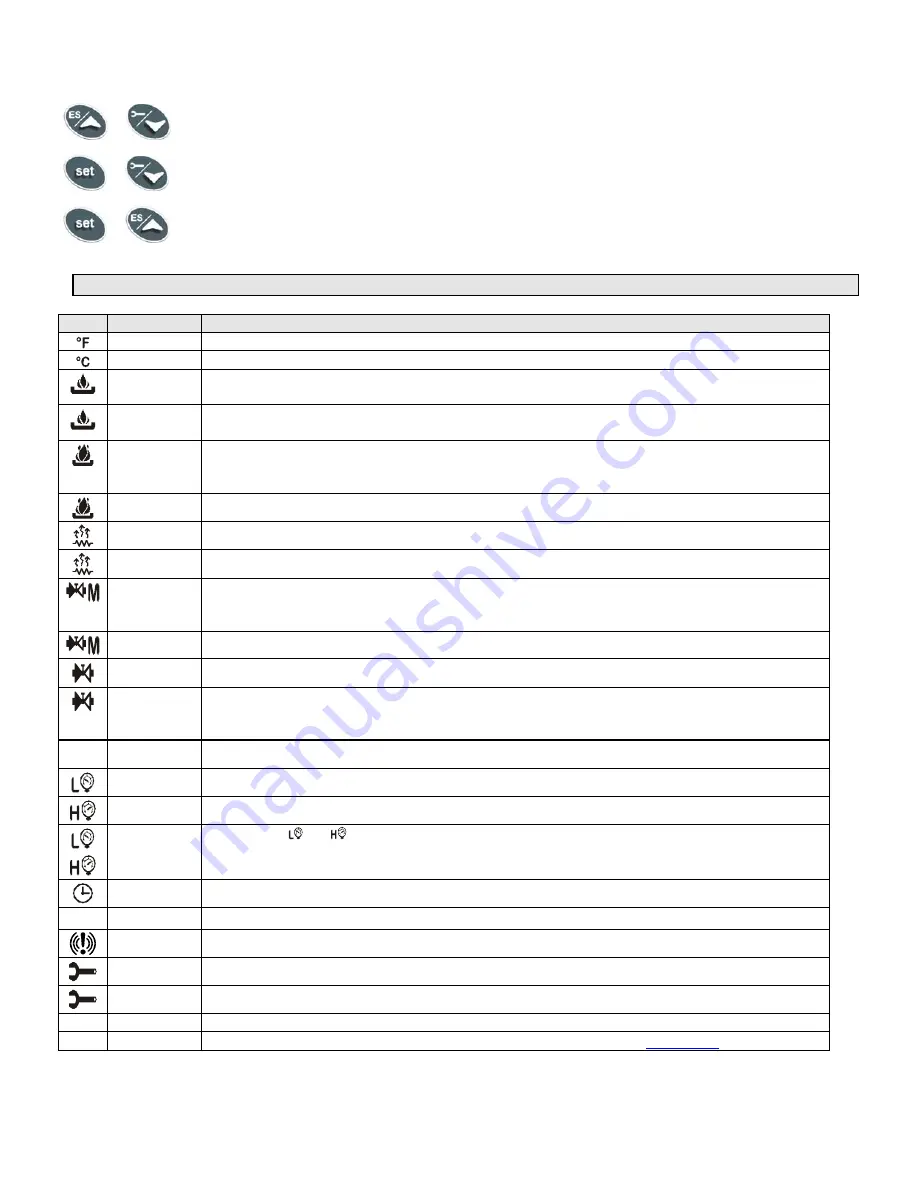
Page 5/ 24
34-81 10/2013
KEY COMBINATIONS
+
To lock and unlock the keyboard.
+
To enter the programming mode.
+
To exit the programming mode.
3.2
LED ICON LEGEND
LED MODE
Function
ON
Temperatures are displayed in degrees Fahrenheit.
ON
Temperatures are displayed in degrees Celsius.
Flashing
Output 1 time delay. Output 1 will not energize until
AC1
time delay expires OR
i3F=Edi
and
the remote enable/disable is in standby (disabled).
ON
Output 1 relay is on. Spade contacts 4 & 5 are closed.
Usually this is the primary CALL FOR HEAT.
Flashing
Output 2 time delay. Output 2 will not energize until
AC2
time delay expires.
(On 2-stage
units only)
Or oS2
is set to
AL.
(Output 2 is an alarm indicator and it is off.)
ON
Output 2 relay is on or the
AL2
alarm output is enabled. Spade contacts 6 & 7 are closed.
Flashing
Output 3 time delay. Output 3 will not energize until
AC3
time delay expires.
ON
Output 3 relay is on. Spade contacts 8 & 9 are closed.
ON
Modulation output signal is in manual control mode. Parameter
PS4
should be set to nu for
automatic operation.
Or If
dS1
or
dS2
is set to display the modulation output value
ANI.
Flashing
Modulation is forced to value in
i1S
by digital input 1.
ON
Modulation output signal is automatically controlled by temperature probe 1.
Flashing
Modulation output time delay is activated. Modulation output will remain at 4mA until the
AC4
time delay expires.
Or Modulation will remain in low fire until probe 2 is below
TH4
by the amount of
HY4.
Ext
ON
The outside temperature is displayed (top or bottom display). See
dS1
&
dS2.
FLASHING
Digital input 2 (alarm) is activated.
FLASHING
Digital input 3 (alarm) is activated.
FLASHING
When both
and
are flashing other safety interlocks such as low water cut-off or high
temperature limit may be in failure.
ON
Lower LED display is displaying time clock.
Pr1
ON
While in the
Pr2
menu, signals that current the parameter is accessible in the
Pr1
menu.
FLASHING
ALARM signal (any alarm condition LA, HA, P1, P2, P3, AL2, AL3, Nn1, Nn2, Nn3).
FLASHING
Programmed working hours limit is exceeded See
oP1
,
oP2
,
oP3
&
ou1
,
ou2
,
ou3.
ON
Working hours are displayed in the lower LED display.
ES ON
The Energy saving function is running This is a LED dot under the ES label top left.
PoF Pops Up
Displayed when trying make a change, the Keypad is locked. See
section 4.5
.