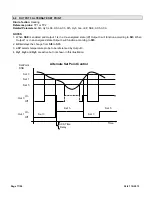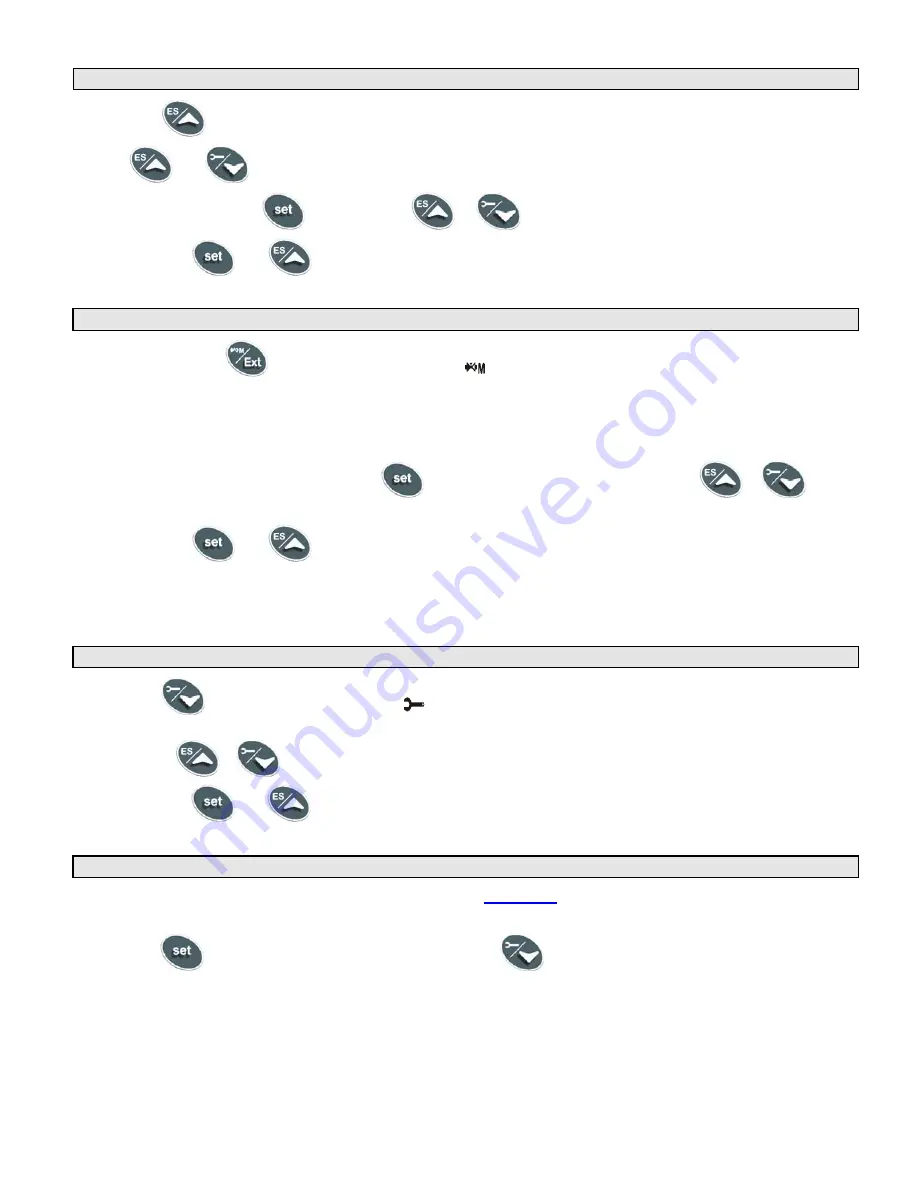
Page 7/ 24
34-81 10/2013
3.6
TO SET THE ENERGY SAVINGS TIME
1.
Push the
button for more than 3 seconds and the first parameter of the energy saving will be displayed.
2.
Use
and
keys to browse them.
3.
To change a value push
key followed by
or
.
4.
To exit, press
and
or wait 30s without pressing any key.
3.7
TO SET THE MODULATION OUTPUT MANUALLY
1. Push and hold the
key for more than 3 seconds
LED switches ON and the
PS4
parameter is displayed
in the upper display, while the
PAS
label is shown in the lower display. The passkey will be required to view and
manually change the modulation % value. Passkey is “321”.
2. Release the key, and insert the password as described in the par. 4.3. The value of
PS4
will be displayed in the
lower display.
(nu)
stands for not used. Return to this condition for automatic operation.
3. To adjust modulation manually, push the
key, the value starts flashing. Then use
or
keys to
modified it.
4. To exit, press
and
or wait 30s without pressing any key.
NOTE: After a modification, it will be possible to enter the Modulation output setting without entering the
password for 10min. After this time you will be asked for the password again.
3.8
HOW TO SEE THE WORKING HOURS OF RELAY OUTPUTS
1. Push the
key for more than 3 seconds,
LED switches ON, the display 2 will show
ou1
and the display 1
will show the working hours of the relay 1.
2. By pushing
or
keys, the working hours of other outputs are displayed.
3. To exit, press
and
or wait 30s without pressing any key.
3.9
HOW TO RESET THE WORKING HOURS OF RELAY OUTPUTS
1. To reset the working hours of a load enter Pr2 menu. See
section 4.3
.
2. Select the parameter:
ou1
for the output 1 or
ou2
for output 2 or
ou3
for output 3.
3. Push the
key, and the value will start flashing, use the
key to decrease the value.