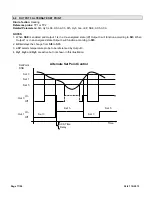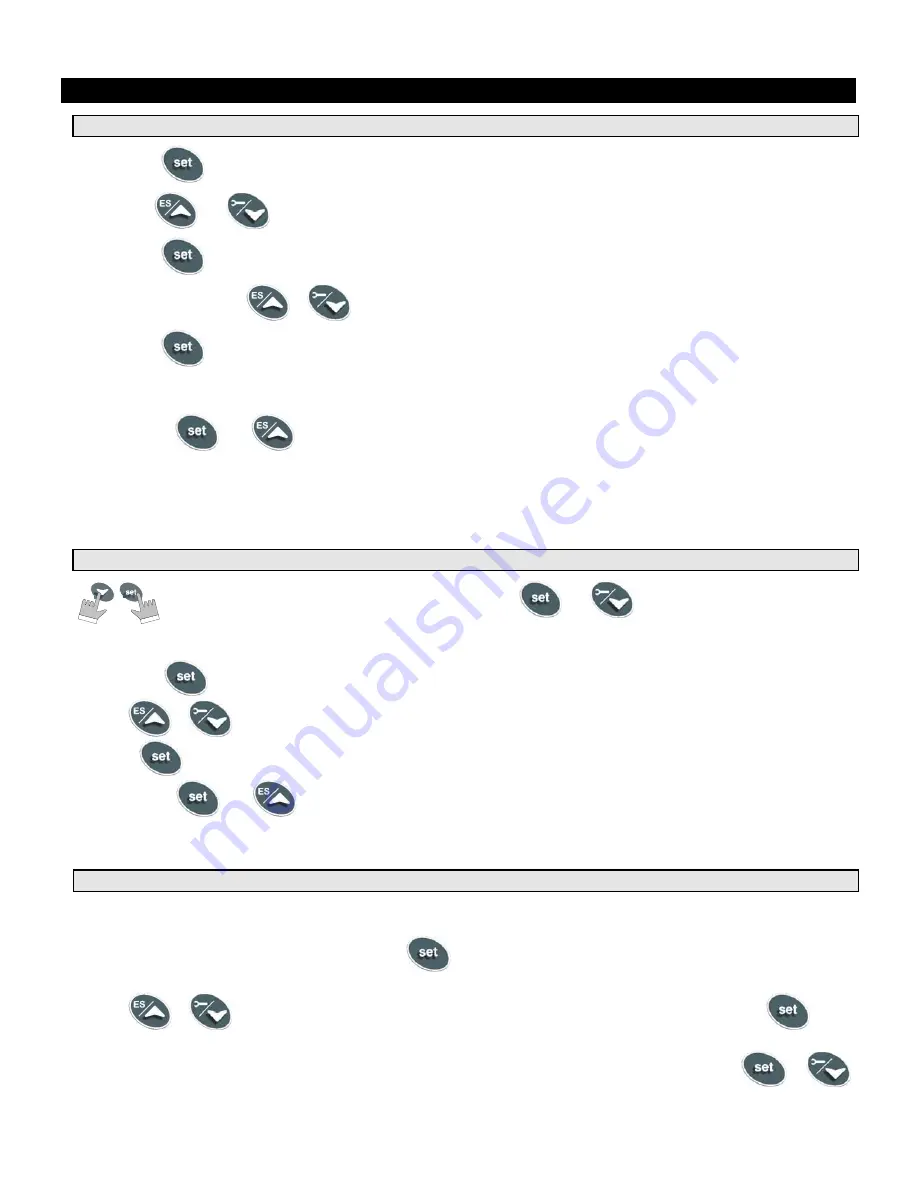
Page 8/ 24
34-81 10/2013
4. PROGRAMMING
4.1
SET POINTS PROGRAMMING
1. Push the
key, the upper display will show the “
St1
”, while the lower display will show its value.
2. Use the
and
key to see the set point to be modified.
3. Push the
key to modify the displayed value. It starts flashing.
4. To change it push the
or
keys.
5. Push the
key to confirm the value and pass to the setting of next set point.
6. Repeat the operations for additional set points.
To exit:
press
and
or wait 30s without pressing any key.
NOTE:
Each point has a time out of 30 seconds. If no key is pressed within 30s the controller exits the set points
programming procedure.
NOTE
: The set value is stored even when the procedure exits due to the 15 second expiration.
4.2
HOW TO CHANGE PARAMETERS IN THE “Pr1” LIST (NOT PASSWORD PROTECTED)
1. Enter the Programming mode by pressing the
and
key for 3s.
2. Select the required parameter. The name of the parameter is on the upper display and its value is on the lower
display.
3. Press the
key: the value of the parameter will start blinking.
4. Use
or
to change the value.
5. Press
to store the new value and move to the following parameter.
To exit
: Press
and
and or wait 30s without pressing a key.
NOTE
: The set value is stored even when the procedure exits due to the 15 second expiration.
4.3
HOW TO ENTER PARAMETERS IN THE “Pr2” LIST (PASSWORD PROTECTED)
1. Enter the “Pr1” level.
2. Press the DOWN key.
3. Select “
Pr2
” – “
PAS
” parameter and press the
key.
4. The value ““0 - -” with a flashing zero is displayed.
Use
or
keys to input the security code in the flashing digit; confirm the figure by pressing
.
5. The security code is “321”.
NOTE: each parameter in “Pr2” can be removed or put into “Pr1” (user level) by pressing
+
.
When a parameter is present also in “Pr1” the “Pr1” icon is on.