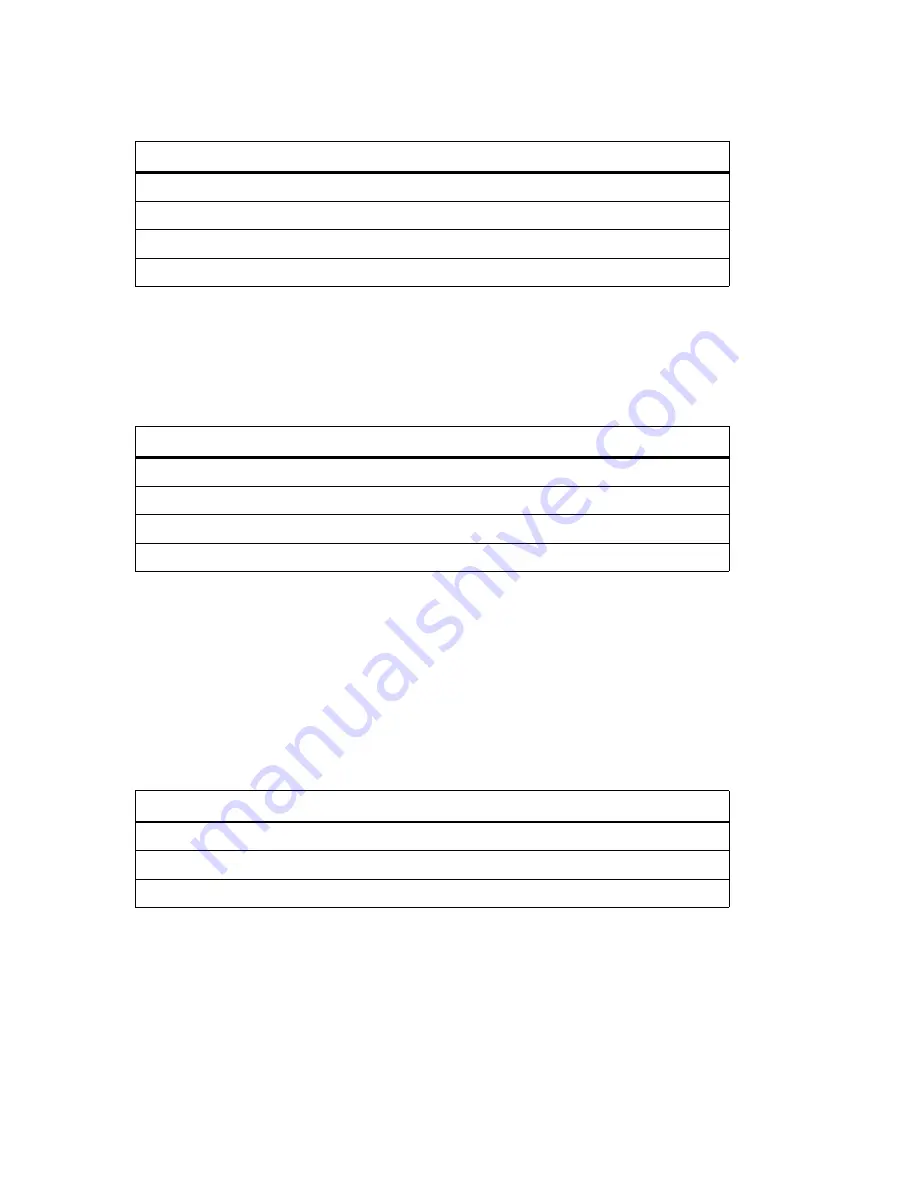
Riverstone Networks RS 3000 Switch Router Getting Started Guide 2-23
Introduction
Hardware Features
Riverstone offers four cables, listed in
, used to connect the RS 3000 to standard CSU/DSU connectors.
The Dual Serial and Quad Serial – C/CE line cards use the following LEDs.
12
P2_RXD_B
27
P1_DSR_A
42
P2_DTR_B
57
P1_DTR_A
13
P2_RXD_A
28
P1_DSR_B
43
P2_DTR_A
58
P1_DTR_B
14
P2_RXC_B
29
P1_MODE[1]
44
P2_SCTE_B
59
P1_LL_A
15
P2_RXC_A
30
P1_GND
45
P2_SCTE_A
60
P1_SHIELD
Table 2-18 Riverstone dual serial port to CSU/DSU connector cables
Riverstone Part Number
CSU/DSU Connector Type
Standard
RS-V35DTE-02
Two (2) V.35 34-pin connectors
a
V.35
RS-530DTE-02
Two (2) DB-25 25-pin connectors
EIA-530
RS-449DTE-02
Two (2) DB-37 37-pin connectors
RS-449
RS-X21DTE-02
Two (2) DB-15 15-pin connectors
X.21
a. The two remote ends of each type of connector cable is labeled “Port A” and “Port B”. “Port A”
corresponds to Port 1 on a Dual Serial WAN line card and Port 1 or 3 on a Quad Serial – C/CE, depending
upon which WAN line card port you are using. Similarly, Port B corresponds to Port 2 on a Dual Serial WAN
line card and Port 2 or 4 on a Quad Serial – C/CE.
Table 2-19 Dual Serial and Quad Serial – C/CE WAN line card LEDs
LED
Description
Per-port Link
Indicates that the line card detects a cable and a good link is established.
Per-port Rx
Indicates when the port’s transceiver receives data.
Per-port Tx
Indicates when the port’s transceiver transmits data.
Table 2-17 LFH-60 connector pinouts (Continued)
Pin
Signal
Pin
Signal
Pin
Signal
Pin
Signal
















































