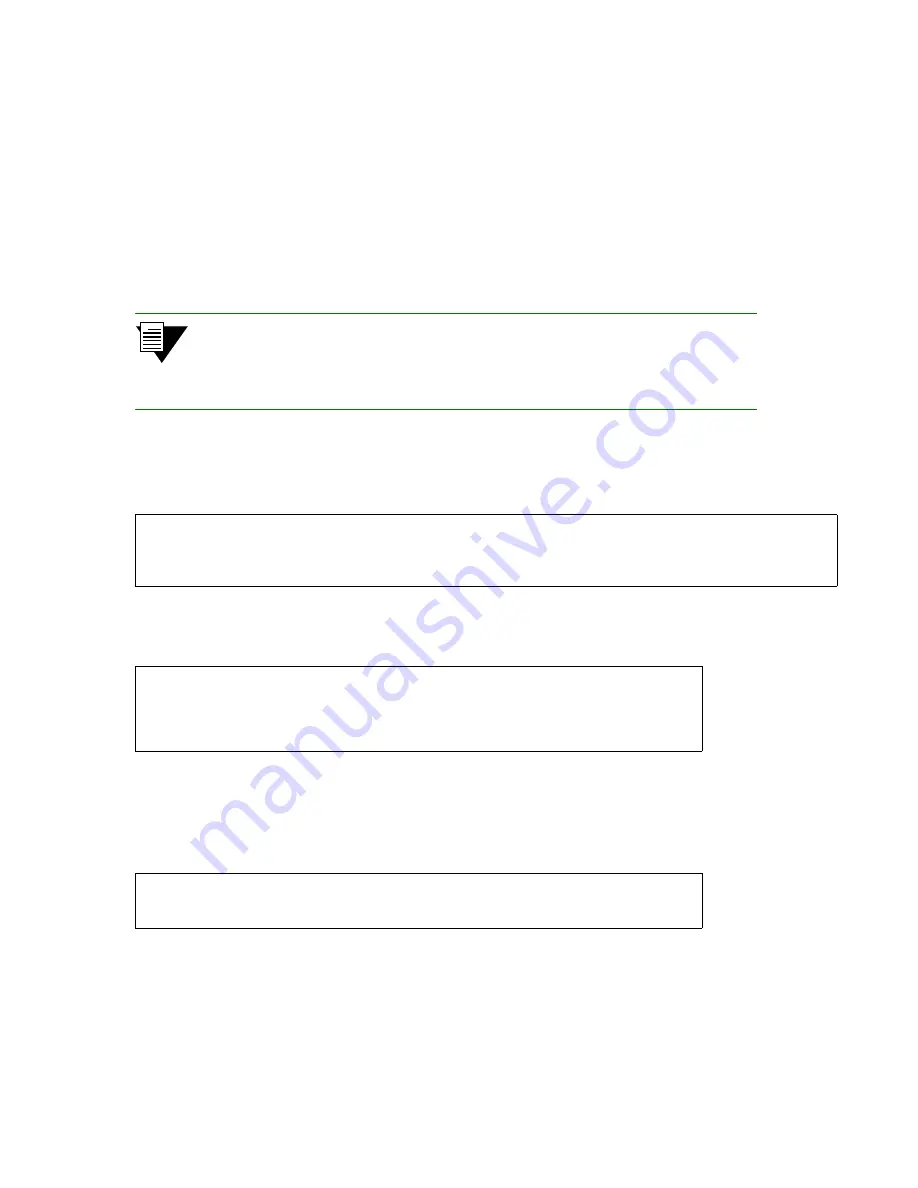
Riverstone Networks RS 3000 Switch Router Getting Started Guide 4-9
Initial Configuration
Setting the Basic System Information
4.4
SETTING THE BASIC SYSTEM INFORMATION
Follow the procedures in this section to set the following system information:
•
System time and date
•
System name
•
System location
•
Contact name (the person to contact regarding this RS 3000)
•
IP address for the management port on the RS 3000
Note
Some of the commands in this procedure accept a string value. String values can
be up to a maximum of 255 characters in length including blank spaces. Surround
strings that contain blanks with quotation marks (for example:
“string with
internal blanks”
).
1.
Enter the
enable
command to get to Enable mode in the CLI.
2.
Enter the following commands to set the system time and date and to verify your settings.
Here is an example:
3.
Enter the
configure
command to get to Configure mode in the CLI. The following commands can
be entered only from Configure mode.
4.
Enter the following commands to set the system name, location, and contact information:
system set date year
QXPEHU!
month
PRQWKQDPH!
day
GD\!
hour
KRXU!
minute
PLQXWH!
second
VHFRQG!
system show date
rs#
system set date year 2003 month march day 27 hour 11 minute 54
second 0
Time changed to: Mon Mar 27 11:54:00 2003
rs#
system show date
Current time: Mon Mar 27 11:54:04 2003
system set name
VWULQJ!
system set location
VWULQJ!
system set contact
VWULQJ!















































