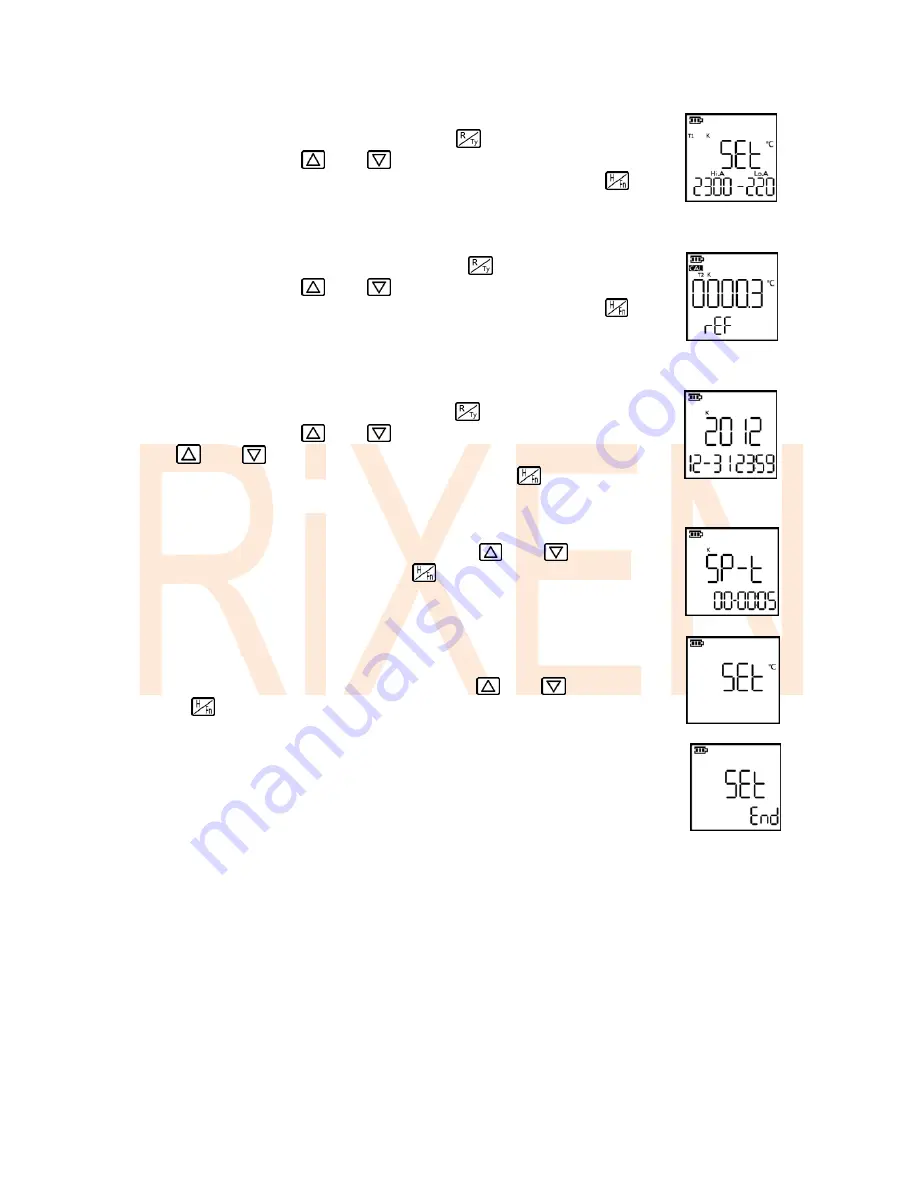
Setting mode instructions
1. Alarm setting mode
This mode is for setting the Hi.A and Lo.A, press
to change the digit you
want to change, and press
and
to select the circulation figures from 0
to 9.
It’s thousands of bits can be switched to the negative sign. Press
to
confirm the setting. Setting range: 2300
℃
~ -220
℃
(4172
℉
~ -364
℉
)
2. REF/SPAN setting mode
This mode is for setting the REF and SPAN, press
to change the digit you
want to change, and press
and
to select the circulation figures from 0
to 9. it's thousands of bits can be switched to the negative sign. Press
to
confirm the setting. REF setting range: 100.0
℃
~ -100.0
℃
(180.0
℉
~ -180.0
℉
);
SPAN setting range: 200.00%~ 0.00%
3. DATE/TIME setting mode
This mode is for setting the date and time, press
to change the digit you
want to change, and press
and
to select the circulation figures. Press
and hold
and
can accelerate switching. The number of seconds
cannot be set, the maximum of year is set to 2099. Press
to confirm the
setting.
4. Sampling rate setting mode
This mode is use to setting the sampling rate, press
and
to switch the
rate. Display format: hour- min: sec; Press
to confirm the setting.
Sampling rate setting: 2 seconds, 5 seconds, 10 seconds, 20 seconds,
30 seconds, 1 minute, 2 minutes, 5 minutes, 10 minutes, 30 minutes,
1 hour, 2 hours
5. Temperature unit setting mode
This mode is for setting the temperature unit, press
and
to switch the
unit. Press
to confirm the setting.
6. Exit the setting mode
Use this option when you finish your setting.
-10-
Summary of Contents for TX-600N
Page 16: ...MEMO...


































